- Community
- Creo+ and Creo Parametric
- Manufacturing (CAM)
- Volume milling, how to set entry angle or lead-in
- Subscribe to RSS Feed
- Mark Topic as New
- Mark Topic as Read
- Float this Topic for Current User
- Bookmark
- Subscribe
- Mute
- Printer Friendly Page
Volume milling, how to set entry angle or lead-in
- Mark as New
- Bookmark
- Subscribe
- Mute
- Subscribe to RSS Feed
- Permalink
- Notify Moderator
Volume milling, how to set entry angle or lead-in
I have a simple rectangular volume, an island of material, that is to be completely machined away.
I want to do it by doing a spiral path, starting on the outside, deep DOC, small stepover.
That is working fine, however I can't get it to 'lead-in' or ramp from a top-view. Setting CUT_ENTRY_EXT to RAMP ramps during the initial plunge, which is not what I'm going for. I want it to fully plunge in Z, then ramp into the material in X/Y (top) plane.
In second image below, the actual path it is generating is the red and yellow arrows. yellow arrow is how cutter is moving straight into the material (perpendicular to wall). I want a 'ramp/lead' like the blue dotted line. yellow circle is the initial plunge outside the volume.
I've tried all the options in CUT_ENTRY_EXT to no avail...
Any ideas? Thank you for looking
Creo3.0 M040
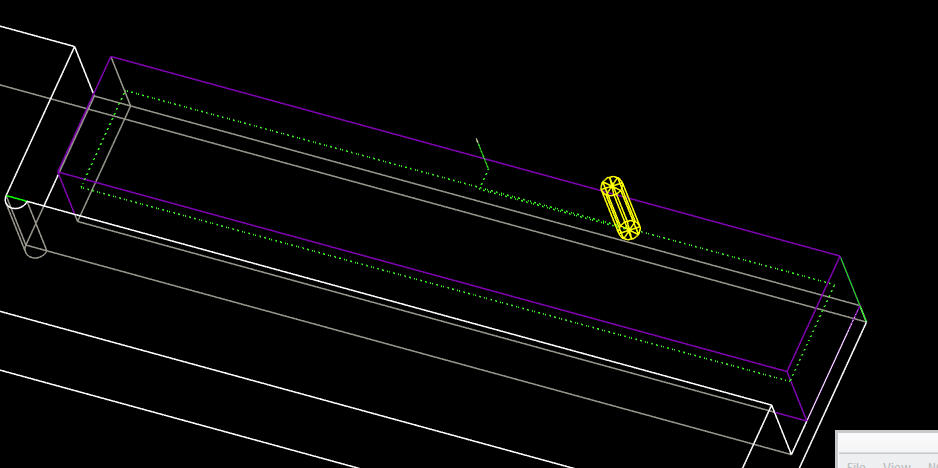
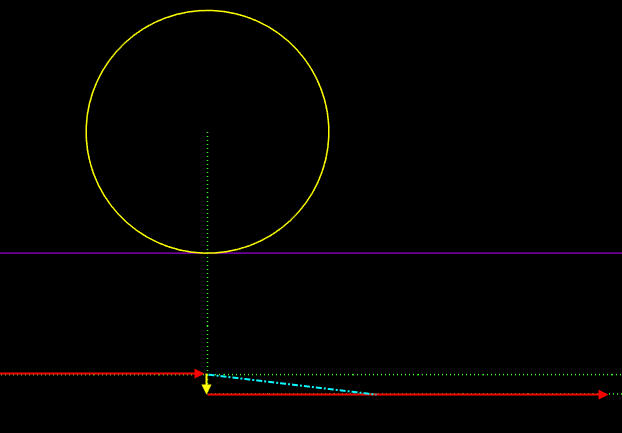
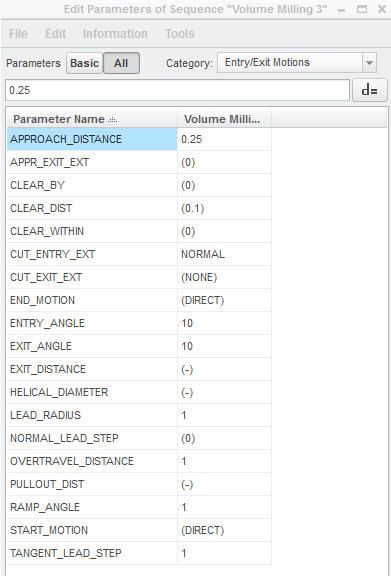
This thread is inactive and closed by the PTC Community Management Team. If you would like to provide a reply and re-open this thread, please notify the moderator and reference the thread. You may also use "Start a topic" button to ask a new question. Please be sure to include what version of the PTC product you are using so another community member knowledgeable about your version may be able to assist.
- Labels:
-
General
- Mark as New
- Bookmark
- Subscribe
- Mute
- Subscribe to RSS Feed
- Permalink
- Notify Moderator
Hi Corry, I don't think this is possible. ![]() Ramp works only on Z as far as I know.
Ramp works only on Z as far as I know.





