Community Tip - Did you get an answer that solved your problem? Please mark it as an Accepted Solution so others with the same problem can find the answer easily. X
- Community
- Creo+ and Creo Parametric
- Manufacturing (CAM)
- Where is Custom Trajectory in Creo 3.0?
- Subscribe to RSS Feed
- Mark Topic as New
- Mark Topic as Read
- Float this Topic for Current User
- Bookmark
- Subscribe
- Mute
- Printer Friendly Page
Where is Custom Trajectory in Creo 3.0?
- Mark as New
- Bookmark
- Subscribe
- Mute
- Subscribe to RSS Feed
- Permalink
- Notify Moderator
Where is Custom Trajectory in Creo 3.0?
In previous Creo versions there was a cutom trajectory button that is no longer visible in Creo 3.0. We use custom trajectory with curves to drive toolpath and take multiple depths of cuts.
This thread is inactive and closed by the PTC Community Management Team. If you would like to provide a reply and re-open this thread, please notify the moderator and reference the thread. You may also use "Start a topic" button to ask a new question. Please be sure to include what version of the PTC product you are using so another community member knowledgeable about your version may be able to assist.
Solved! Go to Solution.
- Labels:
-
General
Accepted Solutions
- Mark as New
- Bookmark
- Subscribe
- Mute
- Subscribe to RSS Feed
- Permalink
- Notify Moderator
- Mark as New
- Bookmark
- Subscribe
- Mute
- Subscribe to RSS Feed
- Permalink
- Notify Moderator
I hadn't heard of this, but this would be a lethal reason for us to never switch up to Creo 3. I use custom trajectories driven along surfaces for at least 70% of the parts we do. And even for roughing out contoured parts, it's the most efficient way I've found to do some things.
I can't imagine this, the most powerful toolpath available (albeit requiring more work to define) being eliminated, but then again...
- Mark as New
- Bookmark
- Subscribe
- Mute
- Subscribe to RSS Feed
- Permalink
- Notify Moderator
We use it a lot too!
- Mark as New
- Bookmark
- Subscribe
- Mute
- Subscribe to RSS Feed
- Permalink
- Notify Moderator
- Mark as New
- Bookmark
- Subscribe
- Mute
- Subscribe to RSS Feed
- Permalink
- Notify Moderator
So, this looks like the same set of clicks I currently make in Creo 2.0. Maybe the original poster had something wrong with their ribbon buttons? We haven't moved to Creo 3.0, so I'm not familiar with the layout and how much it differs from 2.0.
- Mark as New
- Bookmark
- Subscribe
- Mute
- Subscribe to RSS Feed
- Permalink
- Notify Moderator
I went to help center and see the words "custom trajectory" next to a button symbol but I'm not able to find button to add to my ribbon.
- Mark as New
- Bookmark
- Subscribe
- Mute
- Subscribe to RSS Feed
- Permalink
- Notify Moderator
Hello Rick Cordova
when the "icon" had not be placed in any of your ribbons, than search tool doesn´t work. Try use following method to make you sure, that desired icon is still present in Creo version you are using.
1. Go to "ribbons edit mode"
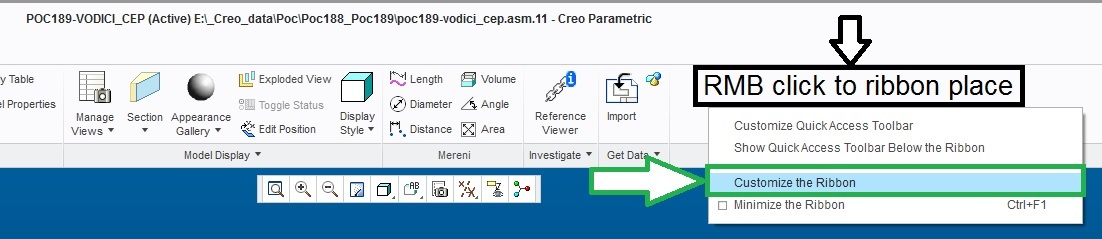
2. Search for desired icon/function and add it to desired ribbon
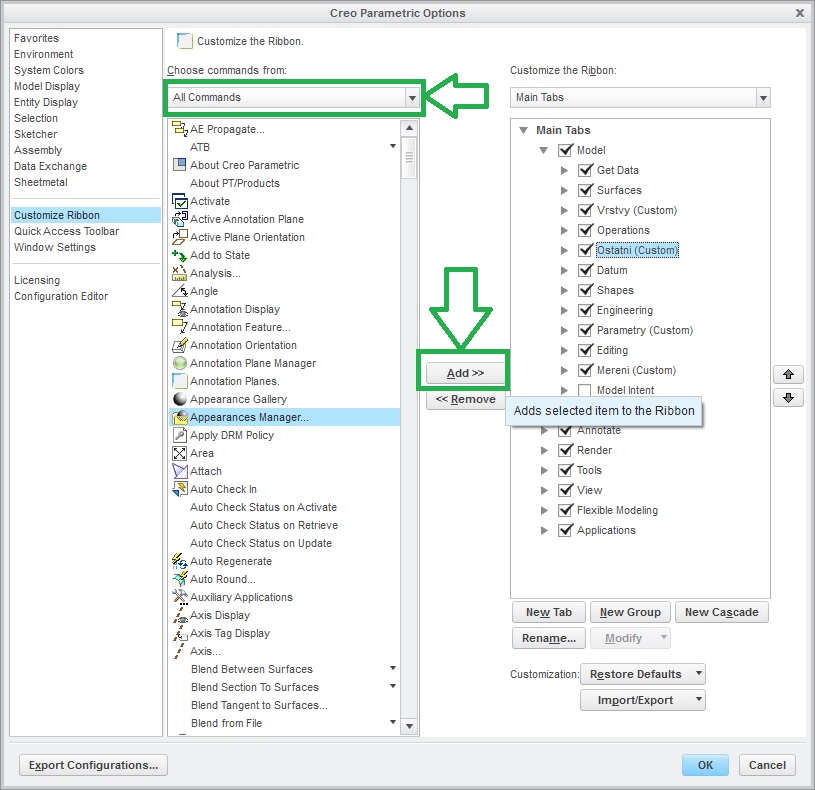
Hope you will find what you want...
Regards
- Mark as New
- Bookmark
- Subscribe
- Mute
- Subscribe to RSS Feed
- Permalink
- Notify Moderator
Milan, great Illustration, however this method still does not show "custom trajectory" button that the help center talks about.
Thank you.
- Mark as New
- Bookmark
- Subscribe
- Mute
- Subscribe to RSS Feed
- Permalink
- Notify Moderator
Ok folks I found the solution at PTC tech support.
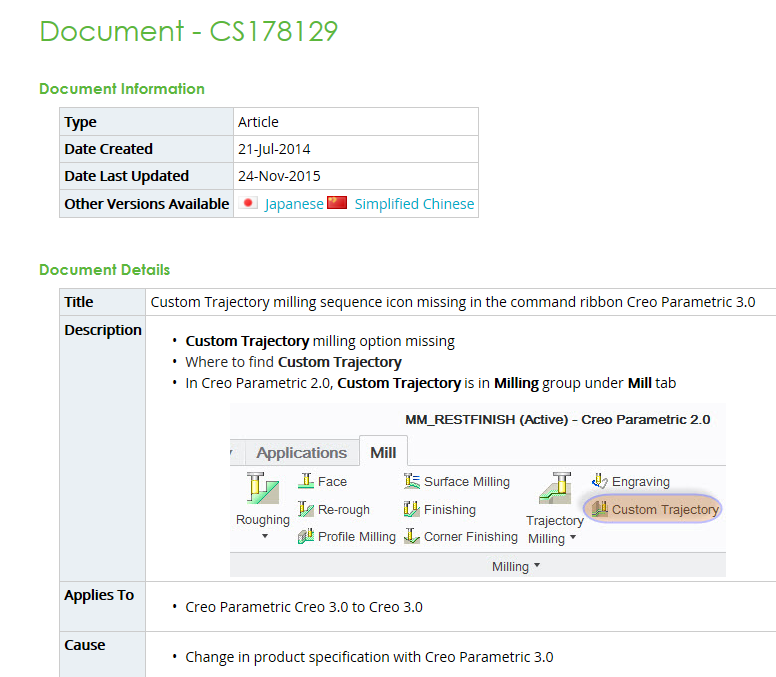
- Mark as New
- Bookmark
- Subscribe
- Mute
- Subscribe to RSS Feed
- Permalink
- Notify Moderator
Great!!!
Mark your asnwer CORRECT in order to help others in future...
Regards
Milan
- Mark as New
- Bookmark
- Subscribe
- Mute
- Subscribe to RSS Feed
- Permalink
- Notify Moderator
Thank you for asking for this action Milan - marking answers correct makes the information easy to find.
Best,
Toby
- Mark as New
- Bookmark
- Subscribe
- Mute
- Subscribe to RSS Feed
- Permalink
- Notify Moderator
hi
You must add config.pro option: classic_milling yes






