- Subscribe to RSS Feed
- Mark Topic as New
- Mark Topic as Read
- Float this Topic for Current User
- Bookmark
- Subscribe
- Mute
- Printer Friendly Page
cutcom
- Mark as New
- Bookmark
- Subscribe
- Mute
- Subscribe to RSS Feed
- Permalink
- Notify Moderator
cutcom
hi,
I am using custom trajectory for milling a 'U' shape profile with cutcom on
with following parameters
Lead in
Tangent lead step =4
lead out
Tangent lead step =4
When NUMBER_CUTS =2
i get following error message
"Tool path could not be created; Please check the setup"
But works fine with NUMBER_CUTS =1
Can you please help me to resolve this issue.
This thread is inactive and closed by the PTC Community Management Team. If you would like to provide a reply and re-open this thread, please notify the moderator and reference the thread. You may also use "Start a topic" button to ask a new question. Please be sure to include what version of the PTC product you are using so another community member knowledgeable about your version may be able to assist.
- Labels:
-
General
- Mark as New
- Bookmark
- Subscribe
- Mute
- Subscribe to RSS Feed
- Permalink
- Notify Moderator
When you set NUMBER_CUTS = 2 you're telling it you want 2 cuts, one at the "final" Z depth, and the next at a Z depth of STEP_DEPTH above the final Z depth. The error might mean you have some value for the STEP_DEPTH that is invalid, or causes the first cut to be above the retract plane. The tangent lead doesn't really come into it.
- Mark as New
- Bookmark
- Subscribe
- Mute
- Subscribe to RSS Feed
- Permalink
- Notify Moderator
Thanks for the reply,
I am using cutcom for the first time , but without cutcom the program works fine with Number_CUTS=15 also. I feel I am doing some mistake in setting the cutcom value.
- Mark as New
- Bookmark
- Subscribe
- Mute
- Subscribe to RSS Feed
- Permalink
- Notify Moderator
Cutcom should be as simple as setting cutcom to "On" and specifying a Cutcom Register. I never touch the CUTCOM_LOC_APPR or the CUTCOM_LOC_EXIT.
- Mark as New
- Bookmark
- Subscribe
- Mute
- Subscribe to RSS Feed
- Permalink
- Notify Moderator
Hi ![]()
First, you need to define volume of lead-in and lead-out distance, then follow below illustration to define your parameters of trajectory.
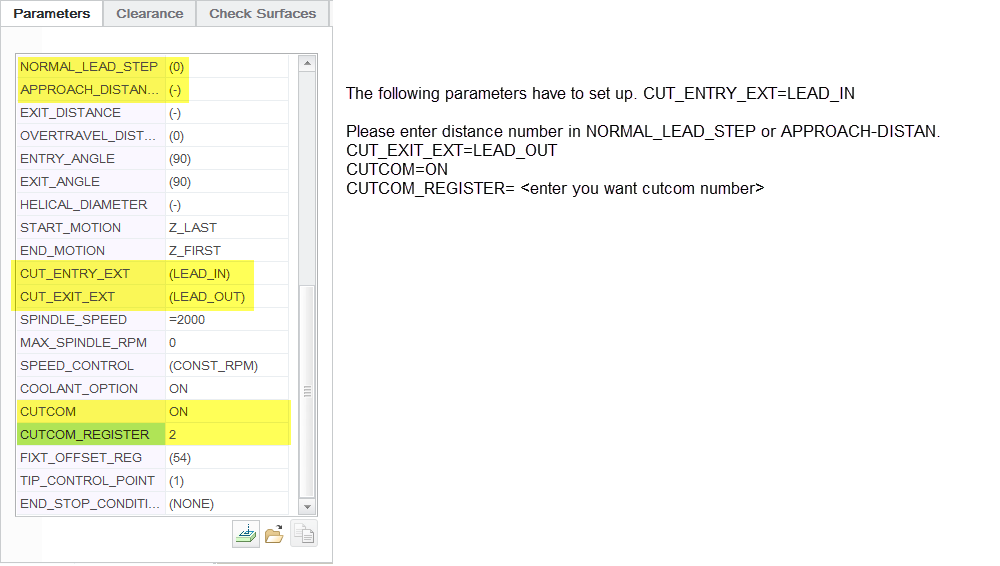
Have a good day!!
Mark Rao





