Community Tip - Have a PTC product question you need answered fast? Chances are someone has asked it before. Learn about the community search. X
- Community
- Creo+ and Creo Parametric
- Manufacturing (CAM)
- Re: GPOST & PDMLink Windchill Compatibility\Integr...
- Subscribe to RSS Feed
- Mark Topic as New
- Mark Topic as Read
- Float this Topic for Current User
- Bookmark
- Subscribe
- Mute
- Printer Friendly Page
GPOST & PDMLink Windchill Compatibility\Integration
- Mark as New
- Bookmark
- Subscribe
- Mute
- Subscribe to RSS Feed
- Permalink
- Notify Moderator
GPOST & PDMLink Windchill Compatibility\Integration
GPOST PDMLink Windchill Compatibility Integration
GPOST is packaged with Creo\NC but is not fully compatible with PDMLink requiring that the post processor files (3 files per post) reside at a local hard drive or network location.
I would like the ability to configuration manage these files.
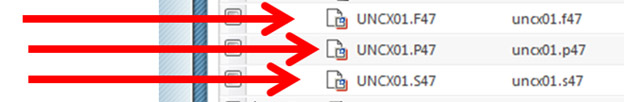
I should have the ability to point at a wtpub location via my config.pro and the necessary files should be retrieved to workspace when/if necessary – similar to drawing formats, startparts, etc.

The workcell definition allows for a post processor ID to be defined – this could define the relationship/reference to a specific post processor which could drive retrieval of all associated files.
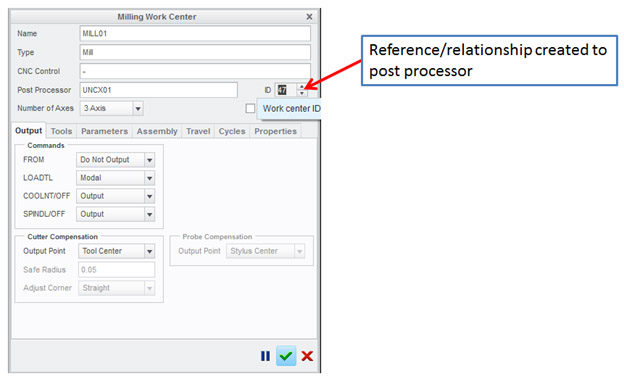
All post processor related activities should function normally, as they do when config.pro is pointing to a local/network location, including but not limited to the 3 following entry points:
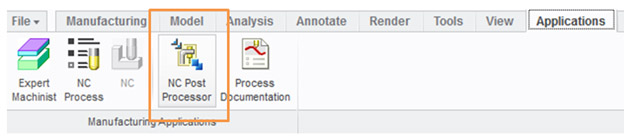

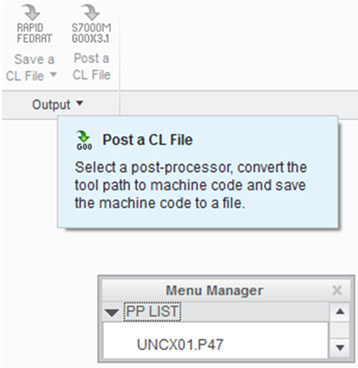
SPR1450930 still applies:
Post Processor files should be made Wildfire workspace and Windchill aware. Currently post processing files need to be stored in local file location even though config option gpostpp_dir can be set to wtpub location. Effects MPM Process.
CS11101 – is not properly defined, does not address the need to specify a wtpub location, only mentions workspace which does not solve the problem.
This thread is inactive and closed by the PTC Community Management Team. If you would like to provide a reply and re-open this thread, please notify the moderator and reference the thread. You may also use "Start a topic" button to ask a new question. Please be sure to include what version of the PTC product you are using so another community member knowledgeable about your version may be able to assist.
- Labels:
-
General
- Mark as New
- Bookmark
- Subscribe
- Mute
- Subscribe to RSS Feed
- Permalink
- Notify Moderator
I agree with Bryant, this is a setting that would make make managing post preccessor files a lot easier. Windchill can manage many different types of documents it is ironic that it cannot handle posts.
- Mark as New
- Bookmark
- Subscribe
- Mute
- Subscribe to RSS Feed
- Permalink
- Notify Moderator
- Reported to R&D as Enhancement SPR 1450930
- Corrected in Creo Parametric 2.0 M100 in combination with the following:
- Config use_post_file_from_workspace=yes (note that this is a hidden config)
- Config gpostpp_dir=<Active Workspace> (browse to Workspace when setting the config, this is optional as gpostpp_dir can alternately be set to a non-Windchill location)
- Post Processor files related to the operation are in the Workspace (this is optional and depends on where post processor files are located)
Note: If the Post Processor files do not exist in the Windchill Commonspace or Workspace, they can be imported into the Workspace as EPM Documents via Config allow_import_file_extension=<file_extension>
- Mark as New
- Bookmark
- Subscribe
- Mute
- Subscribe to RSS Feed
- Permalink
- Notify Moderator
zyh - thank you but I have testing this hidden config option and found the following:
Summary:
- I had to manually add the 3 post processor files to my active workspace
- I had to update my config.pro option gpostpp_dir to point at my active workspace
- I was able to post both ways I know of from Creo and launch the NC Post Processor application
Problem:
- I have ~15 workspaces I am toggling between any given day – one for each product
- I would need to manually retrieve the 3 post processor files I require (could be multiples) to each workspace
- I would need to update my config.pro option gpostpp_dir to point at my workspace every time I change workspace
Possible improvements (either\or not both, I would prefer #1):
- Allow post files to reside at library location which is pointed to by config.pro
- Automatically add/retrieve the necessary post files to workspace based upon reference defined in mfg .asm
- ./ = in config.pro means active working directory - Is there a setting which means active workspace?

