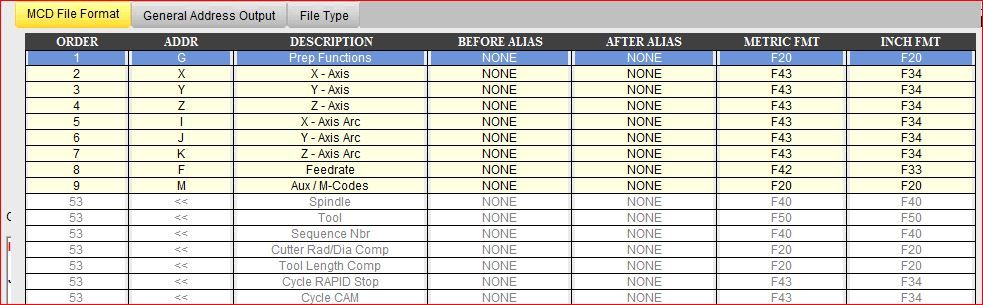Community Tip - Learn all about PTC Community Badges. Engage with PTC and see how many you can earn! X
- Community
- Creo+ and Creo Parametric
- Manufacturing (CAM)
- How to remove M14 from GPOST Option file output?
- Subscribe to RSS Feed
- Mark Topic as New
- Mark Topic as Read
- Float this Topic for Current User
- Bookmark
- Subscribe
- Mute
- Printer Friendly Page
How to remove M14 from GPOST Option file output?
- Mark as New
- Bookmark
- Subscribe
- Mute
- Subscribe to RSS Feed
- Permalink
- Notify Moderator
How to remove M14 from GPOST Option file output?
I'm trying to perfect a GPOST options file so no further editing is required before running it. The spindle on my Mill is not subject to CNC control and the controller knows it - doesn't recognize M14. I can't figure out how to edit this out using Options File Generator. I would also prefer not to have a G28 at the end of the file either. I had thought that removing it from the end processing would get rid of it, but alas....
.
Also, since I'm the only one using this system, is there anything wrong with changing read/write permissions in the gpost folder so I don't have to be administrator to modify them?
Solved! Go to Solution.
- Labels:
-
General
Accepted Solutions
- Mark as New
- Bookmark
- Subscribe
- Mute
- Subscribe to RSS Feed
- Permalink
- Notify Moderator
There are half a dozen ways to accomplish this. One simple way is to just eliminate the Spindle address from the MCD file. I actually have a mill that does not have CNC control of the spindle. As you see in the pic below, I just eliminate the spindle address. This is a homemade router that only uses one tool so there is no tool either.
- Mark as New
- Bookmark
- Subscribe
- Mute
- Subscribe to RSS Feed
- Permalink
- Notify Moderator
There are half a dozen ways to accomplish this. One simple way is to just eliminate the Spindle address from the MCD file. I actually have a mill that does not have CNC control of the spindle. As you see in the pic below, I just eliminate the spindle address. This is a homemade router that only uses one tool so there is no tool either.
- Mark as New
- Bookmark
- Subscribe
- Mute
- Subscribe to RSS Feed
- Permalink
- Notify Moderator
Thanks much T.Eddie. I'm running both a 6040 router and a Sherline Mill. I like to leave the tool in because when i fire up, the controller asks me to load the tool and waits for me to hit an enter. This is my last chance to avoid one of the dumber mistakes.
- Mark as New
- Bookmark
- Subscribe
- Mute
- Subscribe to RSS Feed
- Permalink
- Notify Moderator
I was wrong, this isn't quite solved yet, but maybe I was clumsy with the question. The Post Options File I'm using emits an M13 or and M14 following an M6, Taking the spindle code (S) out didn't change this. My machine doesn't recognize M13 or M14 and it doesn't seem at all obvious how i could change that. What it does recognize is M3 and M4 which are start spindle clockwise or Counterclockwise. This seems to be same thing the M13 and M14 are doing. So the question should have been, where in Options File Generator can I find this function and change the output from M13 to M3 and so forth?
- Mark as New
- Bookmark
- Subscribe
- Mute
- Subscribe to RSS Feed
- Permalink
- Notify Moderator
I'm not sure how I did it, but I solved it. There is a page for turning on the spindle in the options file generator. it showed 13 and 14 for clockwisw and counter clockwise which seemed to be written to the g-code ater M6 even if you'd asked Creo not to output spindle code. I changed these to 3 and 4 and Voila, nothing is written after M6 which is just fine with me and my mill.
- Mark as New
- Bookmark
- Subscribe
- Mute
- Subscribe to RSS Feed
- Permalink
- Notify Moderator
Well okay 🙂
- Mark as New
- Bookmark
- Subscribe
- Mute
- Subscribe to RSS Feed
- Permalink
- Notify Moderator
dumb me.