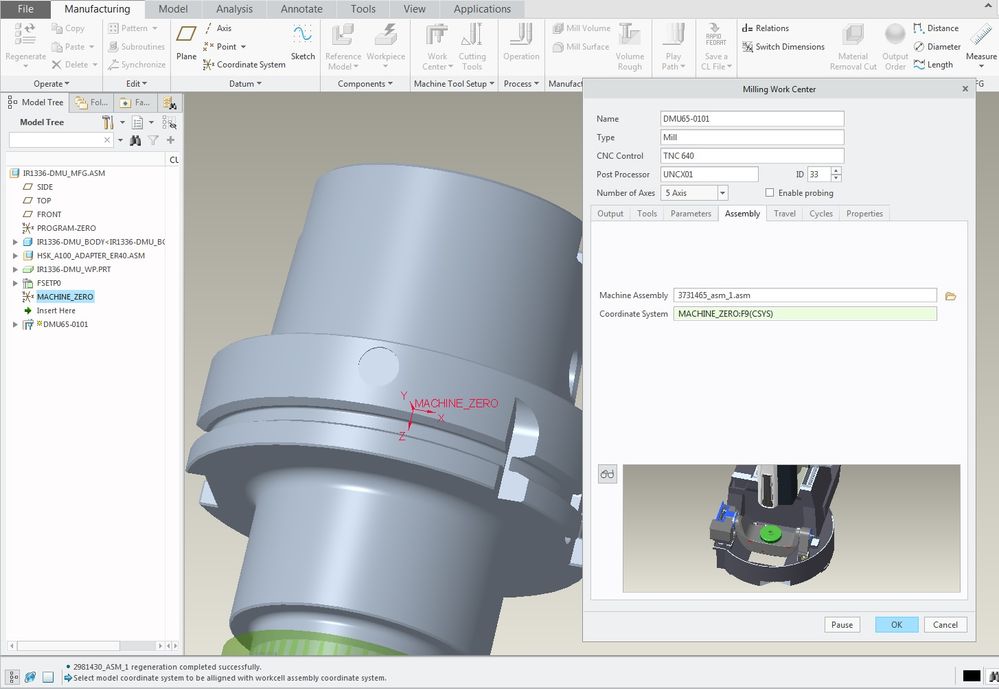Community Tip - Did you know you can set a signature that will be added to all your posts? Set it here! X
- Community
- Creo+ and Creo Parametric
- Manufacturing (CAM)
- Machine play not working
- Subscribe to RSS Feed
- Mark Topic as New
- Mark Topic as Read
- Float this Topic for Current User
- Bookmark
- Subscribe
- Mute
- Printer Friendly Page
Machine play not working
- Mark as New
- Bookmark
- Subscribe
- Mute
- Subscribe to RSS Feed
- Permalink
- Notify Moderator
Machine play not working
having a hard time making the machine play option working
I have a models for DMG 5-axis machine which I assembled kinematically using slide & pin options. Have a mach_zero coordinate at the table center & tool_point coordinate at the spindle center. Have saved it in my workcell directory & am able to see the preview in my workcenter/assembly tab also in the nc manufacturing assembly. Have defined the coordinate system also in the nc assembly
Have the machine play option working in the right click mouse button on the operation. But as soon as I click it, it opens a second window with the machine & closes it immediately just giving me a glimpse of the machine
Does anybody know what could be wrong or what am I missing ??
Thanks for the help
Solved! Go to Solution.
- Labels:
-
General
- Tags:
- machine play
Accepted Solutions
- Mark as New
- Bookmark
- Subscribe
- Mute
- Subscribe to RSS Feed
- Permalink
- Notify Moderator
got it working guys
basically changed my tool_point coordinate to a different references of 3 planes instead of a centerline(spindle) & plane. Don't know what difference would it make but did the job
- Mark as New
- Bookmark
- Subscribe
- Mute
- Subscribe to RSS Feed
- Permalink
- Notify Moderator
got it working guys
basically changed my tool_point coordinate to a different references of 3 planes instead of a centerline(spindle) & plane. Don't know what difference would it make but did the job