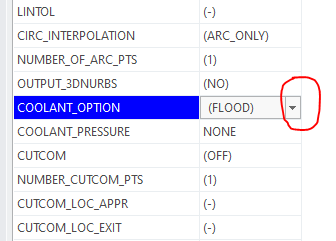Community Tip - If community subscription notifications are filling up your inbox you can set up a daily digest and get all your notifications in a single email. X
- Community
- Creo+ and Creo Parametric
- Manufacturing (CAM)
- Sequence Parameters Options
- Subscribe to RSS Feed
- Mark Topic as New
- Mark Topic as Read
- Float this Topic for Current User
- Bookmark
- Subscribe
- Mute
- Printer Friendly Page
Sequence Parameters Options
- Mark as New
- Bookmark
- Subscribe
- Mute
- Subscribe to RSS Feed
- Permalink
- Notify Moderator
Sequence Parameters Options
Just started using Creo 4 and previously when setting sequence parameters if there were options to choose from and you pressed F4 it would open the drop down box without having to press the down arrow at the option and then you could select the correct option. Is there a way to do that in Creo 4?
- Labels:
-
General
- Mark as New
- Bookmark
- Subscribe
- Mute
- Subscribe to RSS Feed
- Permalink
- Notify Moderator
I don't know if there's a button to do that, but I have noticed the following:
I have an option selected, but want to scroll the list of options down or up. I scroll the mouse wheel, figuring that will move the list. If the option currently selected has a list associated with it, it will be shifted one entry down (or up) and then the selected option will change to the next one down in the list, regardless of which way I scrolled the mouse wheel.
This causes annoying problems, like trying to output code in apt_format, turning coolant off, etc. I've adopted a strict rule of "look at all the options again before hitting OK" to prevent maddening errors.