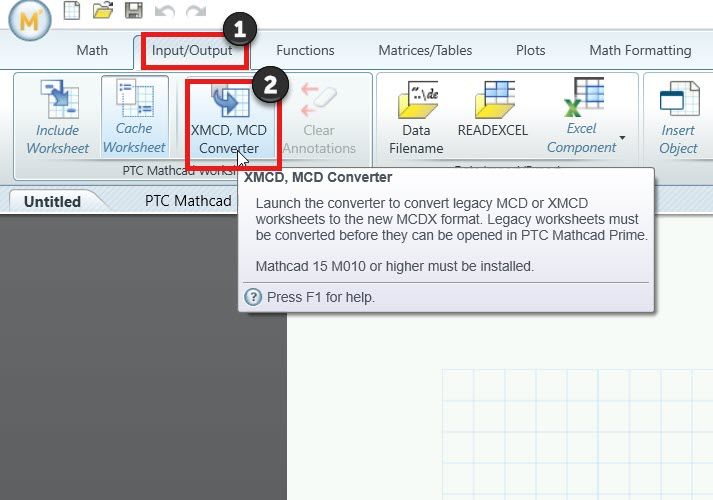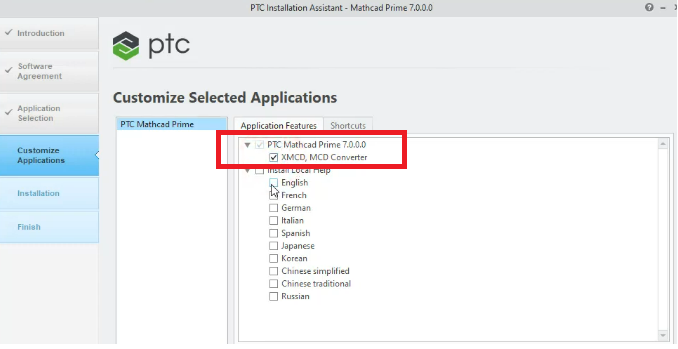- Community
- Mathcad
- Mathcad Installation
- How to convert worksheets created in earlier versi...
- Subscribe to RSS Feed
- Mark Topic as New
- Mark Topic as Read
- Float this Topic for Current User
- Bookmark
- Subscribe
- Mute
- Printer Friendly Page
How to convert worksheets created in earlier versions of Mathcad to Mathcad Prime?
- Mark as New
- Bookmark
- Subscribe
- Mute
- Subscribe to RSS Feed
- Permalink
- Notify Moderator
How to convert worksheets created in earlier versions of Mathcad to Mathcad Prime?
Issue:
- How to convert Mathcad worksheets created in earlier versions ?
- Steps to convert worksheets created in older releases (Mathcad 15.0 and earlier)
- Cannot open legacy worksheets
- Unable to open old Mathcad *.xmcd, *xmcdz, *.mcd, *.xmct, *.mct files
Cause:
- Mathcad Prime is not downward compatible to Mathcad by nature
- The converter program available with Mathcad Prime uses installed Mathcad capabilities
Resolution:
- Mathcad 15 supports formats .xmcd, .xmcdz, .mcd (Worksheet), .xmct, .mct (Template) and .hbk (Mathcad Book)
- Mathcad Prime supports formats .mcdx (Worksheet) and .mctx (Template)
- XMCD, MCD Converter shipped with Mathcad Prime converts from Mathcad 15 and prior to Mathcad Prime supported format
Steps to convert legacy Mathcad worksheets to Mathcad Prime:
1. Start XMCD, MCD converter
- Mathcad Prime > Input/Output > XMCD, MCD Converter
Alternative:
- Start > All Programs > Mathcad > Mathcad Prime XMCD, MCD Converter
- <Mathcad_Prime_Install_Dir>\WorkSheetConverter.exe
2. Select Add Worksheet > Select the desired worksheet/s to convert > Convert
- Labels:
-
Tips
- Tags:
- conversion
- Mark as New
- Bookmark
- Subscribe
- Mute
- Subscribe to RSS Feed
- Permalink
- Notify Moderator
Where do I find Mathcad 15 010?
- Mark as New
- Bookmark
- Subscribe
- Mute
- Subscribe to RSS Feed
- Permalink
- Notify Moderator
PTC can no longer distribute MathCAD or MathCAD Prime prior to version 7.
You may be able to get a distribution copy from a VAR or another user.
It also uses a different license than MathCAD Prime, so you may not be able to utilize it unless you have the MathCAD licenses.
If you have any version of MathCAD Prime installed, they must be removed before installing MathCAD 15.
- Mark as New
- Bookmark
- Subscribe
- Mute
- Subscribe to RSS Feed
- Permalink
- Notify Moderator
We have current licenses for both Mathcad 15 and Mathcad Prime. Our version of Mathcad 15 is M005.
We need to convert Mathcad 15 sheets to Prime.
If that requires a specific version of Mathcad 15 then how do we get particular version?
- Mark as New
- Bookmark
- Subscribe
- Mute
- Subscribe to RSS Feed
- Permalink
- Notify Moderator
Starting from the 7th version of Mathcad Prime you can use the built-in converter (before the installation process, it is necessary to select it among the installation components).
- Mark as New
- Bookmark
- Subscribe
- Mute
- Subscribe to RSS Feed
- Permalink
- Notify Moderator
So, if you have already installed Prime (version 7 or later) and the converter is not available (greyed out) you forgot to install it.
Simply redo the installation (you shouldn't need to uninstall first) and be sure to tick the converter option (see posting of VladimirN).
Following that, the Mathcad to Prime converter should work. Note that you can have multiple versions of Prime installed and working on the same machine. But only the highest version for which the converter is installed will have a functional converter.
(You can have Prime 7, 8, 9 and 10 installed on the same PC. If you've installed the converter with Prime 7, and not with 8, 9 or 10, then your Prime 7 converter will convert your Mathcad files to Prime 7 format worksheet files, and you can subsequently read the worksheet files with Prime with all Prime versions 7 and above. If you've installed the converter with Prime 10, the converter will output Prime 10 files, which you cannot read with Prime 7, 8 or 9.)
If your Prime version is below 7, contact PTC support.
Success!
Luc