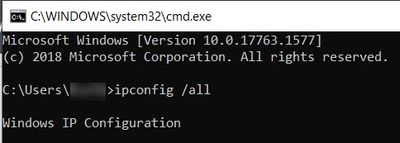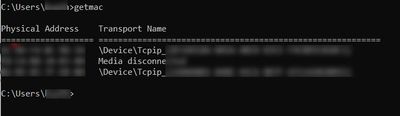Turn on suggestions
Auto-suggest helps you quickly narrow down your search results by suggesting possible matches as you type.
Showing results for
Please log in to access translation
Turn on suggestions
Auto-suggest helps you quickly narrow down your search results by suggesting possible matches as you type.
Showing results for
Community Tip - Have a PTC product question you need answered fast? Chances are someone has asked it before. Learn about the community search. X
- Community
- Mathcad
- Mathcad Installation
- How to get MAC address/Host ID?
Translate the entire conversation x
Please log in to access translation
Options
- Subscribe to RSS Feed
- Mark Topic as New
- Mark Topic as Read
- Float this Topic for Current User
- Bookmark
- Subscribe
- Mute
- Printer Friendly Page
How to get MAC address/Host ID?
Dec 30, 2020
07:18 PM
- Mark as New
- Bookmark
- Subscribe
- Mute
- Subscribe to RSS Feed
- Permalink
- Notify Moderator
Please log in to access translation
Dec 30, 2020
07:18 PM
How to get MAC address/Host ID?
Please refer below three options:
- Click Start > Run > type cmd > OK
- Run Windows command ipconfig /all
Computer's physical address is value of "Physical address" field under "Ethernet Adapter Local Area Connection"
OR
- Click Start > Run > type cmd > OK
- Type getmac
- Physical address get listed
- For more information, refer to Determining a Machine's HOST ID.
OR
- Open Command Prompt (using Run command cmd)
- Drag and Drop the .exe file (extract from zip) to command prompt
- Press Enter
- PTC HOSTID is generated
0 REPLIES 0