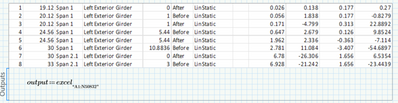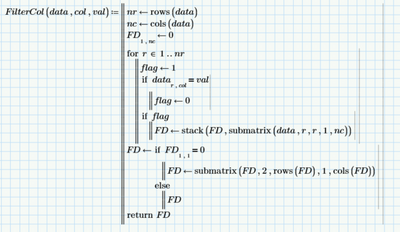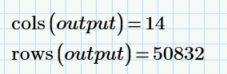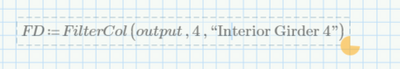Community Tip - Visit the PTCooler (the community lounge) to get to know your fellow community members and check out some of Dale's Friday Humor posts! X
- Community
- Mathcad
- Mathcad Installation
- How to speed up Mathcad Prime for large data sets?
- Subscribe to RSS Feed
- Mark Topic as New
- Mark Topic as Read
- Float this Topic for Current User
- Bookmark
- Subscribe
- Mute
- Printer Friendly Page
How to speed up Mathcad Prime for large data sets?
- Mark as New
- Bookmark
- Subscribe
- Mute
- Subscribe to RSS Feed
- Permalink
- Notify Moderator
How to speed up Mathcad Prime for large data sets?
Does anyone know how to speed up MCP for processing large data sets?
I am working with a 50832x14 size data set that is output in Excel from another program. I would prefer to filter, sort, and manipulate the data in MCP vs Excel. However, trying to execute a simple filter step in MCP on a data set this large has proven impossible. I can't get the function to complete (endless spinning wheel). Whereas I can complete this one step in Excel in about 1sec.
Does anyone know how to speed this up? Or any other tricks for processing large data sets in MCP? I would really, really prefer to avoid Excel but at this point I have to use it.
Thanks!
Solved! Go to Solution.
Accepted Solutions
- Mark as New
- Bookmark
- Subscribe
- Mute
- Subscribe to RSS Feed
- Permalink
- Notify Moderator
- Mark as New
- Bookmark
- Subscribe
- Mute
- Subscribe to RSS Feed
- Permalink
- Notify Moderator
- Mark as New
- Bookmark
- Subscribe
- Mute
- Subscribe to RSS Feed
- Permalink
- Notify Moderator