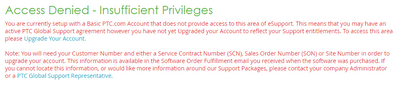- Community
- Mathcad
- Mathcad Installation
- Problems with paint brush in windows 11
- Subscribe to RSS Feed
- Mark Topic as New
- Mark Topic as Read
- Float this Topic for Current User
- Bookmark
- Subscribe
- Mute
- Printer Friendly Page
Problems with paint brush in windows 11
- Mark as New
- Bookmark
- Subscribe
- Mute
- Subscribe to RSS Feed
- Permalink
- Notify Moderator
Problems with paint brush in windows 11
When I try to insert an object by selecting paint brush I cannot do it because there is a message that says "parent application is busy: can't insert a new object. Make sure that all the dialogs are closed and try again.", this is happening since I upgrade to windows 11, please could you tell me how can I fix it ?
Solved! Go to Solution.
Accepted Solutions
- Mark as New
- Bookmark
- Subscribe
- Mute
- Subscribe to RSS Feed
- Permalink
- Notify Moderator
Here's a quote: "All I can really officially say is that PTC hasn't certified any Mathcad product for Windows 11, so any possible issues is just a risk", link - "Running Mathcad with Windows 11": https://community.ptc.com/t5/PTC-Mathcad/Running-Mathcad-with-Windows-11/m-p/748259/highlight/true#M197225
P.S. This is the first time I've seen such an error message for Mathcad Prime.
- Mark as New
- Bookmark
- Subscribe
- Mute
- Subscribe to RSS Feed
- Permalink
- Notify Moderator
Here's a quote: "All I can really officially say is that PTC hasn't certified any Mathcad product for Windows 11, so any possible issues is just a risk", link - "Running Mathcad with Windows 11": https://community.ptc.com/t5/PTC-Mathcad/Running-Mathcad-with-Windows-11/m-p/748259/highlight/true#M197225
P.S. This is the first time I've seen such an error message for Mathcad Prime.
- Mark as New
- Bookmark
- Subscribe
- Mute
- Subscribe to RSS Feed
- Permalink
- Notify Moderator
Thanks for your reply so I guess that we have to wait until PTC releases a Mathcad product for Windows 11 officially.
- Mark as New
- Bookmark
- Subscribe
- Mute
- Subscribe to RSS Feed
- Permalink
- Notify Moderator
I'd recommend submitting this as a ticket to tech support if you haven't already so it can be logged.
- Mark as New
- Bookmark
- Subscribe
- Mute
- Subscribe to RSS Feed
- Permalink
- Notify Moderator
- Mark as New
- Bookmark
- Subscribe
- Mute
- Subscribe to RSS Feed
- Permalink
- Notify Moderator
I tried to open a case but I am using a express version of PTC it is a free trial that I am using as a student.