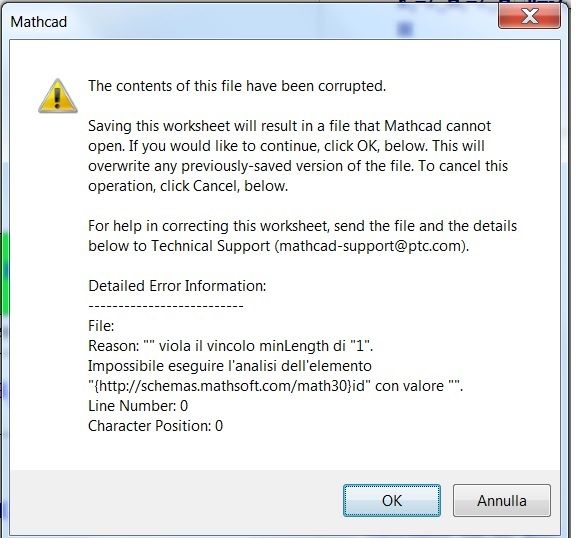Community Tip - New to the community? Learn how to post a question and get help from PTC and industry experts! X
- Subscribe to RSS Feed
- Mark Topic as New
- Mark Topic as Read
- Float this Topic for Current User
- Bookmark
- Subscribe
- Mute
- Printer Friendly Page
A horrible message .....
- Mark as New
- Bookmark
- Subscribe
- Mute
- Subscribe to RSS Feed
- Permalink
- Notify Moderator
A horrible message .....
Hi All,
I have created, for a long time, a file that has grown more and more. Currently the size is 19MB.
For some time, when I save it, I find the attached deadly message ...... If I save the file it will reset 0MB ..... How to determine the cause?
Thank you.
- Labels:
-
Other
- Mark as New
- Bookmark
- Subscribe
- Mute
- Subscribe to RSS Feed
- Permalink
- Notify Moderator
It's PTC's problem, let them solve it, use the mail to support and maybe they will help you.
If you cannot send them the file, you'll have to dig into the file yourself. Note that a Prime sheet file is in fact an archive.
If you (use windows file explorere to) copy it to another file with extension .zip, you'll be able to open it and see what's inside.
One of the contained files is an xml file that holds the actual worksheet contents. That's where the digging starts...
All this is hopeless if you only have a .mcdx sheet file of 0 MB (or GB or whatever) because then your sheet is really lost. So I hope you have a backup..
Success!
Luc
- Mark as New
- Bookmark
- Subscribe
- Mute
- Subscribe to RSS Feed
- Permalink
- Notify Moderator
I'm sorry, the file was made with Mahcad 15. And then, I should send all my work to who knows who?
- Mark as New
- Bookmark
- Subscribe
- Mute
- Subscribe to RSS Feed
- Permalink
- Notify Moderator
That's what I said... If you cannot (or want not) send your file to support, you have to dig yourself.
A mathcad 15 file is (also) an XML file. Delete the second half of the file and see if that leaves you with a well-behaving first half. If it does, repeat with the last quarter..... etc. Until you pinpoint a small enough fraction that you can delete and later repair.
Success!
Luc
- Mark as New
- Bookmark
- Subscribe
- Mute
- Subscribe to RSS Feed
- Permalink
- Notify Moderator
Fortunately I had made some copies of the file, then corrupted. In fact, I am following this procedure:I have created a new file then in the old file I select and copy a small part from the beginning, I paste it in the new one and save it with a new name. then I open it again, and so on until I have found the cause of the mistake, copying another small part of the old one. However, to copy 19Mb a bit at a time, takes a lot of time and effort ............ so I wanted to know if anyone knew a quicker and smarter method. Your suggestion is equivalent to my method.
- Mark as New
- Bookmark
- Subscribe
- Mute
- Subscribe to RSS Feed
- Permalink
- Notify Moderator
As I encountered a similar message yesterday:
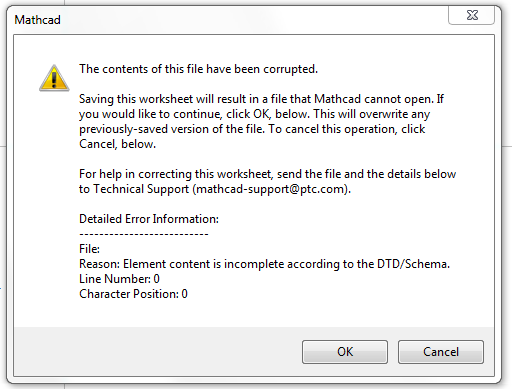
I would be very interested to hear of any reasons why it has started to happen.
I was editing a worksheet that has worked for a number of years, it hasn't been looked at in the last 6 months & now it caused this error.
the file is a mere 1.7MB, small compared to the original post message.
Even worse: although it says that you can cancel , as the new file would be corrupt & be unreadable, the original file was still erased - file size 0 bytes.
Fortunately I had only put a couple of hours editing the content to suit the new circuit so it wasn't too difficult to reproduce. Just time consuming and annoying.
The second iteration seems to have been successful and not cr**hed; yet (don't want to jinx it...).
I am saving multiple back-up copies to ensure that I don't loose everything again.
Have any other users encountered a similar fail?
My concern is that one of the Microsoft security updates for the required software environment have had an unintended consequence.
Regards
Andy
{Since the company that I work for doesn't have current maintenance I doubt that I could get any answer from PTC customer support}
- Mark as New
- Bookmark
- Subscribe
- Mute
- Subscribe to RSS Feed
- Permalink
- Notify Moderator
Hi All,
The cause of this horrible message, perhaps, is the presence in the main and in some reference files of definitions of indices and variables with the same names even if different definition intervals.