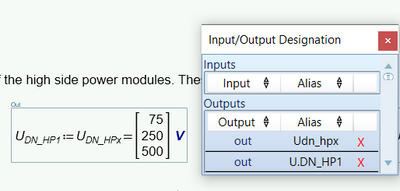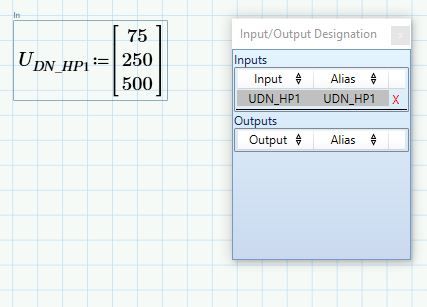Community Tip - Have a PTC product question you need answered fast? Chances are someone has asked it before. Learn about the community search. X
- Subscribe to RSS Feed
- Mark Topic as New
- Mark Topic as Read
- Float this Topic for Current User
- Bookmark
- Subscribe
- Mute
- Printer Friendly Page
Access MathCAD Prime-data via Visual Basic (Script worked with MathCAD 15.0)
- Mark as New
- Bookmark
- Subscribe
- Mute
- Subscribe to RSS Feed
- Permalink
- Notify Moderator
Access MathCAD Prime-data via Visual Basic (Script worked with MathCAD 15.0)
I am using Mathcad Prime 7.0 7.0.0.0
With an VisualBasic Programm we extract Calculations out of MathCAD 15.0
into an Excel Table.
I managed to transform the file from MathCAD 15.0 into MathCAD Prime 7.0
but the extraction of the values does not work.
I managed to open the
I changed
"GetValue" -> "InputGetValue"
and
"getelement" -> "GetMatrixElement"
but the values still do not get transfered to Excel.
What is the right syntax to adress the values in MathCAD Prime?
(mcws stands for MathCAD-Worksheet)
VB-Script-Line for MathCAD 15.0:
Set MC = CreateObject("Mathcad.Application")
Set mcws = MC.Worksheets.Open(pfad & Worksheets("Stammdaten").Range("MCDatei"))
...
WertEinlesenMCAD.uwrk = mcws.GetValue(varname).getelement(0, 0)
Script for MathCAD Prime 7.0:
Set MC = CreateObject("MathcadPrime.Application")
MC.Visible = True
MC.Activate
Set mcws = MC.Open(pfad & Worksheets("Stammdaten").Range("MCDatei"))
....
WertEinlesenMCAD.uwrk = mcws.InputGetValue(varname).GetMatrixElement(0, 0)
- Mark as New
- Bookmark
- Subscribe
- Mute
- Subscribe to RSS Feed
- Permalink
- Notify Moderator
Hi,
please ask PTC Support.
Martin Hanák
- Mark as New
- Bookmark
- Subscribe
- Mute
- Subscribe to RSS Feed
- Permalink
- Notify Moderator
- Mark as New
- Bookmark
- Subscribe
- Mute
- Subscribe to RSS Feed
- Permalink
- Notify Moderator
Hi,
In Prime there is an additional step to pass variables to and from the API.
On the Prime window ribbon menu "Input/Output | Integration | Assign Inputs" where exchange variables are identified.
Refer to the help which is where the image came from.
Cheers Terry
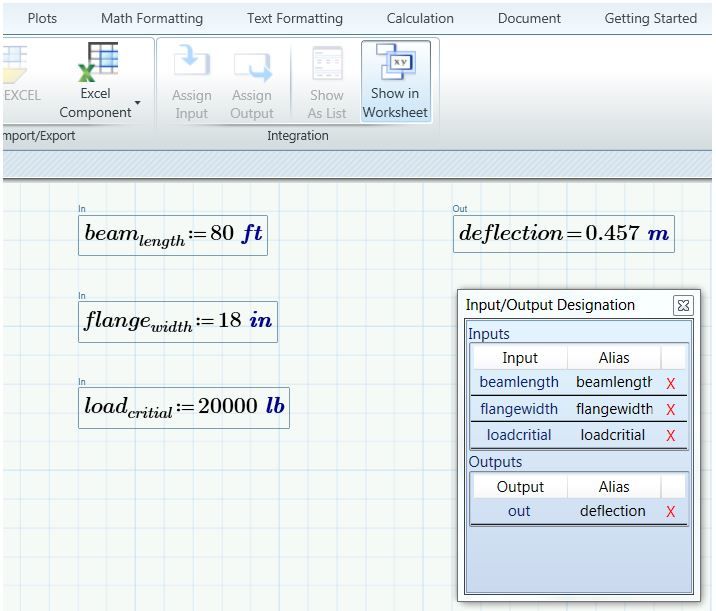
- Mark as New
- Bookmark
- Subscribe
- Mute
- Subscribe to RSS Feed
- Permalink
- Notify Moderator
I made the calculations to "Output", but still the transfer does not work.
Even when "varname" matches exactly the Alias of the Output, I won't get a value transfered.
WertEinlesenMCAD.uwrk = mcws.InputGetValue(varname).GetMatrixElement(0, 0)
- Mark as New
- Bookmark
- Subscribe
- Mute
- Subscribe to RSS Feed
- Permalink
- Notify Moderator
Hi,
The terminology is a little difficult.
Use input for getvalue!
It is Input to API and output from the API?
As per the example supplied no dot in the alias.
Cheers
Terry