Community Tip - Need to share some code when posting a question or reply? Make sure to use the "Insert code sample" menu option. Learn more! X
- Subscribe to RSS Feed
- Mark Topic as New
- Mark Topic as Read
- Float this Topic for Current User
- Bookmark
- Subscribe
- Mute
- Printer Friendly Page
Again else If statements
- Mark as New
- Bookmark
- Subscribe
- Mute
- Subscribe to RSS Feed
- Permalink
- Notify Moderator
Again else If statements
Hi everyone, I don't know what's happening to me, but when I think I know how Mathcad works, I'm not able to do a simple thing.
Mi problem today it's that I'm trying to do an "else if" statement but again, for some reason I cannot figure out how to program it. I've searched through the forum but I don't know how to fill the part that is missing (see image)
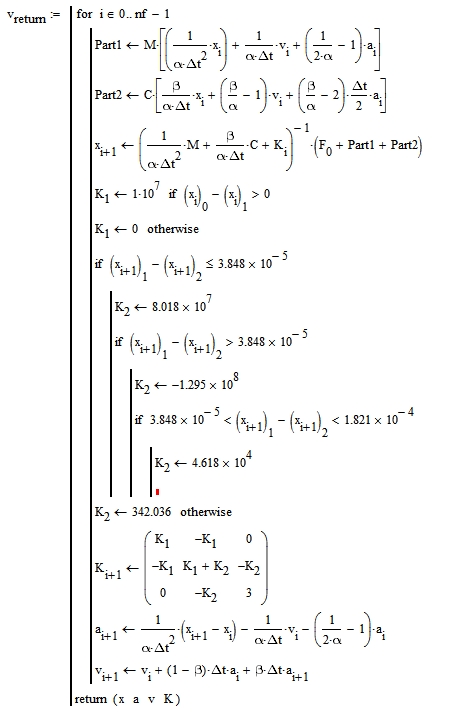
Again, if someone could give me a hand with this (I'm going crazy) I would appreciate.
Thx in advance.
Solved! Go to Solution.
Accepted Solutions
- Mark as New
- Bookmark
- Subscribe
- Mute
- Subscribe to RSS Feed
- Permalink
- Notify Moderator
I didn't spot it the first time:
In the part you highlighted you ask if the x-difference is smaller or equal 3.848*10^-5. Inside this if-branch you then ask if the same difference is greater than that same value, which can never be (otherwise we would not be in that branch).
So your main problem seems to be that you put the follow up if inside the first if while you should have put it underneath.
I tried to correct your program, but its unclear to me what you want K2 to be. You provide 4 different values for K2 but only three different regions for the x-difference: (0..3.8*10-^5] (3.8*10-^5..1.8*10^-4) [1.8*10^-4..+inf)
See attached a possible solution which considers at leaast the three intervals for Delta-x. You have to change it to allow for the fourth value.
BTW, you will have a hard time trying to find a number which fulfills your condition 😉 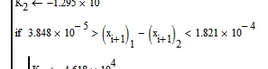
- Mark as New
- Bookmark
- Subscribe
- Mute
- Subscribe to RSS Feed
- Permalink
- Notify Moderator
There is no "else if" in Mathcad 15 and below.
From the help:
- If you use more than one if statement before an otherwise statement, the otherwise statement is executed only when all previous conditions are false. However, all previous if statements continue to be evaluated regardless of the results of the previous if. In the example above fy(5) = 9 and fy(2) = 1. There is no "else if" or "case" statement in Mathcad that allows you to switch on multiple cases, other than to use nested if ... otherwise pairs.
Maybe the attched helps
- Mark as New
- Bookmark
- Subscribe
- Mute
- Subscribe to RSS Feed
- Permalink
- Notify Moderator
Actually I've tried as you said, but as you can see in the image below it's not doing the comparison
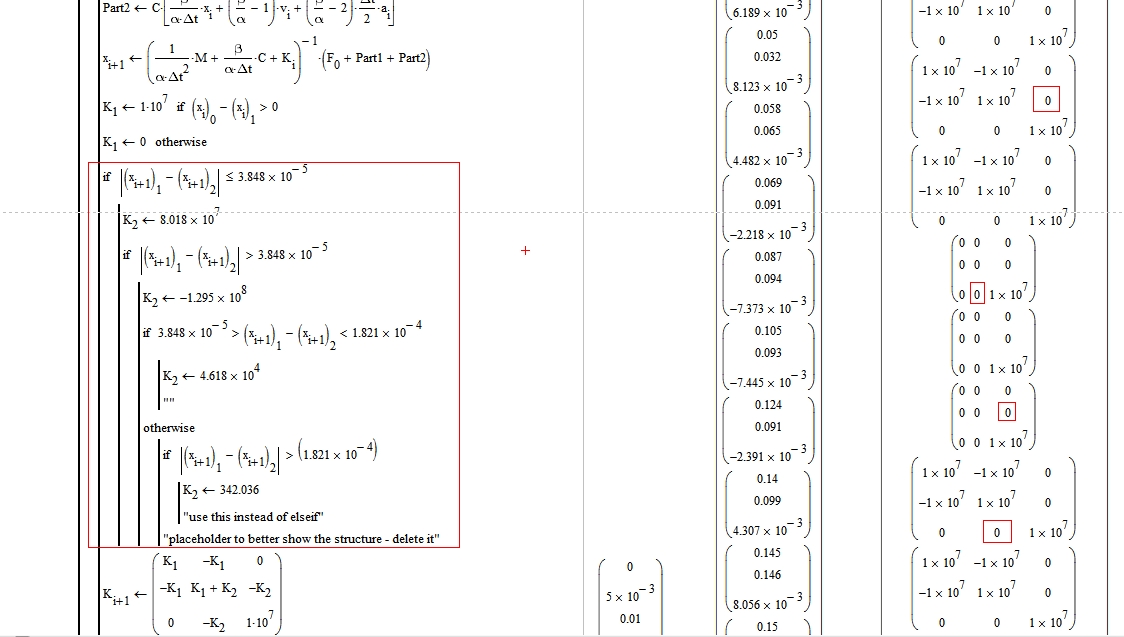
- Mark as New
- Bookmark
- Subscribe
- Mute
- Subscribe to RSS Feed
- Permalink
- Notify Moderator
I didn't spot it the first time:
In the part you highlighted you ask if the x-difference is smaller or equal 3.848*10^-5. Inside this if-branch you then ask if the same difference is greater than that same value, which can never be (otherwise we would not be in that branch).
So your main problem seems to be that you put the follow up if inside the first if while you should have put it underneath.
I tried to correct your program, but its unclear to me what you want K2 to be. You provide 4 different values for K2 but only three different regions for the x-difference: (0..3.8*10-^5] (3.8*10-^5..1.8*10^-4) [1.8*10^-4..+inf)
See attached a possible solution which considers at leaast the three intervals for Delta-x. You have to change it to allow for the fourth value.
BTW, you will have a hard time trying to find a number which fulfills your condition 😉 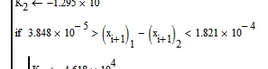
- Mark as New
- Bookmark
- Subscribe
- Mute
- Subscribe to RSS Feed
- Permalink
- Notify Moderator
Use please not operator but function if:
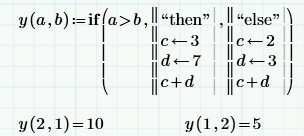
- Mark as New
- Bookmark
- Subscribe
- Mute
- Subscribe to RSS Feed
- Permalink
- Notify Moderator
Valery Ochkov schrieb:
Use please not operator but function if:
Why? I see no reason for not using the programming structure.
- Mark as New
- Bookmark
- Subscribe
- Mute
- Subscribe to RSS Feed
- Permalink
- Notify Moderator
Norman Friedman wrote:
Valery Ochkov schrieb:
Use please not operator but function if:
Why? I see no reason for not using the programming structure.
I guess thats a matter of personal preference.
- Mark as New
- Bookmark
- Subscribe
- Mute
- Subscribe to RSS Feed
- Permalink
- Notify Moderator
I'm working with Matchad 15, how I can use this form of statement?
- Mark as New
- Bookmark
- Subscribe
- Mute
- Subscribe to RSS Feed
- Permalink
- Notify Moderator
Maikel Nite wrote:
I'm working with Matchad 15, how I can use this form of statement?
Same way! Get if function from Insert/Functions and use Add Line from Programming menu for the second and third inputs:
Alan
- Mark as New
- Bookmark
- Subscribe
- Mute
- Subscribe to RSS Feed
- Permalink
- Notify Moderator
If I want use my worksheet in Mathcad Prime and in Mathcad Express (or Espresso) I must use not the operator (the statement) if but the function if. Mathcad Express has no proramming tools.
See my old tip #40 from the book "Tips for Mathcad users"
http://twt.mpei.ac.ru/ochkov/Sovet_MC/039/Tips_39_48_Eng.htm
- Mark as New
- Bookmark
- Subscribe
- Mute
- Subscribe to RSS Feed
- Permalink
- Notify Moderator
I didn't even know this existed. Nice.
Mike
- Mark as New
- Bookmark
- Subscribe
- Mute
- Subscribe to RSS Feed
- Permalink
- Notify Moderator
This is one of the first times I have saw a use for the 'else' conditional statement. Actually seems an improvement.
Mike





