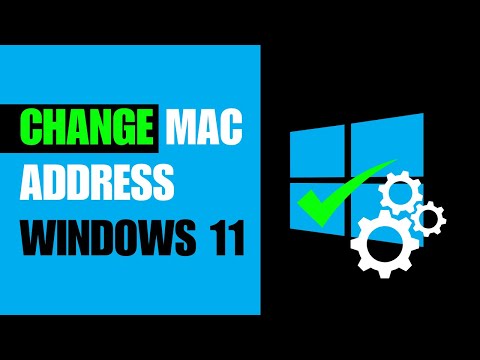Community Tip - Did you know you can set a signature that will be added to all your posts? Set it here! X
- Subscribe to RSS Feed
- Mark Topic as New
- Mark Topic as Read
- Float this Topic for Current User
- Bookmark
- Subscribe
- Mute
- Printer Friendly Page
An alternative to MATHCAD 15.
- Mark as New
- Bookmark
- Subscribe
- Mute
- Subscribe to RSS Feed
- Permalink
- Notify Moderator
An alternative to MATHCAD 15.
Since it is no longer possible to install MATHCAD 15 on my new PC, even though I have a perpetual license, I am looking for a software that is up to its standard. I was offered MAPLE FOLW...What do you think?
Solved! Go to Solution.
Accepted Solutions
- Mark as New
- Bookmark
- Subscribe
- Mute
- Subscribe to RSS Feed
- Permalink
- Notify Moderator
If you try these steps, then maybe you will have some success - or you can post specific questions as they arise. Hope it works.
Step 1: Download and Install VirtualBox
- Go to the VirtualBox Website: Visit https://www.virtualbox.org.
- Download VirtualBox:
- Click on "Downloads".
- Choose the version suitable for your operating system (Windows, macOS, Linux, etc.) and download the installer.
- Run the Installer:
- Open the downloaded file and follow the installation prompts.
- Accept the license agreement and configure the installation settings (default settings are usually fine).
- Click "Install" and, if prompted, grant permission for the installation.
- Complete the Installation:
- Once the installation is complete, click "Finish".
- Launch VirtualBox to ensure it has been installed correctly.
Step 2: Install Mathcad 15
- Insert Mathcad 15 Installation Media:
- If you have a physical installation CD, insert it into your drive. If you have a digital copy, extract the installer files to a location on your PC.
- Run the Installer:
- Locate and double-click the
setup.exefile to start the installation.
- Locate and double-click the
- Follow Installation Prompts:
- Accept the license agreement.
- Choose your desired installation folder and follow the on-screen instructions.
- Complete the installation and restart your computer if prompted.
Step 3: Emulate a Physical Address for Mathcad 15 License
Mathcad 15 licensing sometimes ties to the physical (MAC) address of a network card. To emulate or spoof this address on a different PC, follow these steps:
Step 3.1: Find the Original MAC Address
- Get the MAC Address from the Original PC:
- On the original PC where Mathcad 15 is licensed, open a Command Prompt.
- Type
ipconfig /alland press Enter. - Note the Physical Address of the network adapter (e.g.,
00-14-22-01-23-45).
Step 3.2: Change the MAC Address on the New PC
- Open Device Manager:
- Right-click the Start button and select Device Manager.
- Find the Network Adapter:
- Expand the Network adapters section.
- Right-click the adapter you want to modify and select Properties.
- Modify the MAC Address:
- Go to the Advanced tab.
- Find the Network Address or Locally Administered Address option.
- Select it and input the original MAC address (without hyphens, e.g.,
001422012345).
- Click OK:
- Save the settings and close all windows.
- Restart the computer if necessary to apply changes.
Note
- Network Restrictions: Some systems may not allow direct MAC address changes depending on hardware or driver limitations.
- Virtualization Note: When using VirtualBox, you may also have to configure the network adapter within the virtual machine to use the emulated MAC address.
- Potential Issues: Be aware that emulating a MAC address may cause network conflicts if two devices have the same address on the same network.
This configuration should enable Mathcad 15 to recognize the licensed MAC address and function properly.
- Mark as New
- Bookmark
- Subscribe
- Mute
- Subscribe to RSS Feed
- Permalink
- Notify Moderator
Well according to Maple Flow (Great!)
How Maple Flow Compares to Mathcad® - Maplesoft
According to this forum (??)
How Maple Flow Compares to Mathcad - PTC Community
- Mark as New
- Bookmark
- Subscribe
- Mute
- Subscribe to RSS Feed
- Permalink
- Notify Moderator
Hi,
I believe you can use MATHCAD 15 on new PC in case that you are allowed to install virtual machine with appropriate operating system and MATHCAD 15 installation inside this virtual machine.
Martin Hanák
- Mark as New
- Bookmark
- Subscribe
- Mute
- Subscribe to RSS Feed
- Permalink
- Notify Moderator
--
- Mark as New
- Bookmark
- Subscribe
- Mute
- Subscribe to RSS Feed
- Permalink
- Notify Moderator
Hi! Thanks for replying. I don't know how to do this, I need a procedure to do this.
- Mark as New
- Bookmark
- Subscribe
- Mute
- Subscribe to RSS Feed
- Permalink
- Notify Moderator
Search - how to acquire and install a VM with older windows OS
Could use VMware, Hyper-V and the relevant OS
- Mark as New
- Bookmark
- Subscribe
- Mute
- Subscribe to RSS Feed
- Permalink
- Notify Moderator
Hi,
if you never met term virtual machine then I can't help you (I apologize for it). One must have some knowledge to create and use virtual machine.
Martin Hanák
- Mark as New
- Bookmark
- Subscribe
- Mute
- Subscribe to RSS Feed
- Permalink
- Notify Moderator
Thank you, but if the problem is the license, what do I do with the virtual machine? Maybe you meant that MATHCAD 15 does not run in a Win 11 environment so that this virtual machine is needed?
- Mark as New
- Bookmark
- Subscribe
- Mute
- Subscribe to RSS Feed
- Permalink
- Notify Moderator
@-MFra- wrote:
Thank you, but if the problem is the license, what do I do with the virtual machine? Maybe you meant that MATHCAD 15 does not run in a Win 11 environment so that this virtual machine is needed?
Hi,
please note that:
- license file is related to Physical address of network card
- VirtualBox virtualization software enables you to create virtual machine which "contains" virtual network card with Physical address used in your license file
Martin Hanák
- Mark as New
- Bookmark
- Subscribe
- Mute
- Subscribe to RSS Feed
- Permalink
- Notify Moderator
I am 77 years old, I have been an engineer since 77 and a professor of electronics and related subjects, but retired since 2011. In 72 my first approach to the computer. Then in one way or another I programmed using various languages, lastly Visual C++ which I used at the same time as Mathcad from the first versions to the 15th. I know the physics of LASER and the related theory, including Quantum Mechanics. For some time I have been creating something related to electrical engineering with active and non-active networks and also I try to give correct answers to the users of "Electrical Engineering of the Stack Exchange". I find difficulty with the amount of RAM on my old SONY Vaio which is only 6 GB. This new computer has 32 GB but I have this installation problem. So if you tell me how to do it in detail, I can proceed with my activity, otherwise I have to settle for the old computer and use Maple Flow 2024 on this new one. Thank you in advance. Regards.
- Mark as New
- Bookmark
- Subscribe
- Mute
- Subscribe to RSS Feed
- Permalink
- Notify Moderator
@-MFra- wrote:
I am 77 years old, I have been an engineer since 77 and a professor of electronics and related subjects, but retired since 2011. In 72 my first approach to the computer. Then in one way or another I programmed using various languages, lastly Visual C++ which I used at the same time as Mathcad from the first versions to the 15th. I know the physics of LASER and the related theory, including Quantum Mechanics. For some time I have been creating something related to electrical engineering with active and non-active networks and also I try to give correct answers to the users of "Electrical Engineering of the Stack Exchange". I find difficulty with the amount of RAM on my old SONY Vaio which is only 6 GB. This new computer has 32 GB but I have this installation problem. So if you tell me how to do it in detail, I can proceed with my activity, otherwise I have to settle for the old computer and use Maple Flow 2024 on this new one. Thank you in advance. Regards.
Hi,
I'm sorry, but I'm not going to continue this discussion. Do what suits you best.
Martin Hanák
- Mark as New
- Bookmark
- Subscribe
- Mute
- Subscribe to RSS Feed
- Permalink
- Notify Moderator
I have always accepted your advice for decades. Now with my previous answer with which I only wanted to define what my knowledge and skills are, nevertheless, I must have struck your sensitivity in some way but I do not understand how, I have never insulted people. Regards
- Mark as New
- Bookmark
- Subscribe
- Mute
- Subscribe to RSS Feed
- Permalink
- Notify Moderator
@-MFra- wrote:
I have always accepted your advice for decades. Now with my previous answer with which I only wanted to define what my knowledge and skills are, nevertheless, I must have struck your sensitivity in some way but I do not understand how, I have never insulted people. Regards
Hi,
nothing happened. It's just that my native language is not English, so sometimes my answer may seem strange.
Martin Hanák
- Mark as New
- Bookmark
- Subscribe
- Mute
- Subscribe to RSS Feed
- Permalink
- Notify Moderator
If you try these steps, then maybe you will have some success - or you can post specific questions as they arise. Hope it works.
Step 1: Download and Install VirtualBox
- Go to the VirtualBox Website: Visit https://www.virtualbox.org.
- Download VirtualBox:
- Click on "Downloads".
- Choose the version suitable for your operating system (Windows, macOS, Linux, etc.) and download the installer.
- Run the Installer:
- Open the downloaded file and follow the installation prompts.
- Accept the license agreement and configure the installation settings (default settings are usually fine).
- Click "Install" and, if prompted, grant permission for the installation.
- Complete the Installation:
- Once the installation is complete, click "Finish".
- Launch VirtualBox to ensure it has been installed correctly.
Step 2: Install Mathcad 15
- Insert Mathcad 15 Installation Media:
- If you have a physical installation CD, insert it into your drive. If you have a digital copy, extract the installer files to a location on your PC.
- Run the Installer:
- Locate and double-click the
setup.exefile to start the installation.
- Locate and double-click the
- Follow Installation Prompts:
- Accept the license agreement.
- Choose your desired installation folder and follow the on-screen instructions.
- Complete the installation and restart your computer if prompted.
Step 3: Emulate a Physical Address for Mathcad 15 License
Mathcad 15 licensing sometimes ties to the physical (MAC) address of a network card. To emulate or spoof this address on a different PC, follow these steps:
Step 3.1: Find the Original MAC Address
- Get the MAC Address from the Original PC:
- On the original PC where Mathcad 15 is licensed, open a Command Prompt.
- Type
ipconfig /alland press Enter. - Note the Physical Address of the network adapter (e.g.,
00-14-22-01-23-45).
Step 3.2: Change the MAC Address on the New PC
- Open Device Manager:
- Right-click the Start button and select Device Manager.
- Find the Network Adapter:
- Expand the Network adapters section.
- Right-click the adapter you want to modify and select Properties.
- Modify the MAC Address:
- Go to the Advanced tab.
- Find the Network Address or Locally Administered Address option.
- Select it and input the original MAC address (without hyphens, e.g.,
001422012345).
- Click OK:
- Save the settings and close all windows.
- Restart the computer if necessary to apply changes.
Note
- Network Restrictions: Some systems may not allow direct MAC address changes depending on hardware or driver limitations.
- Virtualization Note: When using VirtualBox, you may also have to configure the network adapter within the virtual machine to use the emulated MAC address.
- Potential Issues: Be aware that emulating a MAC address may cause network conflicts if two devices have the same address on the same network.
This configuration should enable Mathcad 15 to recognize the licensed MAC address and function properly.
- Mark as New
- Bookmark
- Subscribe
- Mute
- Subscribe to RSS Feed
- Permalink
- Notify Moderator
Thanks a lot for the directions, But if there is no certainty in the success of the installation, I prefer not to even try. Thanks anyway.
- Mark as New
- Bookmark
- Subscribe
- Mute
- Subscribe to RSS Feed
- Permalink
- Notify Moderator
Give it a shot - you’ll enjoy doing it. Next you will be doing WineHQ on Linux.
- Mark as New
- Bookmark
- Subscribe
- Mute
- Subscribe to RSS Feed
- Permalink
- Notify Moderator
- Mark as New
- Bookmark
- Subscribe
- Mute
- Subscribe to RSS Feed
- Permalink
- Notify Moderator
@-MFra- wrote:
Thanks a lot for the directions, But if there is no certainty in the success of the installation, I prefer not to even try. Thanks anyway.
Since when was there certainty of success in any venture? 🙂
Even the most reliable of aircraft can suffer an engine failure just past the runway threshold after takeoff (or encounter wind shear and lose valuable knots (km/h)!). Yet, still, the prospect does not stop (many) pilots from taking to the skies.
And even the most reliable and capable of computers can suffer a hardware glitch or become obsolescent. Yet, still, we switch them on ...
Stuart
"the most reliable of" should, of course, read "the hitherto most reliable of ". 😁
- Mark as New
- Bookmark
- Subscribe
- Mute
- Subscribe to RSS Feed
- Permalink
- Notify Moderator
Thank you again for your reply.
Unfortunately, my new computer has Windows 11 installed and at point 3.2.2 and 3.2.3, I can't find what you describe, the MAC isn't there. What to do?
- Mark as New
- Bookmark
- Subscribe
- Mute
- Subscribe to RSS Feed
- Permalink
- Notify Moderator
https://www.youtube.com/watch?v=8CD7oJ6ak-Q&pp=ygUdY2hhbmdlIG1hYyBhZGRyZXNzIHdpbmRvd3MgMTE%3D
If you can't access it, it seems the IT administrator (if you have one) has disabled access to it and will need a login with administrative rights. or
1. Using Registry Editor
Warning: Modifying the registry can be risky. Ensure you back it up before proceeding.
Step-by-Step Guide:
-
Open Registry Editor:
- Press
Win + R, typeregedit, and press Enter. - Confirm any User Account Control (UAC) prompts.
- Press
-
Locate the Network Adapter Registry Key:
- Navigate to:
HKEY_LOCAL_MACHINE\SYSTEM\CurrentControlSet\Control\Class\{4D36E972-E325-11CE-BFC1-08002BE10318} - This key contains configuration information for network adapters.
- Navigate to:
-
Find Your Network Adapter:
- Under the
{4D36E972...}key, you’ll see numbered subkeys (e.g.,0001,0002). - Click each subkey and look for the DriverDesc entry in the right pane to identify your network adapter (e.g., "Intel(R) Ethernet Connection").
- Under the
-
Add or Modify the
NetworkAddressEntry:- Right-click in the right pane, select New > String Value, and name it
NetworkAddress. - Double-click
NetworkAddressand enter a new MAC address (12 hexadecimal characters, e.g.,02A1B2C3D4E5).- Note: The first pair of digits (e.g.,
02) should indicate a locally administered address (e.g., 02, 06, 0A, or 0E).
- Note: The first pair of digits (e.g.,
- Right-click in the right pane, select New > String Value, and name it
-
Apply the Changes:
- Close Registry Editor.
- Disable and re-enable the network adapter in Device Manager, or restart your PC.
2. Using Technitium MAC Address Changer
This method is more user-friendly and avoids manual registry edits.
Step-by-Step Guide:
-
Download and Install Technetium MAC Address Changer:
- Visit the official website: Technitium MAC Address Changer.
- Download and install the application.
-
Run the Application:
- Launch the application as an Administrator.
-
Select Your Network Adapter:
- In the application window, you’ll see a list of network adapters. Select the one you want to modify.
-
Set a New MAC Address:
- In the "Change MAC Address" field, enter a new 12-character MAC address (e.g.,
02A1B2C3D4E5).- Alternatively, you can click the "Random MAC Address" button to generate one.
- In the "Change MAC Address" field, enter a new 12-character MAC address (e.g.,
-
Apply Changes:
- Click Change Now!.
- Disable and re-enable the network adapter, or restart your PC for the changes to take effect.