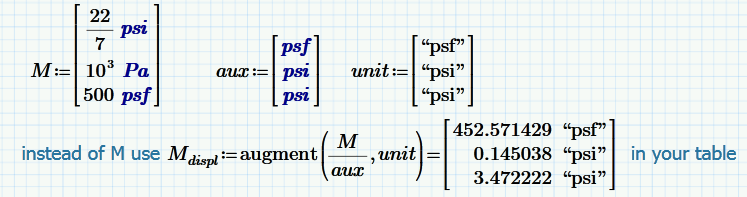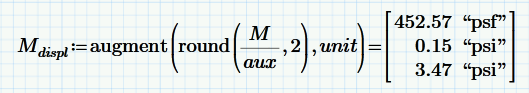Community Tip - Need to share some code when posting a question or reply? Make sure to use the "Insert code sample" menu option. Learn more! X
- Subscribe to RSS Feed
- Mark Topic as New
- Mark Topic as Read
- Float this Topic for Current User
- Bookmark
- Subscribe
- Mute
- Printer Friendly Page
Array Units & Value Decimal Places
- Mark as New
- Bookmark
- Subscribe
- Mute
- Subscribe to RSS Feed
- Permalink
- Notify Moderator
Array Units & Value Decimal Places
Referring to the report extract I have attached, I have an array that captures reserve factors of a structrual analysis. It also captures the input data into those reserve factors.
I have two issues with the display of this data.
1) I cannot customise the units, i.e. I would rather some of the psi units be displayed as psf however it appears that mathcad does not allow the use of custom units in arrays? Further to this, when I backspace on a unti, it deletes the whole array rather than just the unit I want to delete and replace.
2) The RF column needs to be displayed as 2 decimal places but not the allowable or applied columns, these need no decimal places however, when I select the value or the column I need to change and then change the number of decimal places to be displayed, it changes all values in the array not just the column or value I have selected within the array?
Note that both of these techniques work with the individual values outside the array.
To me, these both seem fairly obvious things that should work within the array the same way as they work outside the array.
- Mark as New
- Bookmark
- Subscribe
- Mute
- Subscribe to RSS Feed
- Permalink
- Notify Moderator
Send please the Mathcad sheet if it possible!
I know this problem I hope.
- Mark as New
- Bookmark
- Subscribe
- Mute
- Subscribe to RSS Feed
- Permalink
- Notify Moderator
Thansk for you reply.
I can't send the sheet as it's commercial in confidence. I uploaded an extract in the original post as a pdf however.
- Mark as New
- Bookmark
- Subscribe
- Mute
- Subscribe to RSS Feed
- Permalink
- Notify Moderator
OK!
Create please the little Mathcad-model of the problem with not commercial data in the table-matrix!
- Mark as New
- Bookmark
- Subscribe
- Mute
- Subscribe to RSS Feed
- Permalink
- Notify Moderator
@wlangford wrote:
2) The RF column needs to be displayed as 2 decimal places but not the allowable or applied columns, these need no decimal places however, when I select the value or the column I need to change and then change the number of decimal places to be displayed, it changes all values in the array not just the column or value I have selected within the array?
You can have 2 separat columns for RF - for value and for unit!
- Mark as New
- Bookmark
- Subscribe
- Mute
- Subscribe to RSS Feed
- Permalink
- Notify Moderator
Hi,
Arrays in MathCad are not like columns in Excel. The whole array can have a unit applied to it. the unit is just like multiplication by a scalar. It is on the wish list for Prime I think to include for different units within a single matrix applied to individual elements of the matrix..
Arrays in MathCad are not like columns in Excel. The formatting applies to the whole array not to idividual cells or columns.
The workaround for both issues is to use seperate column vectors not a single matrix.
- Mark as New
- Bookmark
- Subscribe
- Mute
- Subscribe to RSS Feed
- Permalink
- Notify Moderator
If you have the data in excel, you can extract specific data, then convert it if needed. An example attached for your reference.
- Mark as New
- Bookmark
- Subscribe
- Mute
- Subscribe to RSS Feed
- Permalink
- Notify Moderator
1) I cannot customise the units, i.e. I would rather some of the psi units be displayed as psf however it appears that mathcad does not allow the use of custom units in arrays? Further to this, when I backspace on a unti, it deletes the whole array rather than just the unit I want to delete and replace.
Yes, thats the behaviour in Prime at the time. Values in arrays are displayed using standard default units only. This could only be overruled if every value in the array has the same dimension and should be displayed in the same (non defaut) unit - then you could set the display unit after and outside of the array.
Only "workaround" I could think of is to strip the units in the column by deviding by the unit you want to see in the display and add the units as text (looks pretty ugly):
2) The RF column needs to be displayed as 2 decimal places but not the allowable or applied columns, these need no decimal places however, when I select the value or the column I need to change and then change the number of decimal places to be displayed, it changes all values in the array not just the column or value I have selected within the array?
Setting for number of decimals displayed only work for a whole math region, not just parts of it.
Possible workaround is to use the "round" or the "Round" function to cut down the number of decimals for a specific column: