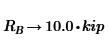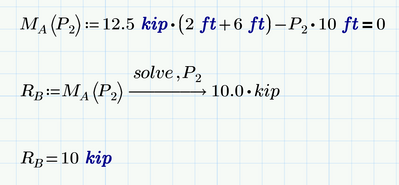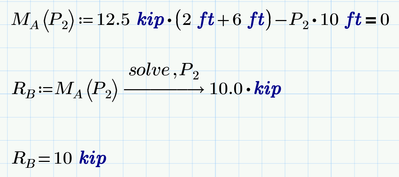Community Tip - You can Bookmark boards, posts or articles that you'd like to access again easily! X
- Subscribe to RSS Feed
- Mark Topic as New
- Mark Topic as Read
- Float this Topic for Current User
- Bookmark
- Subscribe
- Mute
- Printer Friendly Page
Assigning a Symbolically Solved Value to a Variable
- Mark as New
- Bookmark
- Subscribe
- Mute
- Subscribe to RSS Feed
- Permalink
- Notify Moderator
Assigning a Symbolically Solved Value to a Variable
Hello,
Mathcad Version 8.0.0.0
I am trying to assign the results of a symbolically solved equation to a variable so I can use that value later in my Mathcad sheet. Does anyone know if this is possible? I have included an example sheet of the problem I am facing.
As background, the reviewing parties for our calculations are used to hand calculations so I am trying to stick to the formatting in my attached sheet as it is very similar to how you would write this problem up by hand. Unfortunately, some people are stuck in their ways.
Thanks!
Solved! Go to Solution.
- Labels:
-
Civil_Engineering
-
Mathcad Usage
Accepted Solutions
- Mark as New
- Bookmark
- Subscribe
- Mute
- Subscribe to RSS Feed
- Permalink
- Notify Moderator
This should work as you have used/written it. However, Prime auto-labels identifiers (names of variables, units, constants and functions), and...
everything that goes automatically can go automatically wrong.
Notice how you used the unit kip, and Prime turns it to kip in the symbolic result, meaning it has turned your unit into a variable. And while the symbolic processor doesn't bother about variables that aren't defined to a numeric value:
, the numeric processor does mind:
It often helps to set the calculation option "Units/Constants in symbolics' ON...Alas, not this time.
There's another way to determine the value, using the root function, look it up in help:
Success!
Luc
- Mark as New
- Bookmark
- Subscribe
- Mute
- Subscribe to RSS Feed
- Permalink
- Notify Moderator
This should work as you have used/written it. However, Prime auto-labels identifiers (names of variables, units, constants and functions), and...
everything that goes automatically can go automatically wrong.
Notice how you used the unit kip, and Prime turns it to kip in the symbolic result, meaning it has turned your unit into a variable. And while the symbolic processor doesn't bother about variables that aren't defined to a numeric value:
, the numeric processor does mind:
It often helps to set the calculation option "Units/Constants in symbolics' ON...Alas, not this time.
There's another way to determine the value, using the root function, look it up in help:
Success!
Luc
- Mark as New
- Bookmark
- Subscribe
- Mute
- Subscribe to RSS Feed
- Permalink
- Notify Moderator
Thanks, Luc! That is a great explanation and seems like it is working!
- Mark as New
- Bookmark
- Subscribe
- Mute
- Subscribe to RSS Feed
- Permalink
- Notify Moderator
Interesting - Prime seems get better and better with each version ...
Here is the result after recalculation in Prime 6, even without turning on "Units/Constants in Symbolics" in the Calculation Options.
When I turn on "Units/Constants in Symbolics" in the Calculation Options, the "kip" in the symbolic result additionally gets labelled correctly as unit.