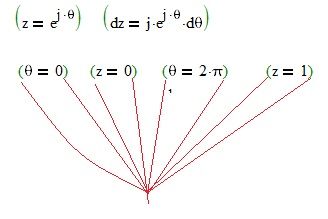Community Tip - You can subscribe to a forum, label or individual post and receive email notifications when someone posts a new topic or reply. Learn more! X
- Subscribe to RSS Feed
- Mark Topic as New
- Mark Topic as Read
- Float this Topic for Current User
- Bookmark
- Subscribe
- Mute
- Printer Friendly Page
Automatic parentheses
- Mark as New
- Bookmark
- Subscribe
- Mute
- Subscribe to RSS Feed
- Permalink
- Notify Moderator
Automatic parentheses
Hi ALL,
How do you avoid unnecessary parentheses that Mathcad applied to each complete expression automatically? It seems to me that it is one of the first information to be learned but it escapes me at present. How do I?
Thank much.
Solved! Go to Solution.
- Labels:
-
Mathcad Usage
Accepted Solutions
- Mark as New
- Bookmark
- Subscribe
- Mute
- Subscribe to RSS Feed
- Permalink
- Notify Moderator
Mathcad does not add automatically parenthesis for each expression.
What exactly are you talking about and which version you are referring to? Mathcad or Prime?
Haven't seen you picture when I first looked at your post.
Those green parenthesis simply denote that you did not type those expressions but simply copied them - probably from another sheet or from a quicksheet, etc. As soon as you edit the expression the parenthesis should be gone.
- Mark as New
- Bookmark
- Subscribe
- Mute
- Subscribe to RSS Feed
- Permalink
- Notify Moderator
Mathcad does not add automatically parenthesis for each expression.
What exactly are you talking about and which version you are referring to? Mathcad or Prime?
Haven't seen you picture when I first looked at your post.
Those green parenthesis simply denote that you did not type those expressions but simply copied them - probably from another sheet or from a quicksheet, etc. As soon as you edit the expression the parenthesis should be gone.
- Mark as New
- Bookmark
- Subscribe
- Mute
- Subscribe to RSS Feed
- Permalink
- Notify Moderator
Mathcad 15
- Mark as New
- Bookmark
- Subscribe
- Mute
- Subscribe to RSS Feed
- Permalink
- Notify Moderator
@-MFra- wrote:
Mathcad 15
Yes, it was clear from the pic at last.
Green parenthesis generally mean Annotations. If you copy a region from another sheet, the source is put along as metadata. If you rightclick in front of the first parenthesis you see the option "View Sources ...".
As far as I know there is no way to delete all annotations in a worksheet, but you can hide them via the menu: "View" - "Annotations". That way you will see the green parenthesis only if the region is selected.
- Mark as New
- Bookmark
- Subscribe
- Mute
- Subscribe to RSS Feed
- Permalink
- Notify Moderator
Finally found the item in the help - I attach a screenshot.
As already written you can hide them and here i read that you may also change the color of those parenthesis. So you may wan to make them white 😉
Otherwise there seems to be no easy way to delete all annotations. Maybe there is a way using a scripted component which cycles somehow through all regions. Otherwise you could only edit the XML-file and write a program or script which deletes all annotation sections - look for "provenance".
- Mark as New
- Bookmark
- Subscribe
- Mute
- Subscribe to RSS Feed
- Permalink
- Notify Moderator
Hi MFra and All,
This answer is 4 years in coming. In Mathcad 15, I save the file, exit, then reopen the file. The green and useless to me parentheses are gone.
Some software engineer, or others, must feel this behavior is important.
- Mark as New
- Bookmark
- Subscribe
- Mute
- Subscribe to RSS Feed
- Permalink
- Notify Moderator
@gcurl wrote:
Hi MFra and All,
This answer is 4 years in coming. In Mathcad 15, I save the file, exit, then reopen the file. The green and useless to me parentheses are gone.
Some software engineer, or others, must feel this behavior is important.
I also don't find much use for those green annotations, but as I always have turned off the view of annotations its no annoyance.
If viewing annotations is turned on, saving and reopening the file does not make the annotations go away though!
I just tried by copying an expression from a quicksheet, saved the file, close Mathcad, double clicked the saved file and the annotation still was here.