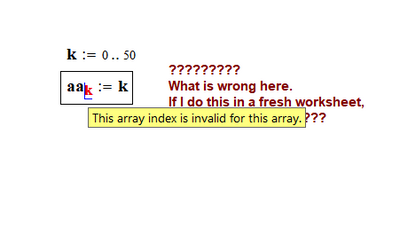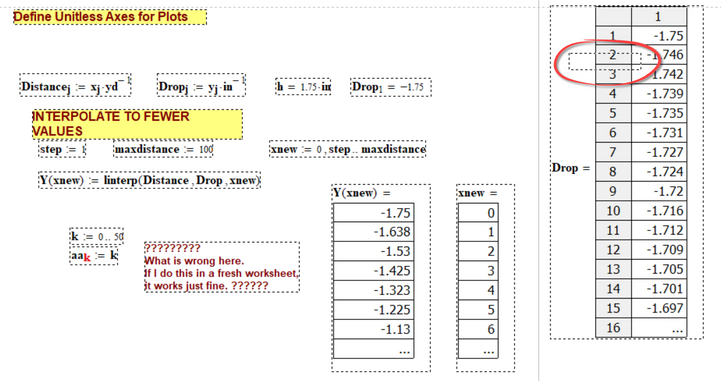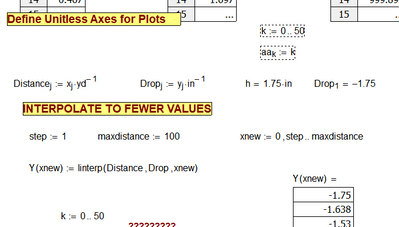Community Tip - Did you get an answer that solved your problem? Please mark it as an Accepted Solution so others with the same problem can find the answer easily. X
- Subscribe to RSS Feed
- Mark Topic as New
- Mark Topic as Read
- Float this Topic for Current User
- Bookmark
- Subscribe
- Mute
- Printer Friendly Page
Cannot change range variable to vector in Mathcad 15
- Mark as New
- Bookmark
- Subscribe
- Mute
- Subscribe to RSS Feed
- Permalink
- Notify Moderator
Cannot change range variable to vector in Mathcad 15
This works just fine in a fresh worksheet; however, in my more complex Ballistics worksheet, I get the following error.
Both worksheets are attached.
Even if I close and reopen the ballistics worksheet, the problem persists.😫
Thanks for any help.
Reg
Solved! Go to Solution.
- Labels:
-
Mathcad Usage
Accepted Solutions
- Mark as New
- Bookmark
- Subscribe
- Mute
- Subscribe to RSS Feed
- Permalink
- Notify Moderator
You cleverly tricked yourself 😄
Underneath the evaluation of "Drop" there is a region which says ORIGIN:=1.
So the index 0 is invalid from that point on.
Delete this region and all will be OK again.
- Mark as New
- Bookmark
- Subscribe
- Mute
- Subscribe to RSS Feed
- Permalink
- Notify Moderator
If I just move it up to here it works. 😩
- Mark as New
- Bookmark
- Subscribe
- Mute
- Subscribe to RSS Feed
- Permalink
- Notify Moderator
You cleverly tricked yourself 😄
Underneath the evaluation of "Drop" there is a region which says ORIGIN:=1.
So the index 0 is invalid from that point on.
Delete this region and all will be OK again.
- Mark as New
- Bookmark
- Subscribe
- Mute
- Subscribe to RSS Feed
- Permalink
- Notify Moderator
How did you find that? By a select all? I never thank to do that.🧐😵💫
Thanks much. I really appreciate the help.🙏🏼
Reg
- Mark as New
- Bookmark
- Subscribe
- Mute
- Subscribe to RSS Feed
- Permalink
- Notify Moderator
@regcurry wrote:
How did you find that?
Even before opening your worksheet my best guess was that you inadvertently had set ORIGIN to 1 in your worksheet.
But when I opened it I saw that ORIGIN was set to 0 (at least in Tools-Worksheet Options).
So I typed ORIGIN= to be sure and it showed correctly 0. I moved that region to the end of the worksheet and suddenly it showed 1. So I knew that somewhere in the worksheet you must have written ORIGIN:=1. My first guess was that it would be to the far right, off the screen. But by moving around my "ORIGIN=" region I quickly could locate the offending position. Fencing all regions in that area (as seen in the screenshot which I posted) quickly showed the position of that hidden region.
In the past I tricked myself in a similar way. It wasn't ORIGIN but a normal variable which happened to "mysteriously" change its value in the midst of the worksheet 😉
- Mark as New
- Bookmark
- Subscribe
- Mute
- Subscribe to RSS Feed
- Permalink
- Notify Moderator