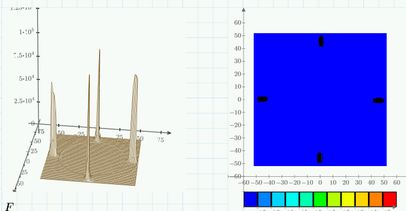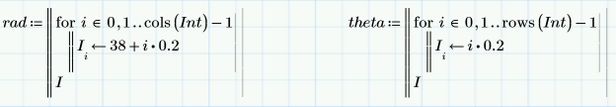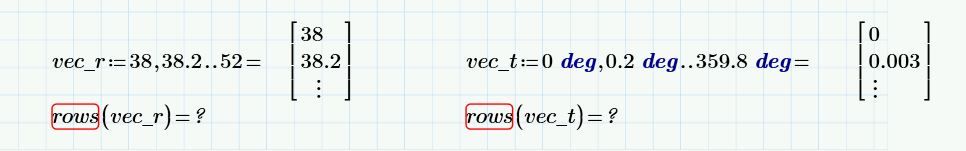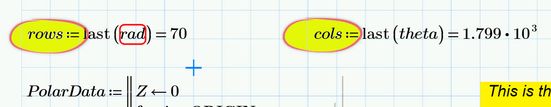Community Tip - Your Friends List is a way to easily have access to the community members that you interact with the most! X
- Subscribe to RSS Feed
- Mark Topic as New
- Mark Topic as Read
- Float this Topic for Current User
- Bookmark
- Subscribe
- Mute
- Printer Friendly Page
Combining three matrices into one
- Mark as New
- Bookmark
- Subscribe
- Mute
- Subscribe to RSS Feed
- Permalink
- Notify Moderator
Combining three matrices into one
Solved! Go to Solution.
- Labels:
-
Mathcad Usage
-
Programming
Accepted Solutions
- Mark as New
- Bookmark
- Subscribe
- Mute
- Subscribe to RSS Feed
- Permalink
- Notify Moderator
I may not be completely sure what you are after, but I think the attached example (5.0) does something close.
- Mark as New
- Bookmark
- Subscribe
- Mute
- Subscribe to RSS Feed
- Permalink
- Notify Moderator
I may not be completely sure what you are after, but I think the attached example (5.0) does something close.
- Mark as New
- Bookmark
- Subscribe
- Mute
- Subscribe to RSS Feed
- Permalink
- Notify Moderator
Its unclear to me what kind of matrices you'd like to create but maybe the attached Prime5 file can help with plotting the data
- Mark as New
- Bookmark
- Subscribe
- Mute
- Subscribe to RSS Feed
- Permalink
- Notify Moderator
- Mark as New
- Bookmark
- Subscribe
- Mute
- Subscribe to RSS Feed
- Permalink
- Notify Moderator
Not sure which problem you ran into - I don't see any error or that you copied any necessary regions into your sheet .
You don't need to use the undocumented trick I mentioned to create the necessary vectors. You already did it using normal program routines.
So simply replace my "vec_r" for your "rad" and you may create "vec_t" using your "theta" by simply writing "vec_t:= theta*deg" as the values you provide obviously are in degree and not radians.
BTW, you may created the necessary vectors more streamlined as shown below
P.S.: IN case you didn't notice it - the trick mentioned was to define a range and immediately follow it by an evaluation (= sign). This turns the range into a vector of values. If you don't use the = sign it won't work.
The standard way to create a vector is like shown above.
- Mark as New
- Bookmark
- Subscribe
- Mute
- Subscribe to RSS Feed
- Permalink
- Notify Moderator
- Mark as New
- Bookmark
- Subscribe
- Mute
- Subscribe to RSS Feed
- Permalink
- Notify Moderator
Hard to say why it failed without seeing the file with the error.
BTW, your description does not correspond to the data structure you create:
- Mark as New
- Bookmark
- Subscribe
- Mute
- Subscribe to RSS Feed
- Permalink
- Notify Moderator
Werner, thanks for the comment, I haven't noticed an error before. Now it is corrected. The file is attached. I still have a problem with vec_r and vec_t error like as shown in attached image.
Thanks.
- Mark as New
- Bookmark
- Subscribe
- Mute
- Subscribe to RSS Feed
- Permalink
- Notify Moderator
The problem is that you defined variables "rows" and "cols" and therefore the built in identically named functions are not available anymore.
Solution: Use different names for your variables. As variable names are case sensitive you may even call them "Rows" and "Cols" if you like.