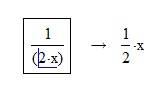Community Tip - Want the oppurtunity to discuss enhancements to PTC products? Join a working group! X
- Subscribe to RSS Feed
- Mark Topic as New
- Mark Topic as Read
- Float this Topic for Current User
- Bookmark
- Subscribe
- Mute
- Printer Friendly Page
Deleting denominator brakets
- Mark as New
- Bookmark
- Subscribe
- Mute
- Subscribe to RSS Feed
- Permalink
- Notify Moderator
Deleting denominator brakets
Is there a way to avoid the error (Mathcad 15) when I delete (which is very common) the brackets in the denominator?
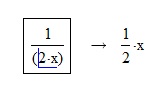
Solved! Go to Solution.
- Labels:
-
Other
Accepted Solutions
- Mark as New
- Bookmark
- Subscribe
- Mute
- Subscribe to RSS Feed
- Permalink
- Notify Moderator
A Westerman wrote:
Could be one for the mad-house!
I tried it 2 ways:
type it as it reads
1/(2*x) - OK
or brackets first & fill the placeholder after
1/(.) <- 2*x - Wrong
I can't see any obvious difference
But when it is saved it appears to lose the error!!
Yes, that's what I found when I did it the way FM described.

Stuart
- Mark as New
- Bookmark
- Subscribe
- Mute
- Subscribe to RSS Feed
- Permalink
- Notify Moderator
Sorry,
No problem by my Mathcad 15 and Prime 3.1
- Mark as New
- Bookmark
- Subscribe
- Mute
- Subscribe to RSS Feed
- Permalink
- Notify Moderator
So, my Mathcad and your are equal only in the name (but with different software)?
- Mark as New
- Bookmark
- Subscribe
- Mute
- Subscribe to RSS Feed
- Permalink
- Notify Moderator
... Are you sure right?!?!?
- Mark as New
- Bookmark
- Subscribe
- Mute
- Subscribe to RSS Feed
- Permalink
- Notify Moderator
F.M. wrote:
Is there a way to avoid the error (Mathcad 15) when I delete (which is very common) the brackets in the denominator?
I can't replicate that in Mathcad 15. What exactly do you do? (I've tried deleting both parentheses, with the 2, x or both selected).
Can you post a simple worksheet with an expression on where this happens for you?
Stuart
- Mark as New
- Bookmark
- Subscribe
- Mute
- Subscribe to RSS Feed
- Permalink
- Notify Moderator
This event happens frequently in all my worksheets when I remove the parentheses in the denominator. As an example, then, I have opened a new worksheet, without a name, and wrote 1 / (2 * x), then I delete the brackets in the denominator and automatically mathcad rewrites the fraction as in the figure given previously. (I placed the harrow to indicate the result).
In the attached worksheet there is an expression with the fraction 1/(2Rs), try to delete the parenthesys and see if it happens even to you. Thank you.
- Mark as New
- Bookmark
- Subscribe
- Mute
- Subscribe to RSS Feed
- Permalink
- Notify Moderator
Could be one for the mad-house!
I tried it 2 ways:
type it as it reads
1/(2*x) - OK
or brackets first & fill the placeholder after
1/(.) <- 2*x - Wrong
I can't see any obvious difference
But when it is saved it appears to lose the error!!
Regards
Andy
- Mark as New
- Bookmark
- Subscribe
- Mute
- Subscribe to RSS Feed
- Permalink
- Notify Moderator
A Westerman написал(а):
Could be one for the mad-house!
Welcome to Mathcad Mad House - Маткадовский дурдом
- Mark as New
- Bookmark
- Subscribe
- Mute
- Subscribe to RSS Feed
- Permalink
- Notify Moderator
After a quick glance, it does not seem that they refer to this problem.
- Mark as New
- Bookmark
- Subscribe
- Mute
- Subscribe to RSS Feed
- Permalink
- Notify Moderator
Yes! if I write 1 / parenthesys then 2*x and then I delete the parenthesys, mathcad rewrite the new fraction x/2.
- Mark as New
- Bookmark
- Subscribe
- Mute
- Subscribe to RSS Feed
- Permalink
- Notify Moderator
A Westerman wrote:
Could be one for the mad-house!
I tried it 2 ways:
type it as it reads
1/(2*x) - OK
or brackets first & fill the placeholder after
1/(.) <- 2*x - Wrong
I can't see any obvious difference
But when it is saved it appears to lose the error!!
Yes, that's what I found when I did it the way FM described.

Stuart
- Mark as New
- Bookmark
- Subscribe
- Mute
- Subscribe to RSS Feed
- Permalink
- Notify Moderator
Doing calculations, Mathcad automatically adds parentheses in the denominator, as in the file I attached in response SuartBruff.
- Mark as New
- Bookmark
- Subscribe
- Mute
- Subscribe to RSS Feed
- Permalink
- Notify Moderator
StuartBruff wrote:
A Westerman wrote:
Could be one for the mad-house!
I tried it 2 ways:
type it as it reads
1/(2*x) - OK
or brackets first & fill the placeholder after
1/(.) <- 2*x - Wrong
I can't see any obvious difference
But when it is saved it appears to lose the error!!
Yes, that's what I found when I did it the way FM described.
Here's the Mathcad worksheet ...

And here's the XML for the two methods' regions as reported by the Automation engine; note the differences:
Region Math XML Strings
------------------------------------------------------------------------------------------
The Region tagged ParaFirst has Type mcMathRegion, Position (880,203), and XML Code:
------------------------------------------------------------------------------------------
<ml:symEval style="default" hide-keywords="false" hide-lhs="false" xmlns:ml="http://schemas.mathsoft.com/math30">
<ml:apply>
<ml:mult/>
<ml:apply>
<ml:div/>
<ml:real>1</ml:real>
<ml:real>2</ml:real>
</ml:apply>
<ml:id xml:space="preserve">x</ml:id>
</ml:apply>
<ml:symResult>
<ml:apply>
<ml:div/>
<ml:id xml:space="preserve">x</ml:id>
<ml:real>2</ml:real>
</ml:apply>
</ml:symResult>
</ml:symEval>
------------------------------------------------------------------------------------------
------------------------------------------------------------------------------------------
The Region tagged ParaLast has Type mcMathRegion, Position (880,339), and XML Code:
------------------------------------------------------------------------------------------
<ml:symEval style="default" hide-keywords="false" hide-lhs="false" xmlns:ml="http://schemas.mathsoft.com/math30">
<ml:apply>
<ml:div/>
<ml:real>1</ml:real>
<ml:apply>
<ml:mult/>
<ml:real>2</ml:real>
<ml:id xml:space="preserve">x</ml:id>
</ml:apply>
</ml:apply>
<ml:symResult>
<ml:apply>
<ml:div/>
<ml:real>1</ml:real>
<ml:apply>
<ml:mult/>
<ml:real>2</ml:real>
<ml:id xml:space="preserve">x</ml:id>
</ml:apply>
</ml:apply>
</ml:symResult>
</ml:symEval>
------------------------------------------------------------------------------------------
Stuart
- Mark as New
- Bookmark
- Subscribe
- Mute
- Subscribe to RSS Feed
- Permalink
- Notify Moderator
Sorry if I dare to ask, but what would this "mad-house"?
- Mark as New
- Bookmark
- Subscribe
- Mute
- Subscribe to RSS Feed
- Permalink
- Notify Moderator
Follow the link that Valery added.
It has many "Wards" where strange and unaccountable (mis) behaviour in Mathcad sheets are documented & left to "recover"
- Mark as New
- Bookmark
- Subscribe
- Mute
- Subscribe to RSS Feed
- Permalink
- Notify Moderator
I most often run in to this when I try to copy/paste an expression into the denominator.
Copy 2*x from another math region.
Type 1/
Paste into the denominator.
Results in:
Error occurs when I try to delete the parentheses.
- Mark as New
- Bookmark
- Subscribe
- Mute
- Subscribe to RSS Feed
- Permalink
- Notify Moderator
So, it seems that there is nothing to do. Mathcad is done so ...