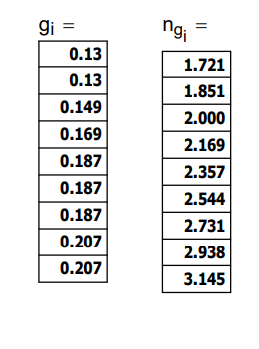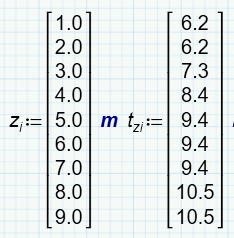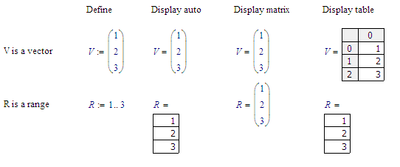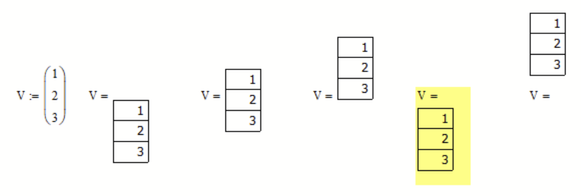Community Tip - Your Friends List is a way to easily have access to the community members that you interact with the most! X
- Subscribe to RSS Feed
- Mark Topic as New
- Mark Topic as Read
- Float this Topic for Current User
- Bookmark
- Subscribe
- Mute
- Printer Friendly Page
Display Matrix
- Mark as New
- Bookmark
- Subscribe
- Mute
- Subscribe to RSS Feed
- Permalink
- Notify Moderator
Display Matrix
Is it possible to assign the subject of the matrix on top (as Mathcad 15, first picture) instead of on the left hand side (as Mathcad Prime 6.0, second picture)? Thank you for your help.
Solved! Go to Solution.
- Labels:
-
Mathcad Usage
Accepted Solutions
- Mark as New
- Bookmark
- Subscribe
- Mute
- Subscribe to RSS Feed
- Permalink
- Notify Moderator
- Mark as New
- Bookmark
- Subscribe
- Mute
- Subscribe to RSS Feed
- Permalink
- Notify Moderator
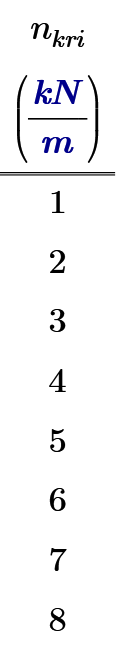
- Mark as New
- Bookmark
- Subscribe
- Mute
- Subscribe to RSS Feed
- Permalink
- Notify Moderator
a follow up question still this form of presentation can only be transfer manually right it is not automatic. For example if I change the formular of nkri it will not change in the table unless we do the changes manually again.
- Mark as New
- Bookmark
- Subscribe
- Mute
- Subscribe to RSS Feed
- Permalink
- Notify Moderator
Prime tables are for input only. You cannot use them for display of vectors, matrices or ranges.
Also note that the 'variable on top' display that Mathcad (15) allows is for range variables only. mathcad will not display a vector that way.
It is important to know the difference between a vector and a range!
Success!
Luc
- Mark as New
- Bookmark
- Subscribe
- Mute
- Subscribe to RSS Feed
- Permalink
- Notify Moderator
Thanks for your explanation.
- Mark as New
- Bookmark
- Subscribe
- Mute
- Subscribe to RSS Feed
- Permalink
- Notify Moderator
Also note that the 'variable on top' display that Mathcad (15) allows is for range variables only. mathcad will not display a vector that way.
In MC15 you also can display vectors in various ways (display as table, suppress column/row label and use one of the five Alignment options Top/Center/Bottom//Above/Below):
- Mark as New
- Bookmark
- Subscribe
- Mute
- Subscribe to RSS Feed
- Permalink
- Notify Moderator
I didn't know that.... And I've started looking, and found the same is possible in Mathcad 11. I didn't know that....
But now I do🙂.
Oh. and it's only possible for 'table' output, not for 'matrix' output, nor for assignments.
Luc