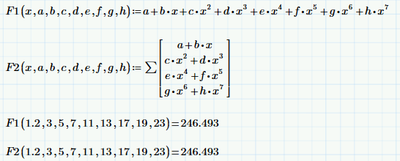- Subscribe to RSS Feed
- Mark Topic as New
- Mark Topic as Read
- Float this Topic for Current User
- Bookmark
- Subscribe
- Mute
- Printer Friendly Page
Equation Wrapping
- Mark as New
- Bookmark
- Subscribe
- Mute
- Subscribe to RSS Feed
- Permalink
- Notify Moderator
Equation Wrapping
Someone else posed the question, "how do you get the equation to wrap down to the left margin when writing long equations" and I have the same problem. Someone answers "ctrl" + "enter" but that doesn't work for me and I'm not sure if it is because of my version. If I press "ctrl" + "enter" it just highlights the rest of the equation. I have MathCAD express prime 6 if that matters.
Solved! Go to Solution.
- Labels:
-
Math Homework
Accepted Solutions
- Mark as New
- Bookmark
- Subscribe
- Mute
- Subscribe to RSS Feed
- Permalink
- Notify Moderator
Yes, it matters.
This 'Premium feature' is not available in Prime Express. You'll have to throw money in the pit to obtain a full license of Prime.
Success!
luc
- Mark as New
- Bookmark
- Subscribe
- Mute
- Subscribe to RSS Feed
- Permalink
- Notify Moderator
Yes, it matters.
This 'Premium feature' is not available in Prime Express. You'll have to throw money in the pit to obtain a full license of Prime.
Success!
luc
- Mark as New
- Bookmark
- Subscribe
- Mute
- Subscribe to RSS Feed
- Permalink
- Notify Moderator
That's what my gut was telling me but I hoped it wasn't true. Oh well, I'll just continue writing with the poor word wrap.
- Mark as New
- Bookmark
- Subscribe
- Mute
- Subscribe to RSS Feed
- Permalink
- Notify Moderator
A lot of the "premium features" don't make a lot of sense, and it's possible to write work-arounds for some of the premium functions.
If your long equation almost fits on the page you might consider reducing the font size in either the whole document or just that equation (math formatting.)
- Mark as New
- Bookmark
- Subscribe
- Mute
- Subscribe to RSS Feed
- Permalink
- Notify Moderator
Of course, if you're desperate, you can always call the help of good-old sigma:
(Sure, there's a far more simple method to define this function, but the above is an example of how you can get verticality to a horizontal function.
)
Success!
Luc