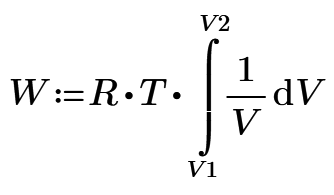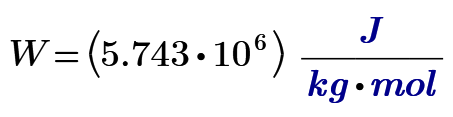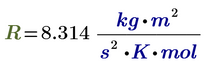Community Tip - Have a PTC product question you need answered fast? Chances are someone has asked it before. Learn about the community search. X
- Subscribe to RSS Feed
- Mark Topic as New
- Mark Topic as Read
- Float this Topic for Current User
- Bookmark
- Subscribe
- Mute
- Printer Friendly Page
Erroneous value and units in calculated result
- Mark as New
- Bookmark
- Subscribe
- Mute
- Subscribe to RSS Feed
- Permalink
- Notify Moderator
Erroneous value and units in calculated result
Solved! Go to Solution.
- Labels:
-
Installation
Accepted Solutions
- Mark as New
- Bookmark
- Subscribe
- Mute
- Subscribe to RSS Feed
- Permalink
- Notify Moderator
- Mark as New
- Bookmark
- Subscribe
- Mute
- Subscribe to RSS Feed
- Permalink
- Notify Moderator
You can attach files at the bottom of the form
- Mark as New
- Bookmark
- Subscribe
- Mute
- Subscribe to RSS Feed
- Permalink
- Notify Moderator
- Mark as New
- Bookmark
- Subscribe
- Mute
- Subscribe to RSS Feed
- Permalink
- Notify Moderator
Change the label ow R in W to variable. Then you get the W you want.
- Mark as New
- Bookmark
- Subscribe
- Mute
- Subscribe to RSS Feed
- Permalink
- Notify Moderator
- Mark as New
- Bookmark
- Subscribe
- Mute
- Subscribe to RSS Feed
- Permalink
- Notify Moderator
As ttokoro already noticed - somehow the "R" in the definition of your variable W is not labelled as "Variable" but rather as "Constant" and so its interpreted as the built-in molar gas constant.
You can tell it by the different (green) color.
Its not sure how or why Primes autolabelling failed. Sometimes wrong labels are applied when you edit a region multiple times.
Solution, as ttokoro already wrote, is to manually label this "R" as "Variable" so your variable R is used for the calculation and not the predefined constant. The color of the "R" should turn from green to black (if you did not change the default color settings).