Community Tip - You can Bookmark boards, posts or articles that you'd like to access again easily! X
- Subscribe to RSS Feed
- Mark Topic as New
- Mark Topic as Read
- Float this Topic for Current User
- Bookmark
- Subscribe
- Mute
- Printer Friendly Page
Error computing large program
- Mark as New
- Bookmark
- Subscribe
- Mute
- Subscribe to RSS Feed
- Permalink
- Notify Moderator
Error computing large program
Dear all,
I am having an issue with a large program in Mathcad. I want to enclose a large number of formulae within a Mathcad function. This has been created as a program using the Mathcad "Programming" Toolbar.
When I calculate the worksheet, Mathcad spends a long time (~10 minutes) calculating this program and eventually fails to do so, returning an unexplained "mpl_exception". Please see screenshot below:
When the program was shorter, i.e. when it had fewer formulae in it, then Mathcad was able to successfully calculate the program, and it returned a result in a very short time. Please note this program is not yet complete, and I still wish to add more formulae to it.
The program does not contain large loops, large arrays, or other operations that would understandably take a long time. I am confused as to why this program is taking so long to evaluate, and why it is not able to do so successfully. I would welcome your advice and assistance. Please find the Mathcad sheet attached to this post.
I am using Mathcad 15.0 (M020 [MC15_M020_20121127]) on a modern Windows 7 machine with reasonable specs.
Many thanks!
Solved! Go to Solution.
Accepted Solutions
- Mark as New
- Bookmark
- Subscribe
- Mute
- Subscribe to RSS Feed
- Permalink
- Notify Moderator
Leopold Turek wrote:
Try to change the fourth argument (D) in the vector S from 7 to 10.
Can anybody explain that error?
One problem I could imagine is, that the if statements should always cover all cases and therefore should be "closed" with an otherwise statement. This is not the case with many if statements in this program and some do not cover all possible cases.
The program uses no array anyway but I guess that the top statements which try to set the global worksheet variables ORIGIN and TOL will not have the desired effect - they have to be set outside the program.
LT
I haven't looked in detail at what's going on, but I'm guessing that the worksheet compiler is having problems with the nested if statements.
I started off by looking at the function a few lines at a time and quickly noticed that the time to compute was getting inordinately long. I didn't understand why as there doesn't appear any array activity nor does there seem to be anything particuarly obscure about the functions or operators. I added a simple timer to the function evaluation to check how long it took and was surprised when it reported almost no time at all when I'd been sitting there watching the screen for several million years. However, pressing F9 showed that the function did subsequently evaluate quickly. This seemed to point to the worksheet compiler taking the time rather than the actual evaluation.
My first thought was that the lack of otherwise statements might have contributed to the delay, but replacing one of the boundary case "if"s with "otherwise"s didn't help. So the next obvious step was to make local functions of all of the nested if blocks. This reduced the compilation time to something reasonable and seems to work ... I haven't checked that I've passed all of the correct arguments to the local functions, as that can safely be left as an exercise for the reader.![]()
Stuart
- Mark as New
- Bookmark
- Subscribe
- Mute
- Subscribe to RSS Feed
- Permalink
- Notify Moderator
The problem lies with:
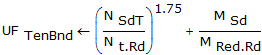
and it's twofold. In the definition:

that precedes it (close to the start) you loose the dimension of either N.SdC or N.SdT. That can be corrected with:
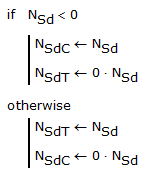
The other problem is that you raise the ratio N.SdT/N.t.Rd to the power 1.75, and try to add the result to the ratio M.Sd/M.Red.Rd.
When calling the function, N.Sd gets a unit of kN, while M.Sd is in kN*m. Now kN^1.75 is not kN*m and essentially the units should drop out here because of the ratios. But Mathcad 15 insists on static unit checking and the units aren't clear up front. This is probably what sets Mathcad 15 going into erratic behaviour.
Success!
Luc
- Mark as New
- Bookmark
- Subscribe
- Mute
- Subscribe to RSS Feed
- Permalink
- Notify Moderator
I'm not sure your explanation is correct Luc. If you put in a 'return UFTenBnd' immediately after it is calculated (UFTenBnd is the variable to which the ratio, raised to the power 1.75 and added to the other ratio, is assigned), the program runs and returns a value without a hitch!
I suggest the single long program is split into a few smaller ones.
Alan
- Mark as New
- Bookmark
- Subscribe
- Mute
- Subscribe to RSS Feed
- Permalink
- Notify Moderator
Luc and Alan, thank you very much for your time.
Luc - I have incorporated your first suggestions regarding the definitions of N.Sd. I also tried dividing all the variables which define UF.TenBnd by their respective units, but this did not appear to resolve the problem.
Alan - I think you might be correct. As you mentioned, the program runs successfully when a "break" or "return" statement is placed immediately after UF.TenBnd. Also, I tried removing all units from the function's input arguments, so that the program was computing without any units whatsoever - Unfortunately this still results in the same error as I described in my original post.
You mention splitting the single program into smaller ones. Is there a known issue with long Mathcad programs? What is the reason for it failing to compute? The program may be reasonably long, but all the operations are mathematically simple. I would very much prefer to keep this all as a single program if possible.
Thanks again
- Mark as New
- Bookmark
- Subscribe
- Mute
- Subscribe to RSS Feed
- Permalink
- Notify Moderator
This is not a problem with static unit checking, or any other kind of unit problem. Mathcad handles something like "quantity with units"+0 by assuming the 0 has the appropriate units. This is not even a problem with the program, per se. Mathcad's error messages are notoriously vague, or even misleading, but this is not an error message that a user was ever meant to see. This is an internal problem within Mathcad (i.e. a bug). Here's another couple of threads regarding the error:
https://community.ptc.com/t5/PTC-Mathcad/mpl-exception/td-p/402279#133556
https://community.ptc.com/t5/PTC-Mathcad/MC-15-mpl-exception/td-p/23275#228361
In the first thread you will notice that there used to be a problem with a large number (or not so large, since it was only 18!) of local variables in a program, but this was fixed a long time ago. In the second thread, the problem shows up in Prime, and is associated with a very large number of variable names in a vector on the LHS of the assignment statement. I suspect that in this case the number of local variables problem was never properly fixed, just patched, and we are seeing it again. I don't think we can do any more than guess at the cause though, because we don't have the ability to point a debugger at the internals of Mathcad to see what is happening.
I can place a return statement three lines from the bottom, after the N.cl assignment, and the program does not throw an error, although it takes excessively long to calculate (waaay longer than it should for those calculations). If I move the return statement down one line it throws an error sometimes, but not always. If I move it one line lower again, it always throws an error. I have noticed that this behavior is only reproducible if I make a change to the program, save the worksheet, close the worksheet, and then reload the worksheet. So it is definitely an internal Mathcad problem.
- Mark as New
- Bookmark
- Subscribe
- Mute
- Subscribe to RSS Feed
- Permalink
- Notify Moderator
Richard is right. Attached is one way of getting it to work.
Alan
- Mark as New
- Bookmark
- Subscribe
- Mute
- Subscribe to RSS Feed
- Permalink
- Notify Moderator
Interesting that that solves it. It's a less than ideal solution though, because there's no longer any choice about the units.
- Mark as New
- Bookmark
- Subscribe
- Mute
- Subscribe to RSS Feed
- Permalink
- Notify Moderator
Try to change the fourth argument (D) in the vector S from 7 to 10.
Can anybody explain that error?
One problem I could imagine is, that the if statements should always cover all cases and therefore should be "closed" with an otherwise statement. This is not the case with many if statements in this program and some do not cover all possible cases.
The program uses no array anyway but I guess that the top statements which try to set the global worksheet variables ORIGIN and TOL will not have the desired effect - they have to be set outside the program.
LT
- Mark as New
- Bookmark
- Subscribe
- Mute
- Subscribe to RSS Feed
- Permalink
- Notify Moderator
That's a good example of what I mean by vague or misleading error messages. The variable f.m is never properly defined, because (as you guessed) none of the conditions for the if statements are satisfied. Strangely, this results in f.m.Red being a one element matrix with a NaN in it.
- Mark as New
- Bookmark
- Subscribe
- Mute
- Subscribe to RSS Feed
- Permalink
- Notify Moderator
Leopold Turek wrote:
Try to change the fourth argument (D) in the vector S from 7 to 10.
Can anybody explain that error?
One problem I could imagine is, that the if statements should always cover all cases and therefore should be "closed" with an otherwise statement. This is not the case with many if statements in this program and some do not cover all possible cases.
The program uses no array anyway but I guess that the top statements which try to set the global worksheet variables ORIGIN and TOL will not have the desired effect - they have to be set outside the program.
LT
I haven't looked in detail at what's going on, but I'm guessing that the worksheet compiler is having problems with the nested if statements.
I started off by looking at the function a few lines at a time and quickly noticed that the time to compute was getting inordinately long. I didn't understand why as there doesn't appear any array activity nor does there seem to be anything particuarly obscure about the functions or operators. I added a simple timer to the function evaluation to check how long it took and was surprised when it reported almost no time at all when I'd been sitting there watching the screen for several million years. However, pressing F9 showed that the function did subsequently evaluate quickly. This seemed to point to the worksheet compiler taking the time rather than the actual evaluation.
My first thought was that the lack of otherwise statements might have contributed to the delay, but replacing one of the boundary case "if"s with "otherwise"s didn't help. So the next obvious step was to make local functions of all of the nested if blocks. This reduced the compilation time to something reasonable and seems to work ... I haven't checked that I've passed all of the correct arguments to the local functions, as that can safely be left as an exercise for the reader.![]()
Stuart
- Mark as New
- Bookmark
- Subscribe
- Mute
- Subscribe to RSS Feed
- Permalink
- Notify Moderator
Thank you everyone for looking into this issue, I appreciate your help.
Stuart - Yes, I was also curious why the delay seemed to occur only when processing the program itself, and did not affect subsequent evaluation of the function further down the Mathcad sheet. My initial guess was a compiler issue, but I'm not familiar with how Mathcad works "behind the scenes", so couldn't have said with any certainty that this was the case.
Thank you for your proposed solution. I'm unsure why making nested if blocks into local functions within the main program resolves the problem. Do you think the compiler was getting confused treating all of the if possibilities within one main program block? In any case, I will be using this method as it appears to work very well. Thanks again!
- Mark as New
- Bookmark
- Subscribe
- Mute
- Subscribe to RSS Feed
- Permalink
- Notify Moderator
"Mathcad handles something like "quantity with units"+0 by assuming the 0 has the appropriate units."
But in the given case of the IF statement there is no addition, it's replacement, and then you loose the units.
I ran the program in Mathcad 11 and it complained about units in the UF.TenBnd definition. After I changed the IF statement like I show above, the program ran without problems, and fast (although I don't know if the answer it gave was any good).
My conclusion: it's definitely a Mathcad 15 problem.
Luc
- Mark as New
- Bookmark
- Subscribe
- Mute
- Subscribe to RSS Feed
- Permalink
- Notify Moderator
But in the given case of the IF statement there is no addition, it's replacement, and then you loose the units.
Yes, but when the value of 0 is used Mathcad 15 puts the appropriate units back on to make it work. IMO that's a bad idea, and it should force the correct units even on 0, but that's the way it is.
I ran the program in Mathcad 11 and it complained about units in the UF.TenBnd definition.
In Mathcad 15 UF.TenBnd is calculated OK though.





