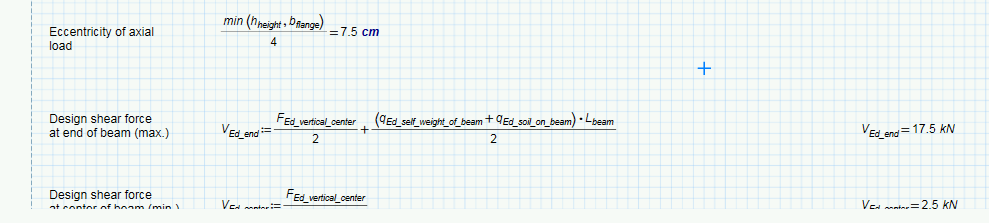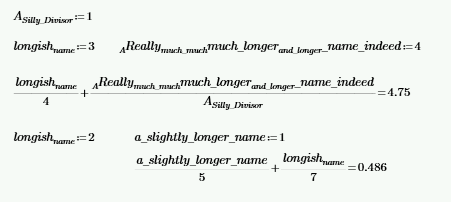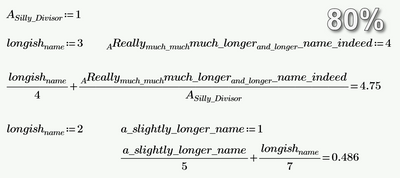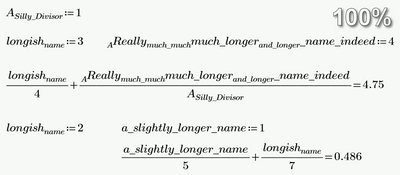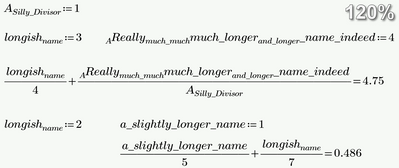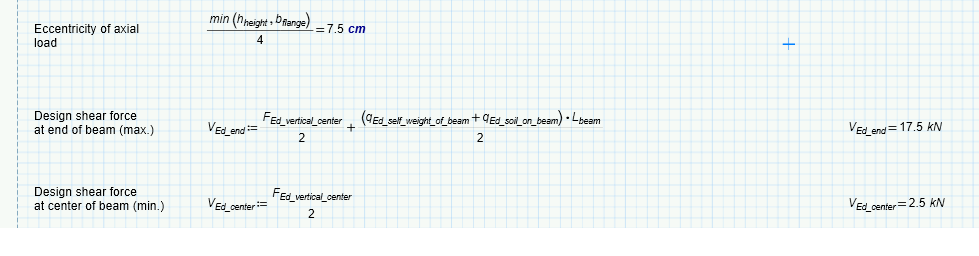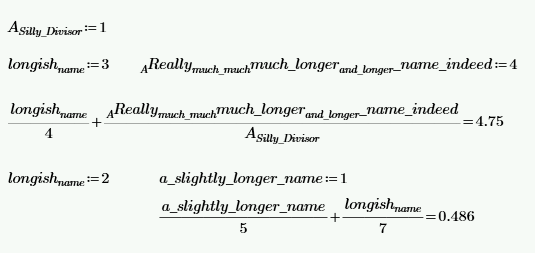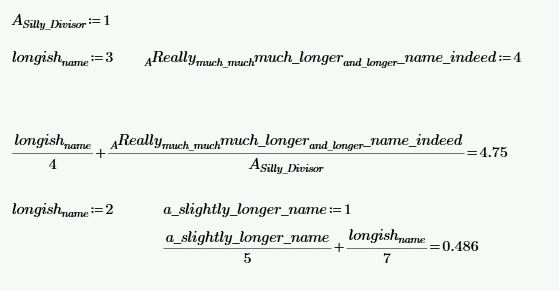Community Tip - You can Bookmark boards, posts or articles that you'd like to access again easily! X
- Subscribe to RSS Feed
- Mark Topic as New
- Mark Topic as Read
- Float this Topic for Current User
- Bookmark
- Subscribe
- Mute
- Printer Friendly Page
Faint division line
- Mark as New
- Bookmark
- Subscribe
- Mute
- Subscribe to RSS Feed
- Permalink
- Notify Moderator
Faint division line
Hi
I'm converting Mathcad 15 sheets to Prime 7 and I noted that
some division lines are very faint (but not all). Picture as attached.
Is these some way to get a clear black division line to all formulas?
Thanks for advice!
- Mark as New
- Bookmark
- Subscribe
- Mute
- Subscribe to RSS Feed
- Permalink
- Notify Moderator
Can you upload Matchad 15 worksheet here?
- Mark as New
- Bookmark
- Subscribe
- Mute
- Subscribe to RSS Feed
- Permalink
- Notify Moderator
As attached is a part of the computation (same as was in the previous picture). I don't know it if has any effect to the visualization of the division line, but the formula is inside a collapsible area.
- Mark as New
- Bookmark
- Subscribe
- Mute
- Subscribe to RSS Feed
- Permalink
- Notify Moderator
It works fine for me in Mathcad Prime 3.1 version. Can you test attached worksheet?
- Mark as New
- Bookmark
- Subscribe
- Mute
- Subscribe to RSS Feed
- Permalink
- Notify Moderator
I opened the attached mathcad file, and the division line is grey, not black.
- Mark as New
- Bookmark
- Subscribe
- Mute
- Subscribe to RSS Feed
- Permalink
- Notify Moderator
What sheet scale do you have?
- Mark as New
- Bookmark
- Subscribe
- Mute
- Subscribe to RSS Feed
- Permalink
- Notify Moderator
I've just typed the following straight into Mathcad Express 7.
Stuart
- Mark as New
- Bookmark
- Subscribe
- Mute
- Subscribe to RSS Feed
- Permalink
- Notify Moderator
As written in my previous answer the display problem seems to result from the combination of Prime zoom, windows scale factor and screen resolution.
When I open your file in Prime 6 I cannot reproduce the gray division line seen in your screen shot, no matter which Prime zoom factor I use.
Here a few screenshots with different Prime zoom factors:
- Mark as New
- Bookmark
- Subscribe
- Mute
- Subscribe to RSS Feed
- Permalink
- Notify Moderator
Display problems in Prime were reported here quite some time, mainly concerning division lines.
Usually the cause is that Prime isn't scaling correctly and the effect is differently depending on the zoom factor you set in Prime, the screen resolution and the Windows scale. So chances are that when you upload your Prime sheet, others don't experience any problems.
The suggested solution used to be to try slightly different zoom factors in Prime.
In your case its possible that a workaround might also consist in using variable names without an underline character in the subscript - just give it a try.
- Mark as New
- Bookmark
- Subscribe
- Mute
- Subscribe to RSS Feed
- Permalink
- Notify Moderator
Do you have the same issue in Prime 6?
- Mark as New
- Bookmark
- Subscribe
- Mute
- Subscribe to RSS Feed
- Permalink
- Notify Moderator
@VladimirN wrote:
Do you have the same issue in Prime 6?
No, and I also cannot reproduce the issue with the P7 file Stuart had posted. It may have to do with the fact the I am using a 4K display with a quite large windows scale - not sure, though.
Its not a problem with the Prime file itself but rather the program not scaling or rendering correctly in some cases of combination of zoom setting, scale factor and resolution.
I can't be sure about but I don't think thats it a newly introduced bug which only affects Prime 7. Would be interesting if someone using an older Prime version can confirm that bug, too. So far (in this thread) the bug showed up for two people using P7.
- Mark as New
- Bookmark
- Subscribe
- Mute
- Subscribe to RSS Feed
- Permalink
- Notify Moderator
I have this issue in Prime 4.0 and 6.0 versions with 115% zoom scale.
- Mark as New
- Bookmark
- Subscribe
- Mute
- Subscribe to RSS Feed
- Permalink
- Notify Moderator
@Werner_E wrote:
Display problems in Prime were reported here quite some time, mainly concerning division lines.
Usually the cause is that Prime isn't scaling correctly and the effect is differently depending on the zoom factor you set in Prime, the screen resolution and the Windows scale. So chances are that when you upload your Prime sheet, others don't experience any problems.
The suggested solution used to be to try slightly different zoom factors in Prime. Which version of Prime do you use?
Good call, Werner.
I normally use a laptop with a 1366x768 40 Hz screen. I know, I know, that's why I use Mathcad at 80 % zoom, so I can actually see a little bit of a worksheet. I'm hoping Santa Claus might decide I've been sufficiently good to get me a new (for values of "new") laptop with at least FHD or a replacement screen (sadly, my Dell Latitude only seems to go up to 1600x900 (HD+))
However, I digress. When I change the zoom to 100 %, I get noticeably black division lines for the 2nd equation, albeit the 1st one still looks a little faint.
Shifting the equations down a few lines changes the line display yet again. Now the 1st equation divide line is darker.
Stuart
- Mark as New
- Bookmark
- Subscribe
- Mute
- Subscribe to RSS Feed
- Permalink
- Notify Moderator
And if I vary the zoom, the lines change in appearance (or even disappear) up until Zoom = 180 %.
Here's 110 % ...
Stuart