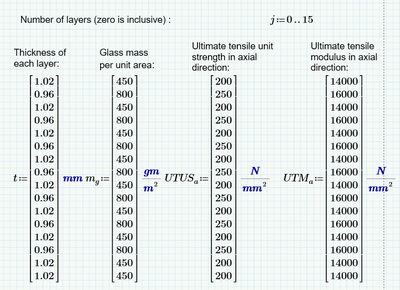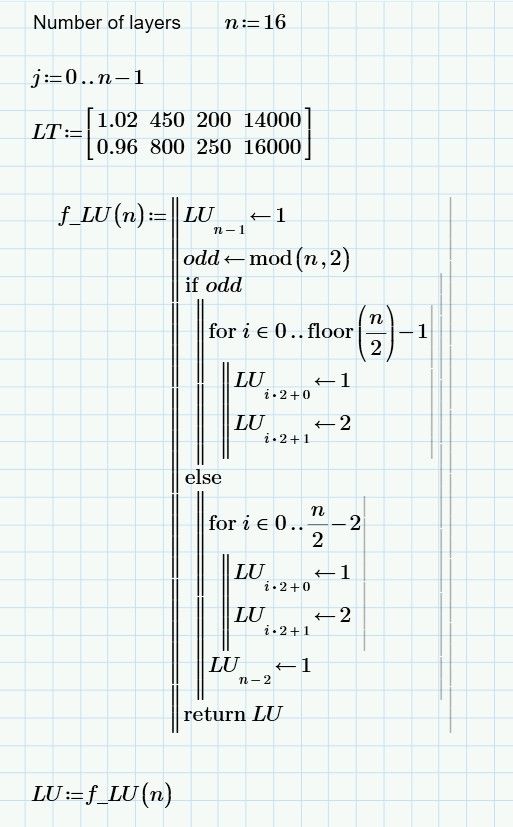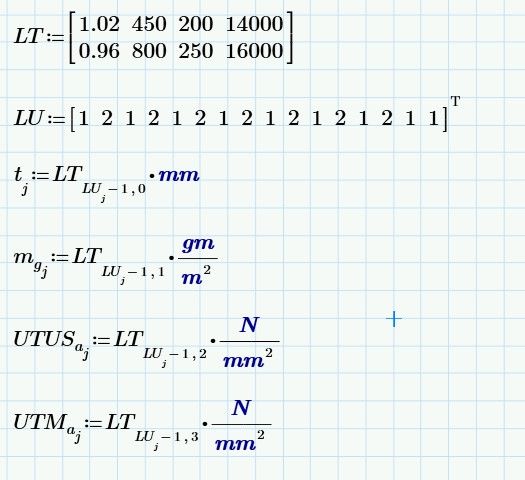Community Tip - If community subscription notifications are filling up your inbox you can set up a daily digest and get all your notifications in a single email. X
- Subscribe to RSS Feed
- Mark Topic as New
- Mark Topic as Read
- Float this Topic for Current User
- Bookmark
- Subscribe
- Mute
- Printer Friendly Page
How to create an automatic repetitive property assigning of a vector for laminate materials
- Mark as New
- Bookmark
- Subscribe
- Mute
- Subscribe to RSS Feed
- Permalink
- Notify Moderator
How to create an automatic repetitive property assigning of a vector for laminate materials
Dear PTC community,
Problem description: The following picture shows the input data for my calculation, where I need to enter repetitively the property of each corresponding layer for calculation. Generally, the outer and inner layers are the same material, what repetitively change is the middle layers.
Goal: To simplify my input as it is repetitive values.
Is there any way that I can simplify or reduce the amount of input with programming? If so, can anyone give me an idea of how to start, or which function to apply?
Many thanks for your help.
Please find the attached Mathcad Prime 6 file for the above question.
Solved! Go to Solution.
- Labels:
-
Mathcad Usage
Accepted Solutions
- Mark as New
- Bookmark
- Subscribe
- Mute
- Subscribe to RSS Feed
- Permalink
- Notify Moderator
Hi,
Enter the number of layers in the variable "n" at the top of the worksheet.
This now sets "j"
There is a new function f_LU that creates LU when used in the line LU:=f_LU(n).
Cheers
Terry
- Mark as New
- Bookmark
- Subscribe
- Mute
- Subscribe to RSS Feed
- Permalink
- Notify Moderator
There is no attachment in your message.
- Mark as New
- Bookmark
- Subscribe
- Mute
- Subscribe to RSS Feed
- Permalink
- Notify Moderator
Thanks for informing. Here is the attachment.
- Mark as New
- Bookmark
- Subscribe
- Mute
- Subscribe to RSS Feed
- Permalink
- Notify Moderator
Hi,
First set the Document | Page | Margins to Narrow.
This gives more horizontal space to the calculations.
No need to use programming just use the indexing ability of Prime.
Define a layer type “LT” variable that contains the individual layers used.
Define a layup “LU” variable that contains the layup referencing the types used at each layer.
It is then possible to build the other variables and add units.
I always keep ORIGIN variable at 0 as I am used to programming in C++.
The layup type numbering input is natural and starts at one and adjustment is made for this in the equations.
Cheers Terry
- Mark as New
- Bookmark
- Subscribe
- Mute
- Subscribe to RSS Feed
- Permalink
- Notify Moderator
Thanks Terry for the simplification.
But I might just left out one crucial point in my goal. That is I actually need to evalute this laminate property under different number of layers. So it would be nice to have a simplification, where my input value considers or minimise to the number of repetitive layers instead of me changing the matrix everytime when I evaluate.
- Mark as New
- Bookmark
- Subscribe
- Mute
- Subscribe to RSS Feed
- Permalink
- Notify Moderator
Hi,
You can program the creation of Layups LU with a program if there is a pattern or logic to the creation.
Only ever two types of layer.
Even number of layers 1,2 in pairs until last two layers are 1 1.
Odd number of layers pairs of 1,2 and add 1 on the end.
Is this the logic?
Can program it if it is.
Cheers
Terry
- Mark as New
- Bookmark
- Subscribe
- Mute
- Subscribe to RSS Feed
- Permalink
- Notify Moderator
Hi
Yes, this is what I need. I have series of different layers with same repetition. I have to evalute for the unit tensil strength of the whole laminate for repetitive layer of 2-28 and all these repetitive layers repeat this logic of 1 and 2, with the start and end layer being 1.
Many thanks again for the help.
- Mark as New
- Bookmark
- Subscribe
- Mute
- Subscribe to RSS Feed
- Permalink
- Notify Moderator
Hi,
Enter the number of layers in the variable "n" at the top of the worksheet.
This now sets "j"
There is a new function f_LU that creates LU when used in the line LU:=f_LU(n).
Cheers
Terry
- Mark as New
- Bookmark
- Subscribe
- Mute
- Subscribe to RSS Feed
- Permalink
- Notify Moderator
Much appreciated Terry for your prompt reply.