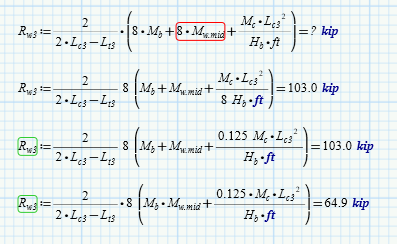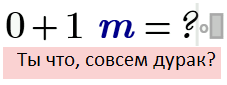Community Tip - Have a PTC product question you need answered fast? Chances are someone has asked it before. Learn about the community search. X
- Subscribe to RSS Feed
- Mark Topic as New
- Mark Topic as Read
- Float this Topic for Current User
- Bookmark
- Subscribe
- Mute
- Printer Friendly Page
Incompatible dimensions when multiplying by a dimensionless number
- Mark as New
- Bookmark
- Subscribe
- Mute
- Subscribe to RSS Feed
- Permalink
- Notify Moderator
Incompatible dimensions when multiplying by a dimensionless number
I can't figure out why the first equation in the picture does not work, Mathcad says "These units are not compatible." The units of M.w.mid are kip*ft, and 8 is dimensionless. There are no matrices in this spreadsheet, but for some reason the dot/multiplication symbol is acting weird, or like a dot product. I don't really want to use either of the middle equations, because they don't match AASHTO, but if I have to I will. For reference, the correct answer is 103.0kip. Mathcad 15 also returns 103.0kip without a dimension error.
Solved! Go to Solution.
- Labels:
-
Civil_Engineering
-
Mathcad Usage
Accepted Solutions
- Mark as New
- Bookmark
- Subscribe
- Mute
- Subscribe to RSS Feed
- Permalink
- Notify Moderator
- Mark as New
- Bookmark
- Subscribe
- Mute
- Subscribe to RSS Feed
- Permalink
- Notify Moderator
Mb=? Mw.min=?
- Mark as New
- Bookmark
- Subscribe
- Mute
- Subscribe to RSS Feed
- Permalink
- Notify Moderator
M.b =0
Mw.min = 36.84 kip*ft
- Mark as New
- Bookmark
- Subscribe
- Mute
- Subscribe to RSS Feed
- Permalink
- Notify Moderator
And after second formula?
Send please Mathcad-sheet! Prime 7 better!
- Mark as New
- Bookmark
- Subscribe
- Mute
- Subscribe to RSS Feed
- Permalink
- Notify Moderator
I was able to find the solution... M.b lost it's dimensions when I converted from a Mathcad 15 file to Prime, so it was just defined as M.b := 0. I corrected it to M.b := 0.0 kip*ft and it corrected itself.
- Mark as New
- Bookmark
- Subscribe
- Mute
- Subscribe to RSS Feed
- Permalink
- Notify Moderator
My correct Mathcad
- Mark as New
- Bookmark
- Subscribe
- Mute
- Subscribe to RSS Feed
- Permalink
- Notify Moderator
@MP_10109706 wrote:
I was able to find the solution... M.b lost it's dimensions when I converted from a Mathcad 15 file to Prime, so it was just defined as M.b := 0. I corrected it to M.b := 0.0 kip*ft and it corrected itself.
The reason is that Mathcad 15 used static unit check(SUC) and so it was not necessary to provide a unit if the value was zero.
Prime does not use SUC and so you often have to provide the correct unit even for zero values. The converter isn't clever enough to automatically do so - thats understandable but it sure should be possible to trigger a warning if a worksheet uses units and assigns variables with zero values.