Community Tip - Visit the PTCooler (the community lounge) to get to know your fellow community members and check out some of Dale's Friday Humor posts! X
- Subscribe to RSS Feed
- Mark Topic as New
- Mark Topic as Read
- Float this Topic for Current User
- Bookmark
- Subscribe
- Mute
- Printer Friendly Page
Inscrutable Error with Simple Program
- Mark as New
- Bookmark
- Subscribe
- Mute
- Subscribe to RSS Feed
- Permalink
- Notify Moderator
Inscrutable Error with Simple Program
My goal was to determine the size of a single dimension index based on the
contents of the first column [row] of a matrix. For instance if I have Q=(1,0,2) I want
an index N=2, for two non-0 elements for Q1 and Q3. Q can be any size and any
number of 0 elements can exist. I attach a simple replica of the program I used
to calculate this index, using the "for" and "if" functions. It seems simple so I am
feeling pretty stupid right now. Can you see anything wrong with the attached
program? It was developed in MathCAD 2001i [V8].
Solved! Go to Solution.
Accepted Solutions
- Mark as New
- Bookmark
- Subscribe
- Mute
- Subscribe to RSS Feed
- Permalink
- Notify Moderator
I can't open your program, my computer doesn't recognise "zipx"
Does the attached help?
- Mark as New
- Bookmark
- Subscribe
- Mute
- Subscribe to RSS Feed
- Permalink
- Notify Moderator
I can't open your program, my computer doesn't recognise "zipx"
Does the attached help?
- Mark as New
- Bookmark
- Subscribe
- Mute
- Subscribe to RSS Feed
- Permalink
- Notify Moderator
Fred
The program and set up you sent works as I would have intended mine to work.
There is not much different in what I did than what you show. The only real differences
were that I have a one dimensional matrix [simpler] and I did not express the LHS
of the program as a function or the rows(A). Instead I simply embedded this number
in the for statement. My lines are generally as follows.
N= i set to 0
for k E 1 .... cols(Q)
i=i+1 if Q(k) <=> 0 |Q(k) is the column k of Q
[i=i otherwise, or no statement same effect]
i
This would give me N=3, total columns of Q, instead of 2, in my example, with non-zero
elements.
I will try your suggestion and I am sure it will cure my issue.
Thank you,
Paul
- Mark as New
- Bookmark
- Subscribe
- Mute
- Subscribe to RSS Feed
- Permalink
- Notify Moderator
To me Fred's solution looks a little different to what you were after.
Please re-upload the worksheet.
Mike
- Mark as New
- Bookmark
- Subscribe
- Mute
- Subscribe to RSS Feed
- Permalink
- Notify Moderator
I opened this file (ZIPX) using WinZip 15.5.
P.S. Unfortunately, at this moment I do not have access to Mathcad.
- Mark as New
- Bookmark
- Subscribe
- Mute
- Subscribe to RSS Feed
- Permalink
- Notify Moderator
Cheers.
Mike
- Mark as New
- Bookmark
- Subscribe
- Mute
- Subscribe to RSS Feed
- Permalink
- Notify Moderator
Mike
I have tried to re-upload a document to the current discussion
but being a relatively new participant I could not find a way to
do this. Ultimately I uploaded the document to the programming
group but it doesn't appear in the discussion thread. My problem
has been solved. It was a silly oversight on my part. In my single
dimension array Q=(1 0 2) say, my program was written to check
Q<k> = 0. But Q<k> only returns the array of that one cell, not its
value. Hence I needed to at least add indices Q<k>[1,1 to the program.
Better though is simply to use Q[1,k = 0 as the test. This works.
Thank you,
Paul
- Mark as New
- Bookmark
- Subscribe
- Mute
- Subscribe to RSS Feed
- Permalink
- Notify Moderator
Hi Paul,
I have just commented on the document you posted. If you click on the 'use advanced editor' link in the top right hand corner you can then upload worksheet and attached files.
Mike
- Mark as New
- Bookmark
- Subscribe
- Mute
- Subscribe to RSS Feed
- Permalink
- Notify Moderator
I forgot to add - While it is your prerogative which version to choose to adopt. Fred's example doesn't indicate the total amount of zero's in a Matrix, which is what you were after isn't it?
Mike
- Mark as New
- Bookmark
- Subscribe
- Mute
- Subscribe to RSS Feed
- Permalink
- Notify Moderator
Andy.
If you change Q<k> to Q[1,k address the kth element of the first row rather than the whole kth column your program works.
Thanks, Vladimir, for unpacking it!
- Mark as New
- Bookmark
- Subscribe
- Mute
- Subscribe to RSS Feed
- Permalink
- Notify Moderator
Fred Kohlhepp wrote:
...Thanks, Vladimir, for unpacking it!
No problem.
- Mark as New
- Bookmark
- Subscribe
- Mute
- Subscribe to RSS Feed
- Permalink
- Notify Moderator
The problem appears to be that k<0> is returning an array & that isn't equal to a scalar.
There are a couple of alternate methods to achieve the function attached
Best regards
Andy
- Mark as New
- Bookmark
- Subscribe
- Mute
- Subscribe to RSS Feed
- Permalink
- Notify Moderator
Another method?

Mike
- Mark as New
- Bookmark
- Subscribe
- Mute
- Subscribe to RSS Feed
- Permalink
- Notify Moderator
- Mark as New
- Bookmark
- Subscribe
- Mute
- Subscribe to RSS Feed
- Permalink
- Notify Moderator
Mike,
That is a clever function. Not sure what the expression in the upper limit of the first sum is to accomplish?
in the original file, Q<=>0, doesn't exclude real number. But I don't think that syntex is recoginized anyway.
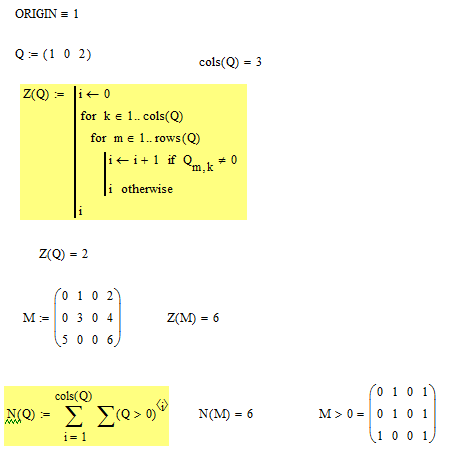
- Mark as New
- Bookmark
- Subscribe
- Mute
- Subscribe to RSS Feed
- Permalink
- Notify Moderator
Mike,
That is a clever function. Not sure what the expression in the upper limit of the first sum is to accomplish?
Good spot Wayne.
It wasn't meant to accomplish anything. It was a typo ![]()
Mike
- Mark as New
- Bookmark
- Subscribe
- Mute
- Subscribe to RSS Feed
- Permalink
- Notify Moderator
Andy: You are absolutely right. I needed the scalar not the array. Thanks Paul





