Community Tip - You can subscribe to a forum, label or individual post and receive email notifications when someone posts a new topic or reply. Learn more! X
- Subscribe to RSS Feed
- Mark Topic as New
- Mark Topic as Read
- Float this Topic for Current User
- Bookmark
- Subscribe
- Mute
- Printer Friendly Page
Inverse Temperature Units in Prime?
- Mark as New
- Bookmark
- Subscribe
- Mute
- Subscribe to RSS Feed
- Permalink
- Notify Moderator
Inverse Temperature Units in Prime?
In Mathcad 15 and earlier, there was an inverse temperature unit (actually a post-fix unary operator) for /°F and /°C. These operators would convert a temperature to the desired units and then strip the units off. i.e. if T:=1100°F, then T /°F = 1100 (no units)
If I convert a Mathcad 15 worksheet with this construct in it to Prime 3.0, I get the /°F operator/unit in the Prime worksheet and it appears to work correctly.
However, this "unit" is not on the Units drop down menu or the Operators drop down and for the life of me, I can't figure out how to type this unit/operator in Mathcad Prime 3.0. I've tried using T · "/°F" to get the string literal and then removing the quotes and setting the Units label, but I get an error that this has to be a scalar.
Anybody know how to do this? I can't find it in the help system either - it is silent on /°F.
Jeff
Solved! Go to Solution.
- Labels:
-
Other
Accepted Solutions
- Mark as New
- Bookmark
- Subscribe
- Mute
- Subscribe to RSS Feed
- Permalink
- Notify Moderator
Well, I figured out one method:
- Type the number or variable
- Use <Ctrl>-<Shift>-U to get the "scaling" operator
- Press the double quote to type a string literal
- Between the quotes, type /°F - <Alt>-0176 on numeric keypad to get degree symbol
- Delete one of the quotes
- Press <Ctrl>-Q twice to change the label to a Unit
Ugh! Is there an easier way? Is this Unit/Operator hiding on a toolbar that I'm not seeing?
Jeff
- Mark as New
- Bookmark
- Subscribe
- Mute
- Subscribe to RSS Feed
- Permalink
- Notify Moderator
Well, I figured out one method:
- Type the number or variable
- Use <Ctrl>-<Shift>-U to get the "scaling" operator
- Press the double quote to type a string literal
- Between the quotes, type /°F - <Alt>-0176 on numeric keypad to get degree symbol
- Delete one of the quotes
- Press <Ctrl>-Q twice to change the label to a Unit
Ugh! Is there an easier way? Is this Unit/Operator hiding on a toolbar that I'm not seeing?
Jeff
- Mark as New
- Bookmark
- Subscribe
- Mute
- Subscribe to RSS Feed
- Permalink
- Notify Moderator
I think we do not need "inverse temperatures" now in Prime.
See please how we can change units on plots in Mathcad 15 and Prime:
(Saturated water/steam pressure as function of temperature - DLL from www.wsp.ru)
Mathcad 15
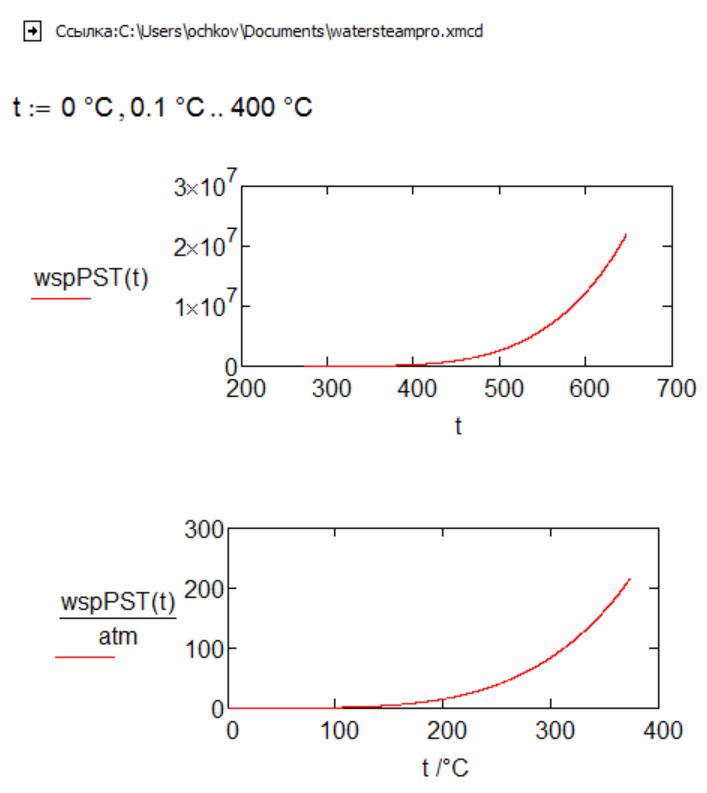
Prime 3.0
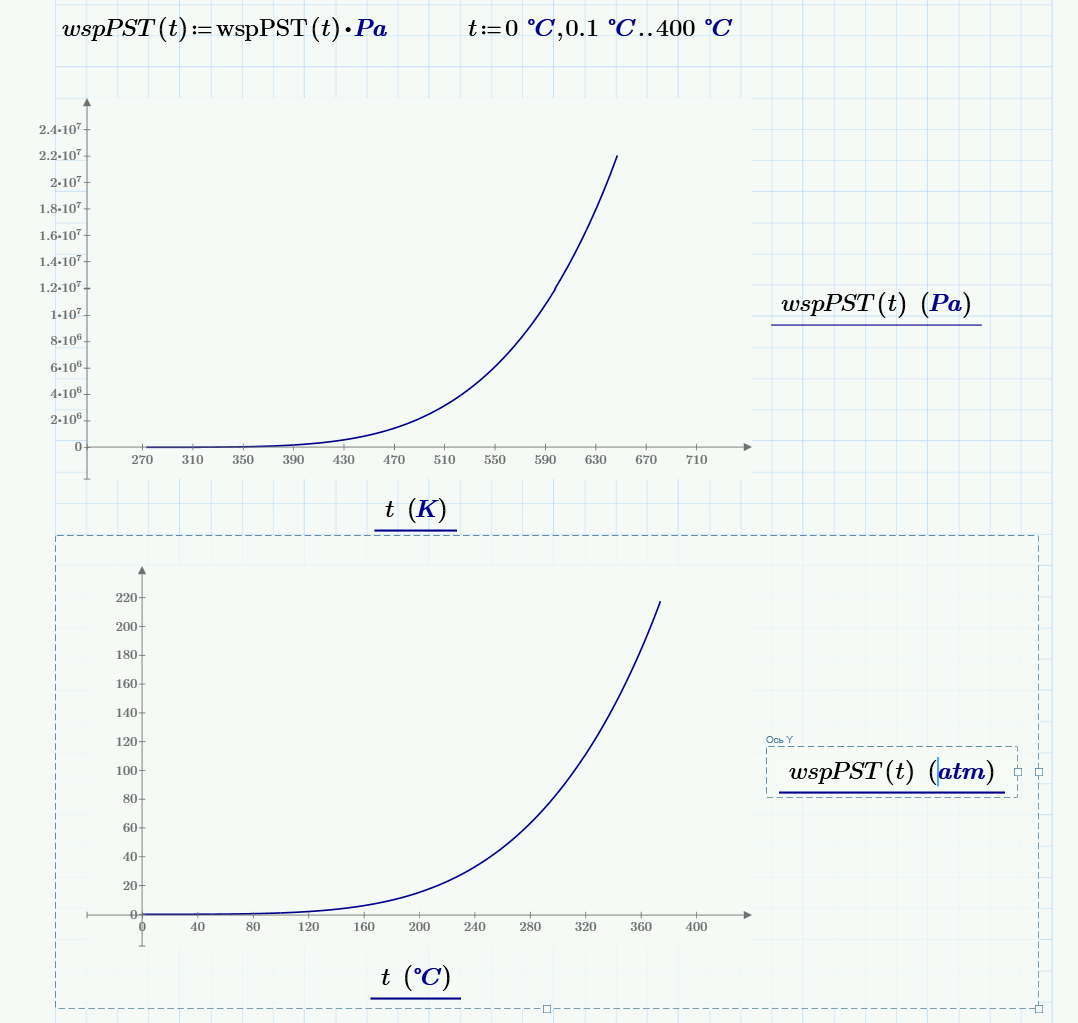
- Mark as New
- Bookmark
- Subscribe
- Mute
- Subscribe to RSS Feed
- Permalink
- Notify Moderator
For USA
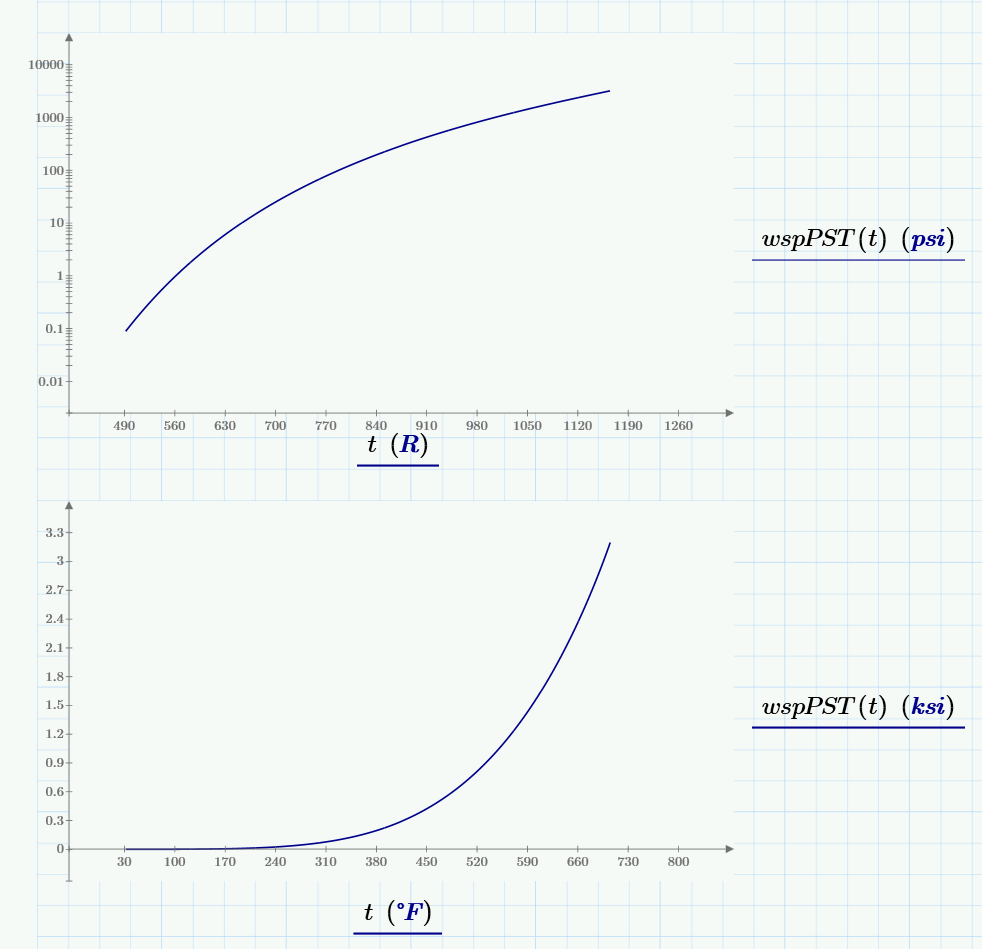
- Mark as New
- Bookmark
- Subscribe
- Mute
- Subscribe to RSS Feed
- Permalink
- Notify Moderator
Some of us in USA actually do use K and °C. ![]()
- Mark as New
- Bookmark
- Subscribe
- Mute
- Subscribe to RSS Feed
- Permalink
- Notify Moderator
Valery,
That works great for plotting the axis variables, but try and put a Variable with units on one of the chart markers. It doesn't work.
Also, I have Custom Functions that require unitless parameters of temperature and pressure, but the temperature has to be represented in °F.
I'm sure that there are even more reasons for stripping units off of a temperature, but leaving the value in Fahrenheit or Celsius.
This function is supported in Prime, it's just not on the menus. I think it should be.
Jeff
- Mark as New
- Bookmark
- Subscribe
- Mute
- Subscribe to RSS Feed
- Permalink
- Notify Moderator
Jeff Henning wrote:
Valery,
That works great for plotting the axis variables, but try and put a Variable with units on one of the chart markers. It doesn't work.
Sorry, It works:
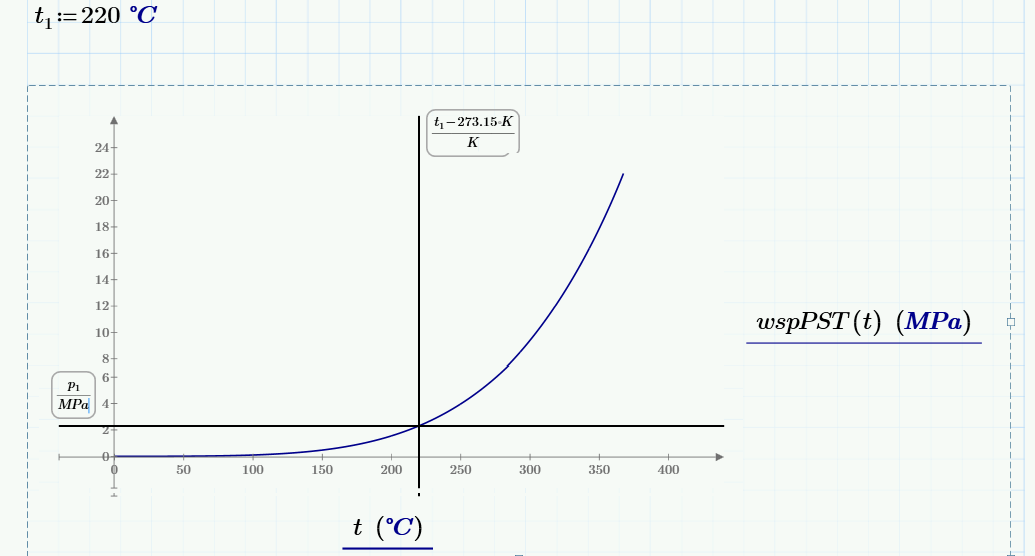
- Mark as New
- Bookmark
- Subscribe
- Mute
- Subscribe to RSS Feed
- Permalink
- Notify Moderator
Well, sure. You put all the math in there to convert it. My point was that listing just t1 does not work. Using t1 /°F would be far more readable and self explanatory as to what units were being used.
There's still a need for the /°F unit and it should be on the toolbar - especially since it is actually coded in to Prime, but there's no easy way to get to it.
Jeff
- Mark as New
- Bookmark
- Subscribe
- Mute
- Subscribe to RSS Feed
- Permalink
- Notify Moderator
Jeff Henning wrote:
Using t1 /°F would be far more readable
and ... more stupid. Sorry.
- Mark as New
- Bookmark
- Subscribe
- Mute
- Subscribe to RSS Feed
- Permalink
- Notify Moderator
Dividing a value by a unit expression does two things:
- It converts the value to those units
- It strips the units off the number
/°F should do the same thing, 1) convert the temperature value to °F, and 2) strip the units off. This was the purpose of the /°F unary operator.
It's not stupid, it's functional.
- Mark as New
- Bookmark
- Subscribe
- Mute
- Subscribe to RSS Feed
- Permalink
- Notify Moderator
Valery means the notation is not strictly correct. Temperature/K is mathematically correct, and yields a pure number that is correctly scaled. However, Temperature/°F is not strictly correct, because you cannot switch temperature scales with a simple scaling operation. Nevertheless, we need the inverse operation in Mathcad, and in that context I can't think of a better notation for the function than /°F.
- Mark as New
- Bookmark
- Subscribe
- Mute
- Subscribe to RSS Feed
- Permalink
- Notify Moderator
I agree with you. It should be on the toolbar. I actually didn't realize it was even implemented, and is on my (long) list of complaints about Prime.
As far as axis variables goes, many publications do not accept the form T (K). They only accept the form T/K, because that is mathematically correct.
- Mark as New
- Bookmark
- Subscribe
- Mute
- Subscribe to RSS Feed
- Permalink
- Notify Moderator
Richard Jackson wrote:
I agree with you. It should be on the toolbar. I actually didn't realize it was even implemented, and is on my (long) list of complaints about Prime.
As far as axis variables goes, many publications do not accept the form T (K). They only accept the form T/K, because that is mathematically correct.
But T/°C or T/°F or T/°Re is not correct
- Mark as New
- Bookmark
- Subscribe
- Mute
- Subscribe to RSS Feed
- Permalink
- Notify Moderator
That's true, and they are not allowed. I was speaking more generally, where units on axis variables must be written in the form Mass/kg, not Mass (kg). There are a few exceptions, such as some temperature units, dB, etc.
- Mark as New
- Bookmark
- Subscribe
- Mute
- Subscribe to RSS Feed
- Permalink
- Notify Moderator
Jeff Henning wrote:
Anybody know how to do this? I can't find it in the help system either - it is silent on /°F.
Jeff
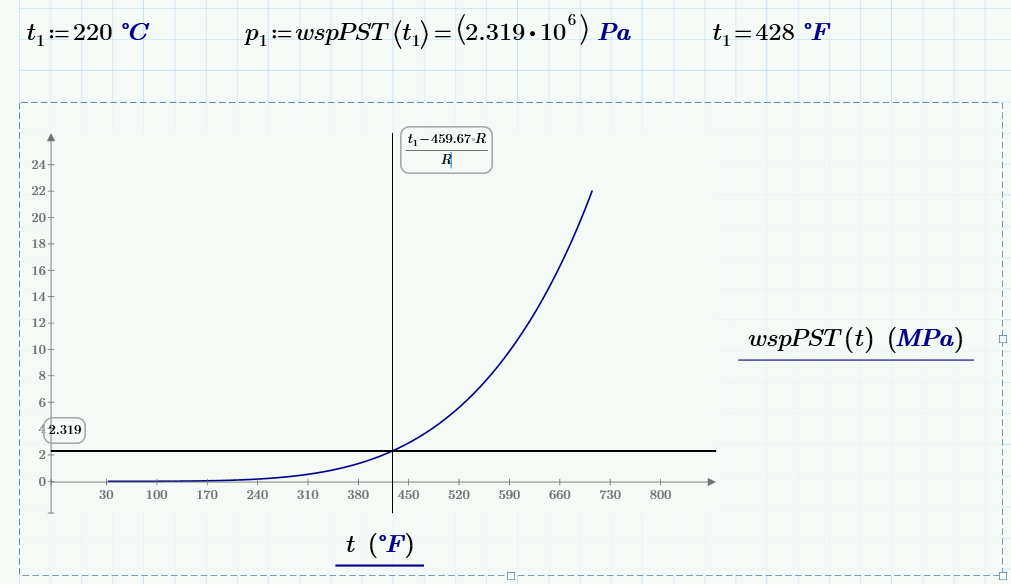
- Mark as New
- Bookmark
- Subscribe
- Mute
- Subscribe to RSS Feed
- Permalink
- Notify Moderator
![]()
- Mark as New
- Bookmark
- Subscribe
- Mute
- Subscribe to RSS Feed
- Permalink
- Notify Moderator
Jeff Henning wrote:
Is it laughter or joy?
Better - a correct answer ( ![]() - это намек! Три очка для Очкова!)
- это намек! Три очка для Очкова!)
- Mark as New
- Bookmark
- Subscribe
- Mute
- Subscribe to RSS Feed
- Permalink
- Notify Moderator
Laughter for your providing "USA" units again.... ![]()





