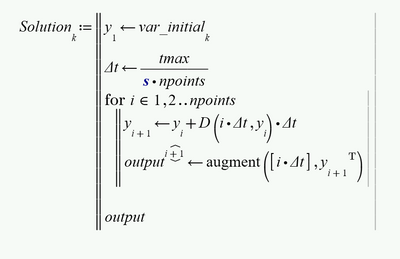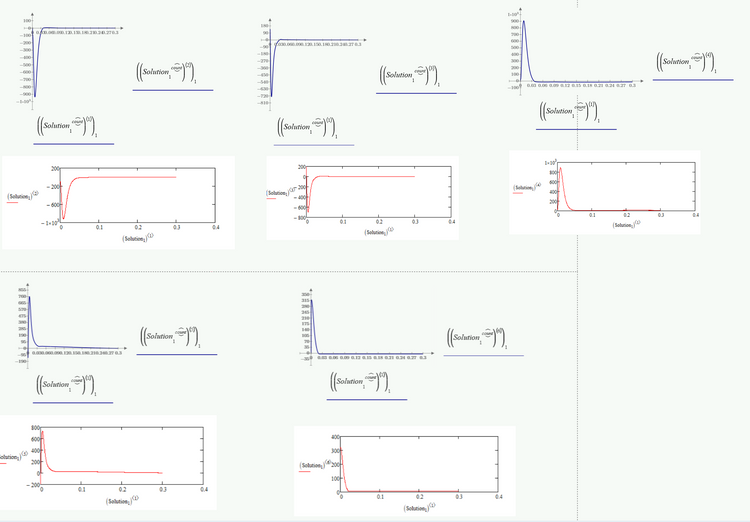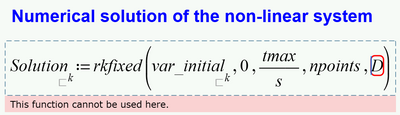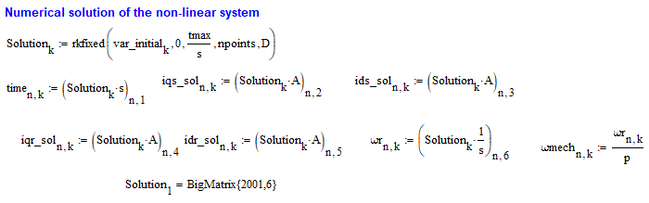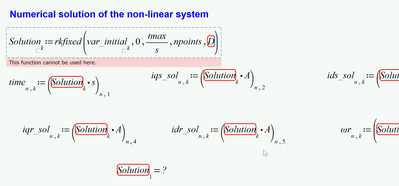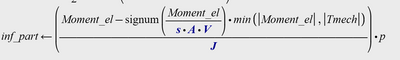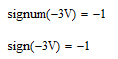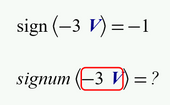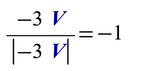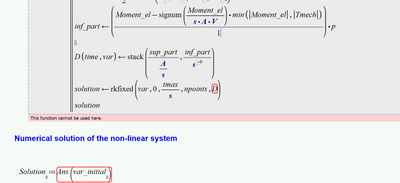Community Tip - Learn all about PTC Community Badges. Engage with PTC and see how many you can earn! X
- Subscribe to RSS Feed
- Mark Topic as New
- Mark Topic as Read
- Float this Topic for Current User
- Bookmark
- Subscribe
- Mute
- Printer Friendly Page
MathCAD 15 to Prime 7.0 conversion of Differentail Equation failed
- Mark as New
- Bookmark
- Subscribe
- Mute
- Subscribe to RSS Feed
- Permalink
- Notify Moderator
MathCAD 15 to Prime 7.0 conversion of Differentail Equation failed
Dear all
the reason of my posting is an failed conversion of a MathCAD 15 file/model to MathCAD Prime 7.0
In particular this Model contains a quite complex differential equation, and after using the converter the new MathCAD Prime 7.0 model output an error on the command line which should start the solver (in this case it is the rkfixed, but the same error occurs also with other solvers. The red mark of the error is put on the "D" of the beforehand differential equation, the error report is (in german) "Ein_Aufrufziel_hat_einen_Ausnahmefehler_verursacht." This means something like "a call target has caused an exception error" (I do not know the exact error description in the english version).
As MathCAD 15 is terminated by the supplier, we need a solution to further operate this MathCAD model.
Attachment: The MathCAD 15 file and the MathCAD Prime 7.0 file after conversion. The said Differential equation ist given on Page 13...15 in MathCAD 15, on Page 16...18 in MathCAD Prime 7.0 after conversion.
Thank you for your support.
Greetings
Volker Schmitt
Solved! Go to Solution.
Accepted Solutions
- Mark as New
- Bookmark
- Subscribe
- Mute
- Subscribe to RSS Feed
- Permalink
- Notify Moderator
Hi Volker,
I finally found a way of getting Prime to integrate your DE - but I had to ditch their integration routines (Adams, Rkadapt, Radau) all fell over and so I used a mickey-mouse box car integration scheme :
This resulted in Prime vs MC15 comparisons on the first Solution:
The file and pdf are attached.
In trying to get Prime to work I made the following modifications in the hope that it would wake up (without success):
1) added units to all zero quantities (Prime can be funny about not putting units on zero quantities)
2) swapped signum for sign - (may give problems if you get imaginary currents)
3) changed the symbology to use D(x,y) - I have found issues with naming in DEs
4) Nondimensionalized the arguments to the Vd() function
Thanks
Geoff
- Mark as New
- Bookmark
- Subscribe
- Mute
- Subscribe to RSS Feed
- Permalink
- Notify Moderator
Unfortunately I can't help.
I can only confirm that Prime shows an error. I converted the MC15 file using Prime 6 and the error message is different
but of no help either.
I can confirm that corresponding region in the MC15 sheet performs OK
- Mark as New
- Bookmark
- Subscribe
- Mute
- Subscribe to RSS Feed
- Permalink
- Notify Moderator
Good Morning from Germany
just for interest I would like to know if youa re a PTC employee/moderator of this forum.
This is not to question your skills but to get to know if there might be other experts left who might be able to help us.
Thank you
Volker Schmitt
- Mark as New
- Bookmark
- Subscribe
- Mute
- Subscribe to RSS Feed
- Permalink
- Notify Moderator
God no! I am not affiliated with PTC in any way, other than using software like Mathcad, which (unfortunately) was taken over by PTC.
This forum is mainly for users to interact with each other, although from time to time PTC employees also drop by here.
So if you are a paying customer with a current subscription to Prime, you might consider to open a ticket to report the error to PTC support.
Best regards from Austria 😉
- Mark as New
- Bookmark
- Subscribe
- Mute
- Subscribe to RSS Feed
- Permalink
- Notify Moderator
Well then we can write in German 😉
Thanks for the feedback and for looking at it.
In the meantime I have contacted the official support (as recommended by MartinHanak).
I must have confused something with the communication channels.
Translated by Andra Chirila using Google Translate on March 9th 2023
-----------------------------------------------------------------------------------------------
Na dann könne wir ja auf Deutsch schreiben 😉
Danke für die Rückmeldung und fürs darüber schauen.
Ich habe (so wie von MartinHanak empfohlen) zwischenzeitlich den offiziellen Support kontaktiert.
Da hatte ich wohl was verwechselt mit den Kommunikationswegen.
Grüße
Volker
__________________
In brief in english:
according to the recommendation of MartinHanak I contacted the official Support.
- Mark as New
- Bookmark
- Subscribe
- Mute
- Subscribe to RSS Feed
- Permalink
- Notify Moderator
No problem.
It would be nice if you let us know in this thread what the support reaction was and what the solution is.
Much luck!
Translated by Andra Chirila using Google Translate on March 9th, 2023
-----------------------------------------------------------------------------------------------
Kein Problem.
Wäre nett, wenn du hier im Thread dann kurz Bescheid gibst, wie die Reaktion des Supports war und welche Lösung es gibt.
Viel Glück!
- Mark as New
- Bookmark
- Subscribe
- Mute
- Subscribe to RSS Feed
- Permalink
- Notify Moderator
Ja, mach ich
------------
Yes I will do.
- Mark as New
- Bookmark
- Subscribe
- Mute
- Subscribe to RSS Feed
- Permalink
- Notify Moderator
Hi,
I suggest you to contact PTC Support.
Martin Hanák
- Mark as New
- Bookmark
- Subscribe
- Mute
- Subscribe to RSS Feed
- Permalink
- Notify Moderator
Dear Martin,
I can read German, but I reply in English.
I've been using mathcad15 over the past years and I am very "angry" that Prime is not backwards compatible with MatchCad15. I am very interested in the reaction of the Support team of PTC. Are you aware of any joint attempt of a (large) number of users to change PTC conduct on this point? If so, tell me please.
Danke im Voraus!
- Mark as New
- Bookmark
- Subscribe
- Mute
- Subscribe to RSS Feed
- Permalink
- Notify Moderator
@BE_1415122 wrote:
Dear Martin,
I can read German, but I reply in English.
I've been using mathcad15 over the past years and I am very "angry" that Prime is not backwards compatible with MatchCad15. I am very interested in the reaction of the Support team of PTC. Are you aware of any joint attempt of a (large) number of users to change PTC conduct on this point? If so, tell me please.
Danke im Voraus!
Hi,
1.]
PTC does not listen to the wishes of Mathcad 15 users. they develop Mathcad Prime according to its own ideas. There's nothing you can do about it. There is also no Mathcad 15 user group to influence PTC decisions.
2.]
Your situation depends on whether you own a perpetual Mathcad license. If that's the case, then you can use the Mathcad 15 indefinitely.
Your IT can create virtual machine with Windows 10 operating system, install Mathcad 15 in it and disable Windows 10 updates. If necessary Mathcad 15 license can be transfered to MAC address related to virtual machine.
Martin Hanák
- Mark as New
- Bookmark
- Subscribe
- Mute
- Subscribe to RSS Feed
- Permalink
- Notify Moderator
Good morning Volker,
Your Mathcad worksheet converts OK using Prime9 (converted file attached).
The conversion process is pretty grim with Prime7, Prime8 was much better - and I guess Prime9 should be even better.
Thanks
Geoff
- Mark as New
- Bookmark
- Subscribe
- Mute
- Subscribe to RSS Feed
- Permalink
- Notify Moderator
Good morning Geoff,
thank you for your hint. I will follow this point.
I have only MathCAD 7.0.0.0 installed. With this version I caonnot open your file as it was created with a later version.
But I check within my organisation if I could receive a MathCAD 9 license.
Greetings
Volker
- Mark as New
- Bookmark
- Subscribe
- Mute
- Subscribe to RSS Feed
- Permalink
- Notify Moderator
I mean MathCAD PRIME 7.0.0.0 installation and try to get MathCAD PRIME 9.
- Mark as New
- Bookmark
- Subscribe
- Mute
- Subscribe to RSS Feed
- Permalink
- Notify Moderator
Good morning Volker,
I have a standalone licence and struggle each year with a slightly different process for getting a new licence. PTC are getting better at it - although I still ended up having to phone someone to email me my Prime9 licence.
Anyone with a current licence should be able to upgrade to Prime 9 - your IT folk should be encouraged to do this as my productivity in moving from Prime7 to Prime8 improved massively. I wouldn't bother with Prime8 just go straight to Prime9.
Thanks
Geoff
- Mark as New
- Bookmark
- Subscribe
- Mute
- Subscribe to RSS Feed
- Permalink
- Notify Moderator
Good morning Geoff
An thank you for your efforts in solving this problem. I just tried out and in fact it "worked" (also with MathCAD Prime version 7.0.0.0 as I can hereby confirm)
With "worked" in "" signs I can only confirm that the solver ist running, but unfortunately it calculates wrong, otr at least to say iot like this: It does not solve the same Differential equation.
I chancged the original mathCAD 15 Worksheet likewise and found that this (wrong) result occurs exactly in the same manner with MathCAD 15. So there seems to be a point in converting (Transcription) nototaion of the Diferential Equation.
I am sure you are wenn skilled to find this point.
Thank in advance
Volker
- Mark as New
- Bookmark
- Subscribe
- Mute
- Subscribe to RSS Feed
- Permalink
- Notify Moderator
Sorry, but Prime 9 doesn't do any better. What you show in your screenshot is the result of the last calculation and that was done in real Mathcad (15). Remember that unlike Mathcad, Prime doesn't recalculate the sheet after loading bur rather shows the state before the last save.
When you enable auto-calculation and let the sheet recalculate in Prime 9, the sheet fails as in former Prime versions
The error message is the same here in Prime 9 as it was when I gave it a try in Prime 6.
So unfortunately no improvement ...
- Mark as New
- Bookmark
- Subscribe
- Mute
- Subscribe to RSS Feed
- Permalink
- Notify Moderator
You are correct - my apologies for answering too soon. To make amends I checked every line of the D call routine and found only one issue with Prime in that it does like units in signum functions - specifically I added the following correction:
As further amends, I modified the program so that it gives an answer - see attached Prime9 worksheet and a pdf version. I cannot see why Prime9 doesn't like the original expression - even with the signum correction.
Hope this helps.
- Mark as New
- Bookmark
- Subscribe
- Mute
- Subscribe to RSS Feed
- Permalink
- Notify Moderator
Well spotted!
There is a difference between the "signum" function an the "sign" function compared to MC15 when it comes to units:
MC15:
Prime:
The Prime help still says that signum(x)=x/|x| for x not equal to 0, but that seems to be not true as that would evaluate OK even with units:
I changed all occurrences of "signum" to "sign" but to no avail. There seems to be more to it.
So what else did you change apart from dividing by "s*V*A" in the region your screenshot shows?
Chances are that th OP can make it work in his Prime 7, too, if he applies all necessary changes.
EDIT: Ah, I see! You moved the rkfixed call into the program!
- Mark as New
- Bookmark
- Subscribe
- Mute
- Subscribe to RSS Feed
- Permalink
- Notify Moderator
Thanks for that extra bit of MathCad vs Prime deviation info !
I have found the differential equation solvers give the same error message if there is a problem with units in the D(x,y) function - e.g. if I deliberately corrupt the state dimensions of inf_part:-
- the calculation fault tracer does not locate the offending expression just that there is something wrong with D.
Thanks
Geoff
- Mark as New
- Bookmark
- Subscribe
- Mute
- Subscribe to RSS Feed
- Permalink
- Notify Moderator
[Now I post my Reply to the appropriate posting...]
Good morning Geoff
An thank you for your efforts in solving this problem. I just tried out and in fact it "worked" (also with MathCAD Prime version 7.0.0.0 as I can hereby confirm)
With "worked" in "" signs I can only confirm that the solver ist running, but unfortunately it calculates wrong, otr at least to say iot like this: It does not solve the same Differential equation.
I chancged the original mathCAD 15 Worksheet likewise and found that this (wrong) result occurs exactly in the same manner with MathCAD 15. So there seems to be a point in converting (Transcription) nototaion of the Diferential Equation.
I am sure you are wenn skilled to find this point.
Thank in advance
Volker
- Mark as New
- Bookmark
- Subscribe
- Mute
- Subscribe to RSS Feed
- Permalink
- Notify Moderator
Hi Volker,
I finally found a way of getting Prime to integrate your DE - but I had to ditch their integration routines (Adams, Rkadapt, Radau) all fell over and so I used a mickey-mouse box car integration scheme :
This resulted in Prime vs MC15 comparisons on the first Solution:
The file and pdf are attached.
In trying to get Prime to work I made the following modifications in the hope that it would wake up (without success):
1) added units to all zero quantities (Prime can be funny about not putting units on zero quantities)
2) swapped signum for sign - (may give problems if you get imaginary currents)
3) changed the symbology to use D(x,y) - I have found issues with naming in DEs
4) Nondimensionalized the arguments to the Vd() function
Thanks
Geoff
- Mark as New
- Bookmark
- Subscribe
- Mute
- Subscribe to RSS Feed
- Permalink
- Notify Moderator
Hi Volker,
The boxcar integration scheme is not brilliant unless you use a small step length - but it serves the purpose of showing the D(x,y) function computes OK. I imagine that there are some functions in the D(x,y) call that the Prime DE solvers do not like - probably those that are inherently discontinuous.
Thanks
GeoffD
- Mark as New
- Bookmark
- Subscribe
- Mute
- Subscribe to RSS Feed
- Permalink
- Notify Moderator
Hi Geoff, Dear all,
starting from your Input I continued working together with a colleague which finally lead us to a solution.
1) The MathCAD calculation scheme I gave to you was only part of the complete scheme (due to know how protection). So you could not see different errors which already occured (above) this DE and solution scheme. First of all, the ("/J") in the Differential equaton does not mean Joule (the energy unit Nm) but instead stands for an inertia moment. That ist why later on the dimention in a divisor had had to be change from "/s-2" to ("/s-0").
2) What I also observed is that - when entereing a rotation speed with the Unit rpm it will be transformed to "s-1" but in a different way than with MC15! With MC15 you get the frequency (Hz) whilst with MC Prime you get the angular frequency omega - buth both with the SI Unit s-1 (!)
3) I changed the boxcar integration scheme to Runge Kutta of 4th order --> the result from MC15 was exactly reproduced.
3a) I also added the inital values to the output, in order to get the result fully correct.
By the way the official service request quich I have handed in with PTC has up to now not been replied. It has been posted to the development department where obviously the solver funciont rkfixed (...) ist being checked.
- Mark as New
- Bookmark
- Subscribe
- Mute
- Subscribe to RSS Feed
- Permalink
- Notify Moderator
Hi Volker,
I am glad you managed to push through to a workable solution in the end. Thanks for providing the update and closing explanations.
Thanks
GeoffD
- Mark as New
- Bookmark
- Subscribe
- Mute
- Subscribe to RSS Feed
- Permalink
- Notify Moderator
Hi Geoff, dear all,
today I got Reply by the official PTC support.
The poin ist being fixed and will work properly by MC 10 (releaesd by spring 2024).
They gave me a workaround for the differential quation with which the solver worked. See the screenshots attached.
It really does (with MC Prime 7), I checked it out.
They also pointed out the signum Function topic (that it works with dimensionless quantites only) and reminded to declare dimensions as such.
These last two points which were already solved in this forum. The workaraound ist new.
Greetings
Volker
- Mark as New
- Bookmark
- Subscribe
- Mute
- Subscribe to RSS Feed
- Permalink
- Notify Moderator
Hi Volker, Thanks for the update! Brest Regards Geoff