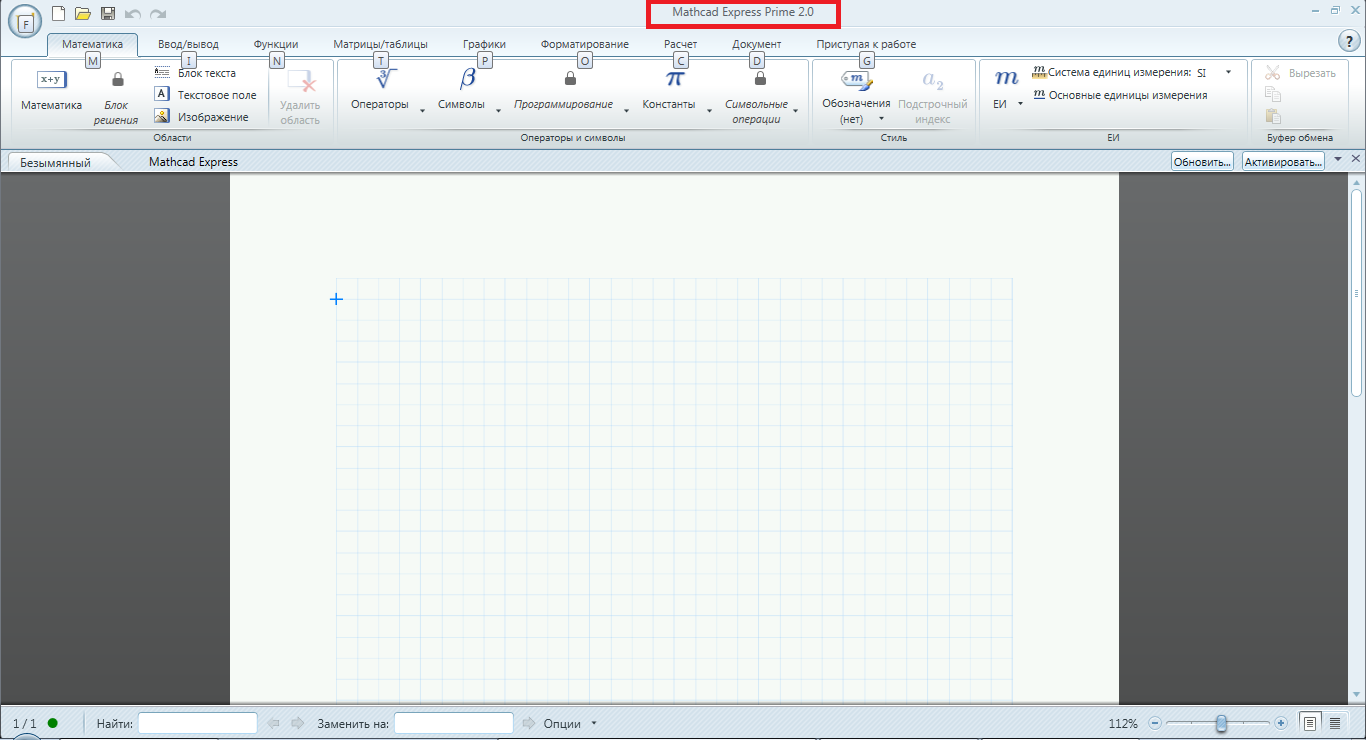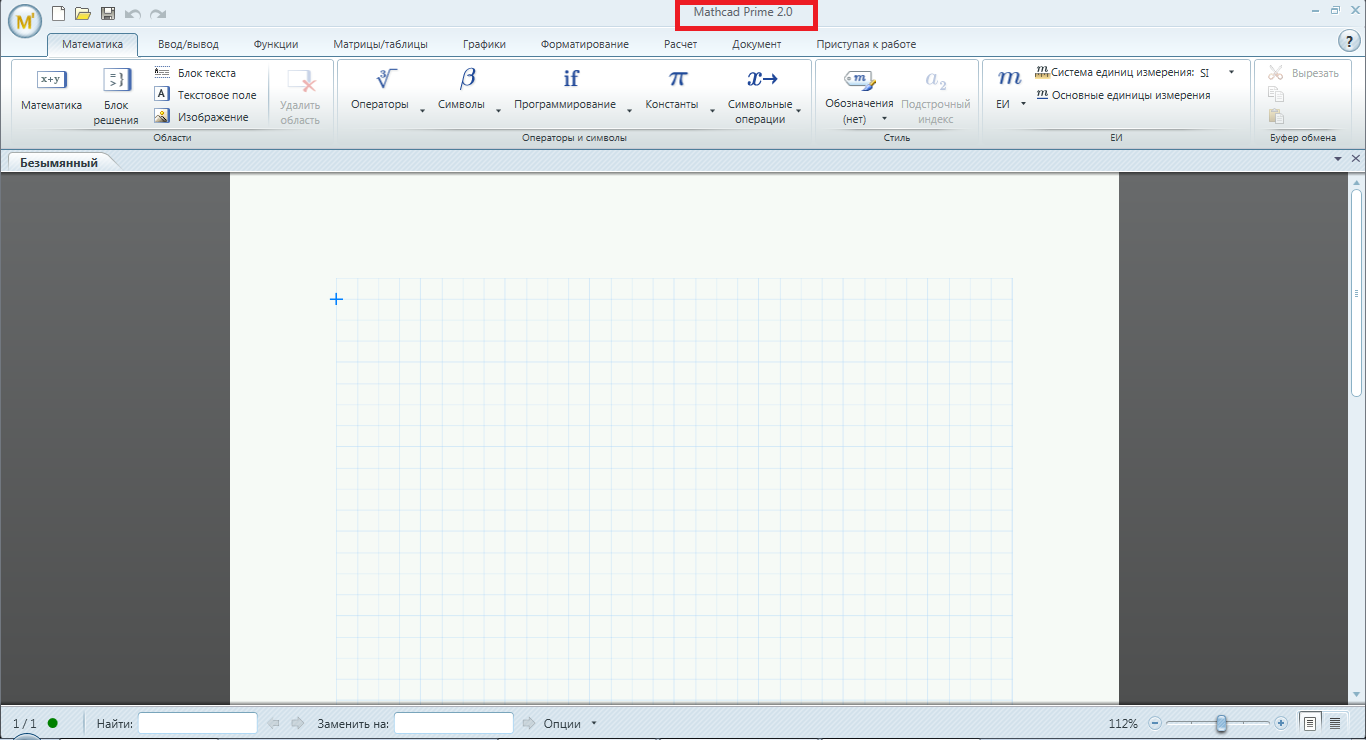Community Tip - Did you get called away in the middle of writing a post? Don't worry you can find your unfinished post later in the Drafts section of your profile page. X
- Subscribe to RSS Feed
- Mark Topic as New
- Mark Topic as Read
- Float this Topic for Current User
- Bookmark
- Subscribe
- Mute
- Printer Friendly Page
MathCAD Stopped Working
- Mark as New
- Bookmark
- Subscribe
- Mute
- Subscribe to RSS Feed
- Permalink
- Notify Moderator
MathCAD Stopped Working
Hi All,
I bought MathCAD last year, and recently my MathCAD stopped working. My maintenance support has expired some months back. When I called up the technical support guy, he started telling that I have to upgrade, renew my license for the MathCAD to work properly (he was trying to push me into renewing the license). This i feel is pure blackmail. Renewing my license is the second step, whereas why my MathCAD has stopped working is the first step. So currently I need to fix my issue with the first step. The support had been very very poor, no one responded even after a few emails and calls. This guy who I talked to gave me a wrong number to call to in Singapore, as there was no such number. Has anybody faced such an issue before?
Regards,
Lakhvinder Singh
Customer # 450649
Service Contract # 2A1774856
Sales Order # 2669820
Site # 3157363
- Labels:
-
Other
- Mark as New
- Bookmark
- Subscribe
- Mute
- Subscribe to RSS Feed
- Permalink
- Notify Moderator
What version of Mathcad?
What exactly do you mean by "stopped working"? Any error message you can tell us?
- Mark as New
- Bookmark
- Subscribe
- Mute
- Subscribe to RSS Feed
- Permalink
- Notify Moderator
Hello,
1 question - is the computer that mathcad has stopped working on the only installation that you have?
If it is a second copy (eg. on a laptop) , PTC only allow the use of a "home" license if you have current maintenance with them.
Regards
Andy
- Mark as New
- Bookmark
- Subscribe
- Mute
- Subscribe to RSS Feed
- Permalink
- Notify Moderator
Wener/Andy,
1. I do not have a current maintenance with them.
2. My MC has stopped working on both my laptop and desktop.
3. Attached are the errors, please see attached.
Apologies for the way I have attached the files, as there was no proper/normal means of attaching the files.
Regards,
LS
- Mark as New
- Bookmark
- Subscribe
- Mute
- Subscribe to RSS Feed
- Permalink
- Notify Moderator
Wener/Andy,
1. First it says that the "error code is 2705".
2. Second it says that "a problem was encountered during the MSI installation".
Regards,
Lakhvinder SIngh
- Mark as New
- Bookmark
- Subscribe
- Mute
- Subscribe to RSS Feed
- Permalink
- Notify Moderator
Wener/Andy,
Attached are the error messages.
Regards,
Lakhvinder Singh
- Mark as New
- Bookmark
- Subscribe
- Mute
- Subscribe to RSS Feed
- Permalink
- Notify Moderator
So the problem is not that Prime stopped working as that would mean for me that an already installed version, which used to work, suddenly refuses to do its job.
Your problem is that you cannot install Prime on your computer. Was Prime already installed on that machine and worked properly?
From the error messages (which are not of any help to me) it does not look like its a license problem. Nevertheless you should check how many installations the version you bought allows. If you intend to move your license from an old machine to a new one, PTC support should help you to get a new license file.
As I see from your screen shots you are using Prime2 F000. You may consider to give the current maintainance release M010 a try.
http://www.ptc.com/product/mathcad/free-trial/download/
Its really bad that PTC support wasn't able/willing to help you.
- Mark as New
- Bookmark
- Subscribe
- Mute
- Subscribe to RSS Feed
- Permalink
- Notify Moderator
Werner,
The support is really bad at PTC, and this is not new. Previously last year also, help only came after sending many emails and phone calls.
- Mark as New
- Bookmark
- Subscribe
- Mute
- Subscribe to RSS Feed
- Permalink
- Notify Moderator
Werner,
I just downloaded MathCAD express and installed it. Now my MathCAD Prime 2.0 is working properly, not sure what is going on. Now I don't know whether its MathCAD express I am using or MathCAD Prime 2.0, but nevertheless, my MathCAD is working.
Regards,
Lakhvinder
- Mark as New
- Bookmark
- Subscribe
- Mute
- Subscribe to RSS Feed
- Permalink
- Notify Moderator
Express and full Prime are the same software, the license file makes the difference. If you used your product key and got no errormessage you have got a new license file and are using fill Prime. If saved the old license file (if Prime was already installed on your machine or if the (re)installation found and used it you also have full Prime.
You can tell by going to the options (click on the M at the upper left).
If you have no valid license file in use, the software will lock some (vital) functions after a 30 day trial period. You will not be able to use symbolics, solve blocks and programs then.
- Mark as New
- Bookmark
- Subscribe
- Mute
- Subscribe to RSS Feed
- Permalink
- Notify Moderator
Lakhvinder Singh wrote:
... Now I don't know whether its MathCAD express I am using or MathCAD Prime 2.0, but nevertheless, my MathCAD is working...
You will see this in the header of the program when you run it.