Community Tip - Did you get called away in the middle of writing a post? Don't worry you can find your unfinished post later in the Drafts section of your profile page. X
- Subscribe to RSS Feed
- Mark Topic as New
- Mark Topic as Read
- Float this Topic for Current User
- Bookmark
- Subscribe
- Mute
- Printer Friendly Page
MathCAD - calculation file import from (xls EXCEL, WORD doc, txt) / decimal/fraction
- Mark as New
- Bookmark
- Subscribe
- Mute
- Subscribe to RSS Feed
- Permalink
- Notify Moderator
MathCAD - calculation file import from (xls EXCEL, WORD doc, txt) / decimal/fraction
Hi everyone
mathCAD version: PTC Mathcad 15.0 free trial
I have got 2 question:
1) First question
Does anyone know if there is a possibility can import the calculation file (xls, doc, txt, or other.) so that Mathcad treated him as their own expression.
My situation:
File calculations (doc) I pasted into Mathcad and he treats it as text and not as a function that counts.
2) Second question
Whether it is possible to save / preview REPORT Mathcad calculations as fractions, not as decimal notation
or
is there any tool in MS WORD that will turn me express decimal notation (for example, y = 2a / b) to fractional expression?
I know a tool of MS Equation 3.0, however, I have about 30 pages of calculations and creating each of them will with the help of this tool will take me a very long time, so I ask for a tool that can convert all my pages at once
- Labels:
-
Other
- Mark as New
- Bookmark
- Subscribe
- Mute
- Subscribe to RSS Feed
- Permalink
- Notify Moderator
1) First question
Does anyone know if there is a possibility can import the calculation file (xls, doc, txt, or other.) so that Mathcad treated him as their own expression.
I am not sure what you mean by a txt or other "calculation file". The math regions in Mathcad have to be typed in Mathcad. You can't type a formula in Words equation editor or take a formulat in the cell of an Excel spreadsheet and import it in Mathcad.
2) Second question
Whether it is possible to save / preview REPORT Mathcad calculations as fractions, not as decimal notation
Yes. Simply double click the result of a numerical evaluation (or chose "Format/Result" from the menu) and chose "Fraction" on the "Number Format"tab.
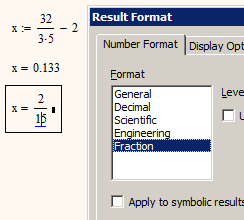
is there any tool in MS WORD that will turn me express decimal notation (for example, y = 2a / b) to fractional expression?
Sorry, but I don't have the slightest idea what you mean by that. 2a/b already IS a fraction!?
It seems to me that you want to turn Word documents, where you have used M$ equation editor objects, into Mathcad calculation sheets - there is definitely no way to do so. Words math formulas are static objects, whether you use the old Equations Editor 3.0, the more powerful MathType or Word's "new" (2007) equation editor. They all don't calculate anything - its simple typesetting. You may use the free M$ Math as Word Add-In for some simple math evaluations and even some basic symbolics, but none of the aforementioned would be compatible with Mathcad - you can't import those various objects as living mathcad math regions.
- Mark as New
- Bookmark
- Subscribe
- Mute
- Subscribe to RSS Feed
- Permalink
- Notify Moderator
Maybe I should immediately explain how the whole thing looks
I received the architectural design made in Mathcad and exported to PDF (does not have the source file Mathcad). I'm pretty sure that two variables have an invalid value. I do not have enough time to do all the calculations in Mathcad.
thats why I wrote "txt or other" calculation file ""
I thought that there is a possibility to import / copy range calculations (in my case almost 40 pages) for Mathcad to understand the operation of "multiplication" "fractions" "equals", etc. But unfortunately it does not work.
what is most interesting
when I open my math regions in Mathcad and entered (using the keyboard) expression, eg y = 3, the program recognizes it as its own variable (self-object). But when COPY expression y = 3 from notepad and paste in math regions in Mathcad, the program recognizes it as plain text.
I did a little test.
I turned the copy. If you copied the text from notepad and matcad sees as plain text what happens if object of math regions can copy and paste into notepad?
1. I copied object y = 3 from matcad
2. I pasted into notepad. Notepad showed it (: = (@ LABEL VARIABLE y) 3)
3. I copied (: = (@ LABEL VARIABLE y) 3) to matcad
4. matcad showed correctly own object.
This means that the call to the appropriate ASCII code in the workspace Mathcad results
object creation
y -> 121 ASCI
= -> 61 ASCI
3 -> 51 ASCI
while calling
CTRL + V -> 22 ASCI
is not recognized and treated by matcad as a method of placing objects
that can be invented extension that will recognize mathematical expression stored in plain text ![]()
Ehh. I spent too much time on this problem. Thus, I begin to count all over again :).
Thanks for your help
- Mark as New
- Bookmark
- Subscribe
- Mute
- Subscribe to RSS Feed
- Permalink
- Notify Moderator
I am confused! You wrote that you use Mathcad 15 but the effect you described is only known from Prime, not from real Mathcad!?? The behaviour is different in Prime 2 and Prime 3 and so we cannot tell how it would be in Prime 4.
Also I don't see how this could help you with your problem. As I understand you just have a pdf printout of a Mathcad file. I see no other way than to retype it or try to get the original file. Unless of course you are willing to write a pdf parser and Prime converter based on what you found out ![]()





