Community Tip - Did you know you can set a signature that will be added to all your posts? Set it here! X
- Subscribe to RSS Feed
- Mark Topic as New
- Mark Topic as Read
- Float this Topic for Current User
- Bookmark
- Subscribe
- Mute
- Printer Friendly Page
MathCad 15 Help Problems
- Mark as New
- Bookmark
- Subscribe
- Mute
- Subscribe to RSS Feed
- Permalink
- Notify Moderator
MathCad 15 Help Problems
I am running MathCad 15 under Windows 7. If I open MathCad Help and attempt to launch a tutorial or helpsheet, I get an error message indicating a script error dialog box and the tutorial fails to launch. Any ideas? It has been suggested that this sounds like unregistered DLLs. Attempts to register them has not solved the problem. It was also suggested that I do a repair install. I launched Setup.exe and looked for a Repair Install option but did not see one. The software refused to reinstall over an existing copy.
- Labels:
-
Other
- Mark as New
- Bookmark
- Subscribe
- Mute
- Subscribe to RSS Feed
- Permalink
- Notify Moderator
Robert,
Here are a few suggestions:
Solution 1: Navigate to the Help and Resources folders on the Mathcad CD, and run setup.exe under each or
Solution 2
1. Place the Mathcad CD in your CD-ROM drive, or navigate to the network share that has a copy of the Mathcad installation CD-ROM.
2. Copy the contents of the [cdroot]\Mathcad\mcdoc folder into the Mathcad install directory on your workstation
3. Copy the contents of the [cdroot]\Mathcad\mcdoc_ent folder into the Mathcad install directory on your workstation
Mona
- Mark as New
- Bookmark
- Subscribe
- Mute
- Subscribe to RSS Feed
- Permalink
- Notify Moderator
Thanks for the suggestions Mona. MathCad setup would not reinstall over itself. I found a solution when navigating to the software uninstall screen in the Control Panel on Windows 7. When I selected MathCad 15, I was presented with 4 options: Organize, Uninstall, Change and Repair. I clicked the repair option and MathCad was fixed. It seems to be fine now. Thanks again!
- Mark as New
- Bookmark
- Subscribe
- Mute
- Subscribe to RSS Feed
- Permalink
- Notify Moderator
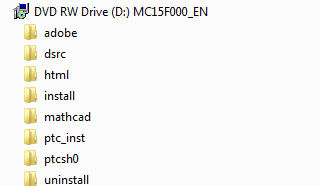
Hello Mona, I am having a problem similar to Robert's. I'm looking at the MC15 source disc and do not see anything corresponding to either solution one or two in your reply to Robert. When I look at the CD with Windows Explorer I see the following: (Screen grab of CD directory shown above)
Do you have a specific path to the Help and Resources folders on this CD? I do not see an mcdoc_ent or an mcdoc file in the mathcad folder as seen above ni the "root" screen grab. In regard to Robert's final solution: I see the 4 options, but the Repair option is unresponsive, with a message that it cannot find the source disk (which is in my 😧 drive). Thank you for any help you can lend. Wayne Quernemoen
Message was edited by: Wayne Quernemoen





