Community Tip - Want the oppurtunity to discuss enhancements to PTC products? Join a working group! X
- Subscribe to RSS Feed
- Mark Topic as New
- Mark Topic as Read
- Float this Topic for Current User
- Bookmark
- Subscribe
- Mute
- Printer Friendly Page
Mathcad 14 custom page size
- Mark as New
- Bookmark
- Subscribe
- Mute
- Subscribe to RSS Feed
- Permalink
- Notify Moderator
Mathcad 14 custom page size
Hi
I would like to work on a page size of A2, but such an option is not available in the drop down list under File -> Page setup -> Paper size.
Alternatively, I see in that drop down list about 10 entries called "Custom Paper Size" but they are all set to 8.27x11369in (which means A4).
How can you change one of these Custom Paper sizes? Selecting the "Custom paper size..." option in that drop down box does not have an effect.
Regards,
Cristian
Solved! Go to Solution.
- Labels:
-
Other
Accepted Solutions
- Mark as New
- Bookmark
- Subscribe
- Mute
- Subscribe to RSS Feed
- Permalink
- Notify Moderator
So the only solution will be to change temporarely the default printer in Windows to a printer which supports A2 (probably a pdf printer).
.
- Mark as New
- Bookmark
- Subscribe
- Mute
- Subscribe to RSS Feed
- Permalink
- Notify Moderator
Its a while ago I used Mathcad 14 but as far as I recall there was not much difference to Mathcad 15 in that respect.
When I open in Mathcad 15 the Page Setup the drop down for Size offers me a lot of different paper sizes, but
1) I could select A2, its available
2) I dont see any Custom Paper Size entries
3) I dont see what size the selected paper actually is set to 😞
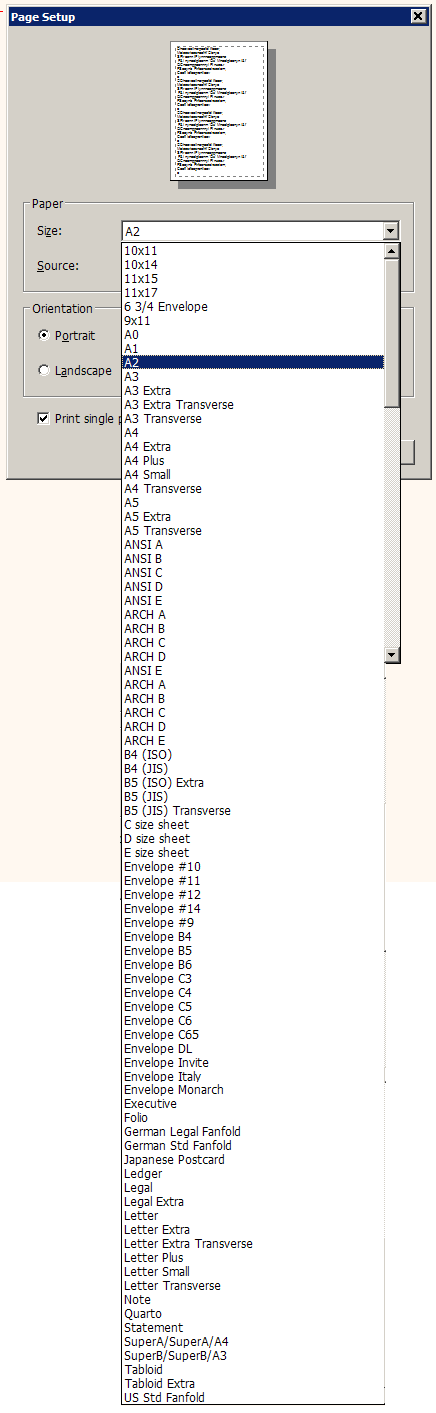
- Mark as New
- Bookmark
- Subscribe
- Mute
- Subscribe to RSS Feed
- Permalink
- Notify Moderator
Prime
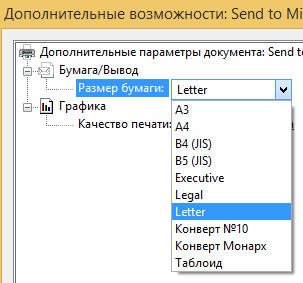
- Mark as New
- Bookmark
- Subscribe
- Mute
- Subscribe to RSS Feed
- Permalink
- Notify Moderator
Unfortunately, I have different options (A2 missing and a lot of Custom paper size entries):
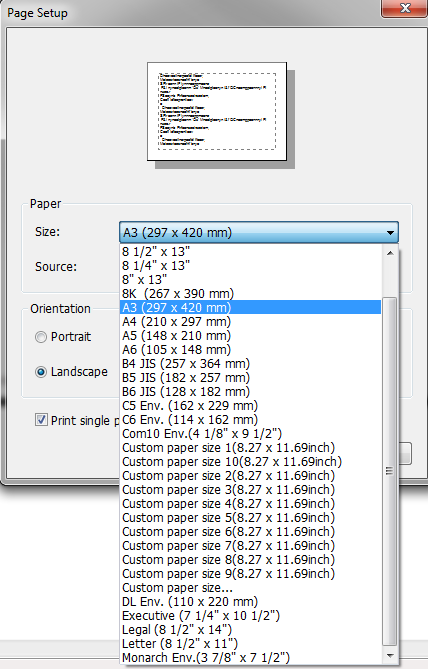
- Mark as New
- Bookmark
- Subscribe
- Mute
- Subscribe to RSS Feed
- Permalink
- Notify Moderator
Sorry, my fault - I forgot about that completely:
You can only select a papersize which is available for the printer selected. So the list of available paper sizes you see in the drop down list depends on the selected printer. You can change the printer in the same Page Setup Box.
I have a pdf-printer as default and that way the list for available "paper" sizes is very long. You won't get the option for A2 paper if your printer/driver does not support it.
So select (install) a printer driver which supports A2 paper and you should be able to select that as your paper size.
- Mark as New
- Bookmark
- Subscribe
- Mute
- Subscribe to RSS Feed
- Permalink
- Notify Moderator
Unfortunately :
1) I cannot find a way to change the printer from the Page Setup message box (see scrinshot in my previous post)
2) the only way I can change the printer is to access the Print menu (Ctrl+P), select a different printer and actually print something. If I do not print something with the new selection it does not remain selected once I leave the Print menu. Even so, the list of available papers in the Page Setup message box remains the same no matter what printer I select.
Anyway, thank you for your efforts.
- Mark as New
- Bookmark
- Subscribe
- Mute
- Subscribe to RSS Feed
- Permalink
- Notify Moderator
I just tested it (again with Matchcad 15) and if I change the printer in the Print menu and cancel out it has no effect on the list of available papers.
But it works perfectly if I change the printer in the Page Setup message box at the lower right. An option which, as you wrote, is missing in your version (see below).

I never noticed that - I am using a German version but have set all (math and menu) to English. Consequently this message box is in English, too, but there is an exception: "Ränder" (=margins) is still in German. Funny!
- Mark as New
- Bookmark
- Subscribe
- Mute
- Subscribe to RSS Feed
- Permalink
- Notify Moderator
1) I cannot find a way to change the printer from the Page Setup message box (see scrinshot in my previous post)
Don't see it as the vital part at the lower right is obscured by the paper size list.
- Mark as New
- Bookmark
- Subscribe
- Mute
- Subscribe to RSS Feed
- Permalink
- Notify Moderator
Ah, then it must be a MAthcad 15 - Mathcad 14 difference. I do not have that button, see below:
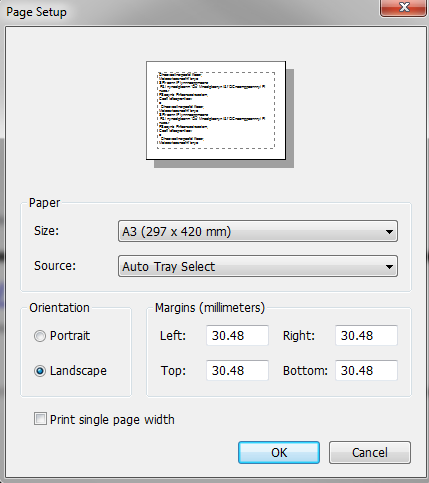
- Mark as New
- Bookmark
- Subscribe
- Mute
- Subscribe to RSS Feed
- Permalink
- Notify Moderator
- Mark as New
- Bookmark
- Subscribe
- Mute
- Subscribe to RSS Feed
- Permalink
- Notify Moderator
Hmm, thats crazy. And as in the German version "margins" is not translated to English.
- Mark as New
- Bookmark
- Subscribe
- Mute
- Subscribe to RSS Feed
- Permalink
- Notify Moderator
Werner,
What window appears after clicking on "Printer..."?
- Mark as New
- Bookmark
- Subscribe
- Mute
- Subscribe to RSS Feed
- Permalink
- Notify Moderator
VladimirN. wrote:
Werner,
What window appears after clicking on "Printer..."?
A standard Windows Printer selection box. Maybe the diff is cause I am using Win XP?
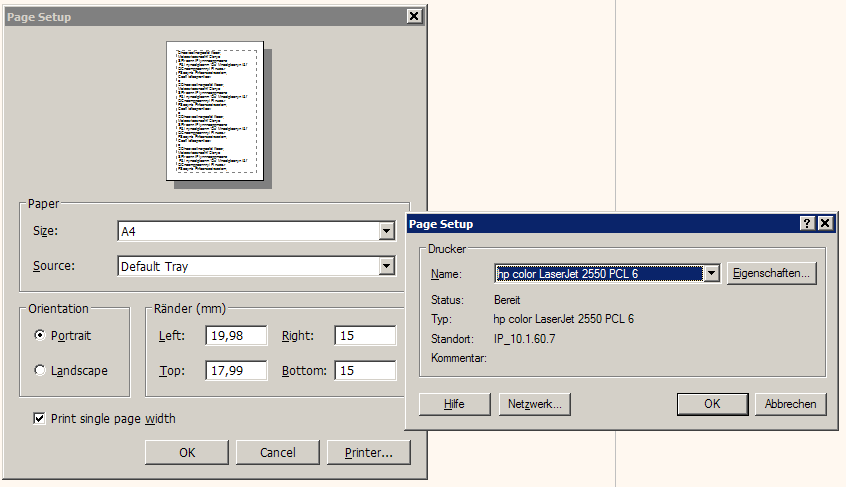
- Mark as New
- Bookmark
- Subscribe
- Mute
- Subscribe to RSS Feed
- Permalink
- Notify Moderator
So the only solution will be to change temporarely the default printer in Windows to a printer which supports A2 (probably a pdf printer).
.
- Mark as New
- Bookmark
- Subscribe
- Mute
- Subscribe to RSS Feed
- Permalink
- Notify Moderator
It worked! Thank you for your help.
Regards,
Cristian






