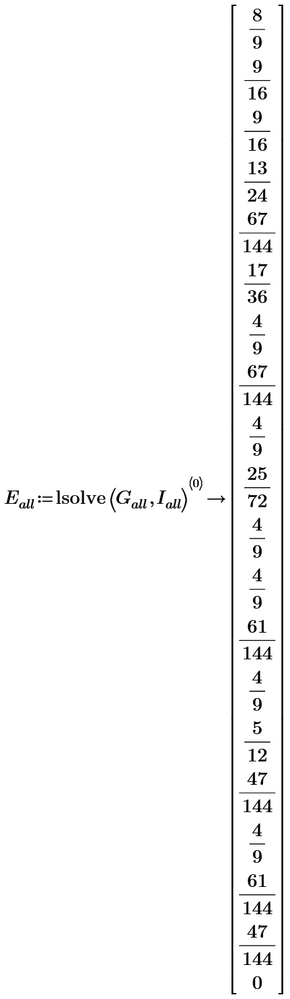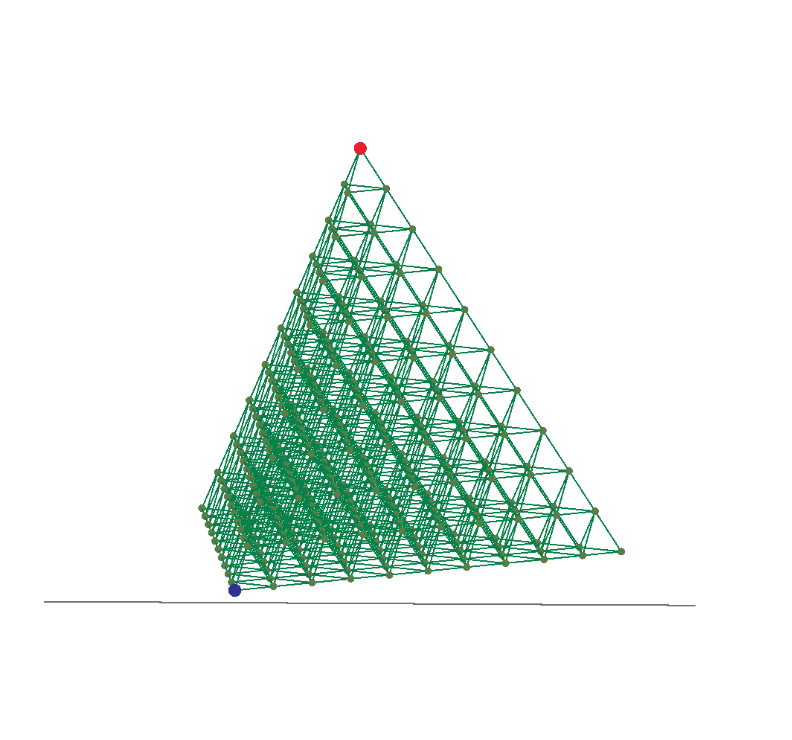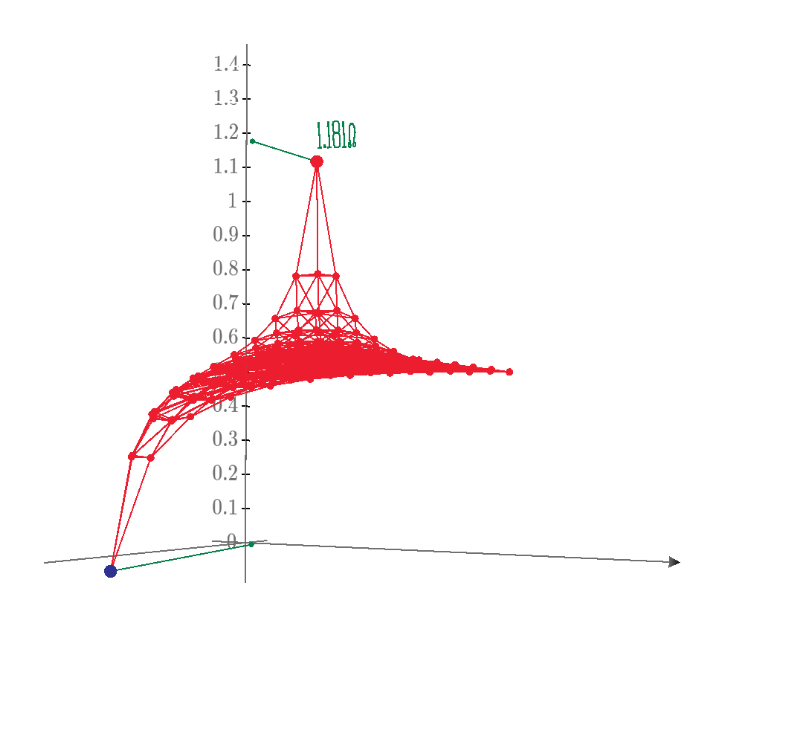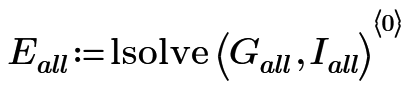Community Tip - Did you get an answer that solved your problem? Please mark it as an Accepted Solution so others with the same problem can find the answer easily. X
- Subscribe to RSS Feed
- Mark Topic as New
- Mark Topic as Read
- Float this Topic for Current User
- Bookmark
- Subscribe
- Mute
- Printer Friendly Page
Mathcad Prime 9.0 Slow Performance
- Mark as New
- Bookmark
- Subscribe
- Mute
- Subscribe to RSS Feed
- Permalink
- Notify Moderator
Mathcad Prime 9.0 Slow Performance
I recently upgraded from Prime 8 to Prime 9, hoping for a resolution to the performance issues we've run into. I've noticed that files greater than around 3.5 MB experience a significant decrease in performance. Legacy Mathcad (15) didn't have these performance issues. I'm wondering if and when PTC is going to resolve this. I've seen a few workarounds, like vectorizing of for loops, etc, but we shouldn't have to resort to workarounds when the original Mathcad worked fine.
- Labels:
-
Mathcad Usage
- Tags:
- performance
- Mark as New
- Bookmark
- Subscribe
- Mute
- Subscribe to RSS Feed
- Permalink
- Notify Moderator
It's unfortunately a reoccurring and long-standing issue that we're aware of and trying to resolve for future versions of Mathcad Prime.
I suggest that you open up a case with PTC Support and submit your worksheets in the case, so they can pass those along to our R&D team. That way, PTC can use them in our performance benchmark testing as we try to improve Mathcad Prime's performance hiccups.
- Mark as New
- Bookmark
- Subscribe
- Mute
- Subscribe to RSS Feed
- Permalink
- Notify Moderator
You probable don't need this, but I will add my experience:
I used M15 heavily: I used referenced files that contained many pages of defined functions, like 50 or so. I had job files that included other job files that included these. Sometimes took a while to open, but once done was fine.
With Prime, 9 I had to rewrite everything natively in prime. That took a long time to do, I am not talking about days, I talking about months. For smaller jobs, finally got to a tolerable speed. But I cannot do large projects like I could with M15. I am forced to completely change how I work, using Prime for calculations that I input to a finite element program (I am a structural engineer, and switching to RISA) for calculations I normally did in M15.
For what I consider a small file, say 27 pages, and using include for the standard functions, a forced recalculation takes 4:30 minutes. After a portion of that time (I guess recalculating the include file) I see the recalculation of the functions in the worksheet. I can watch the results updated one by one, like 1 to 2 per second, as it progresses through the 27 pages. 40 yrs ago, I would have been impressed.
I've tried changing the programs priority, form normal, High, up to real time, and don't see much difference, like seconds.
I cache the results, and when I open the file, looks good. But if I make one change or paste in a standardized calculation that uses a function defined in the include file, I am forced to recalculate, 4:30 minutes again. Once it recalculates, it's ok for continuing calculations and changes, slow but tolerable.
So for moderate and larger files, once opened and recalculated, I do not close the file, let it sit over night or whatever, so that I can continue. I use two computers, one primarily for Prime 9, and the other for drafting and RISA or other large programs. Both computers are good, that is not the problem, and its the same on both computers, one Surface and the other HP.
I have an associate that has an M15 perpetual license, I made a big miscalculation there.
I understand that you first get a program to run correctly, then go back and optimize. I suspect that is what you are doing, but that it is a long process and I do not expect much improvement in the near term.
- Mark as New
- Bookmark
- Subscribe
- Mute
- Subscribe to RSS Feed
- Permalink
- Notify Moderator
Thank you for sharing your story, and welcome back to PTC Community.
I'm not Mathcad's product manager (so I shouldn't be talking for him), but that is a fairly accurate description ("get things to run correctly [in this case, get everything crucial functionality-wise from Mathcad 15 into Mathcad Prime] then go back and optimize performance") of his thoughts.
In the Mathcad Virtual Conference 2023, he shared the roadmap for Mathcad Prime 10 as well as releases beyond that:
I took a screenshot of the top bullet point for Mathcad Prime 11, which was "performance enhancements". As he was going over his thinking during the roadmap session, he verbally acknowledged problems around performance and rearchitecting Mathcad Prime to address this is the top priority for Mathcad Prime 11.
Please feel free to securely share your Mathcad worksheets and benchmark tests by opening a case with PTC Support and attaching the sheets. I believe that's helpful for them.
- Mark as New
- Bookmark
- Subscribe
- Mute
- Subscribe to RSS Feed
- Permalink
- Notify Moderator
I agree that a modern software should be an improvement over a 20+ year old predecessor and Prime in version 9 still can't live up to this expectation in many respects. Its a shame!
Did you already contact PTC support and do they know about your problem? If not, I guess you can't expect any improvement in the next few versions. This dos not mean that I fully believe that reporting a bug would mean an immediate fix of it, especially given that the bug you report may be quite special and not really specific.
Good luck!
EDIT: Had just seen the answer of @DJNewman after posting mine. Good to know that R&D is aware of the problem and already working on it. Thanks for the information.
- Mark as New
- Bookmark
- Subscribe
- Mute
- Subscribe to RSS Feed
- Permalink
- Notify Moderator
I solve electric circuit like this. If the unknown's number is small, Mathcad can solve both symbolic and numerical.
However, if the number of unknowns increases symbolic engine need very long time to solve.
So I don't evaluate the results symbolically.