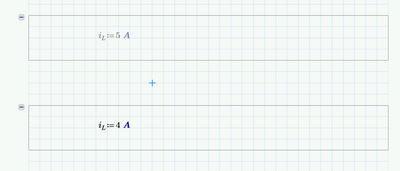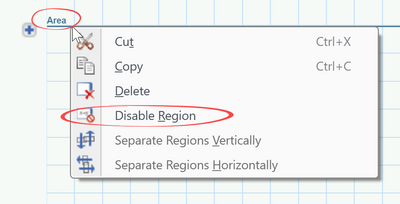Community Tip - Visit the PTCooler (the community lounge) to get to know your fellow community members and check out some of Dale's Friday Humor posts! X
- Subscribe to RSS Feed
- Mark Topic as New
- Mark Topic as Read
- Float this Topic for Current User
- Bookmark
- Subscribe
- Mute
- Printer Friendly Page
Mathcad Prime Enable / disable area
- Mark as New
- Bookmark
- Subscribe
- Mute
- Subscribe to RSS Feed
- Permalink
- Notify Moderator
Mathcad Prime Enable / disable area
Hi experts.
I would like to know.
If I could use command method to enable the calculation area or disable it.
For example,
I have two condition, in one condition I want iLr = 5A, in the other condition, iLr = 4A.
I know I can use "if" command to do that. but sometimes I prefer to disable/enable area.
Solved! Go to Solution.
- Labels:
-
Mathcad Usage
-
Programming
Accepted Solutions
- Mark as New
- Bookmark
- Subscribe
- Mute
- Subscribe to RSS Feed
- Permalink
- Notify Moderator
You can select the whole area and use the right click menu to dis- or enable all regions in an area.
This can also be done if the area is collapsed.
You can tell that the area is selected when its collapsed by the small text "Area" on top of the line next to the plus sign
But depending on you needs there may be other methods more suitable.
For example you could define different sets of input variables and then select one of the sets via a drop down menu.
Or you could turn all calculations into functions of the input variables and so even are able to display and compare the results of different input sets side by side.
Or ....
- Mark as New
- Bookmark
- Subscribe
- Mute
- Subscribe to RSS Feed
- Permalink
- Notify Moderator
You can select the whole area and use the right click menu to dis- or enable all regions in an area.
This can also be done if the area is collapsed.
You can tell that the area is selected when its collapsed by the small text "Area" on top of the line next to the plus sign
But depending on you needs there may be other methods more suitable.
For example you could define different sets of input variables and then select one of the sets via a drop down menu.
Or you could turn all calculations into functions of the input variables and so even are able to display and compare the results of different input sets side by side.
Or ....
- Mark as New
- Bookmark
- Subscribe
- Mute
- Subscribe to RSS Feed
- Permalink
- Notify Moderator
Hi @Werner_E ,
There is no command I can disable it or enable it, right?
I can only right click the menu to disable/enable it.
- Mark as New
- Bookmark
- Subscribe
- Mute
- Subscribe to RSS Feed
- Permalink
- Notify Moderator
@J_power wrote:
Hi @Werner_E ,
There is no command I can disable it or enable it, right?
I can only right click the menu to disable/enable it.
Command?
You may use either the right click menu or you you the menu item "Disable Region" from the menu - Ribbon "Calculation"-Section "Controls". It work not only for single regions but also for multiple regions or all regions in an area.
- Mark as New
- Bookmark
- Subscribe
- Mute
- Subscribe to RSS Feed
- Permalink
- Notify Moderator
Got it, thanks.