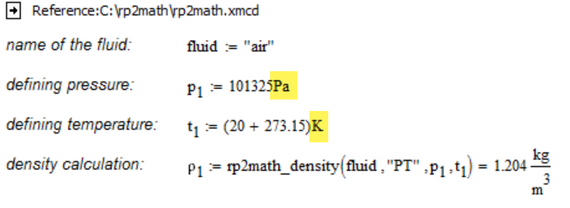Community Tip - Did you get an answer that solved your problem? Please mark it as an Accepted Solution so others with the same problem can find the answer easily. X
- Subscribe to RSS Feed
- Mark Topic as New
- Mark Topic as Read
- Float this Topic for Current User
- Bookmark
- Subscribe
- Mute
- Printer Friendly Page
Mathcad - REFPROP
- Mark as New
- Bookmark
- Subscribe
- Mute
- Subscribe to RSS Feed
- Permalink
- Notify Moderator
Mathcad - REFPROP
Hello everyone.
I wanted to use the refprop database in Mathcad. I used the file of Nagimov: Link below:
https://github.com/nagimov/refprop2mathcad
I also have the REFPROP installed in MS Excell and it works. I have windows11 and Office 2019.
But the problem when trying to get some result in Mathcad. It says: The range value specified is invalid:
I tried different values, but it doesn't want to calculate.
Any advice would be helpful
Regards
Jacob
Solved! Go to Solution.
- Labels:
-
Mathcad Usage
Accepted Solutions
- Mark as New
- Bookmark
- Subscribe
- Mute
- Subscribe to RSS Feed
- Permalink
- Notify Moderator
If nobody here can help and you can't get it work, maybe CoolProp can be a replacement.
I have no experience with either, though, just read about it here in the forum
- Mark as New
- Bookmark
- Subscribe
- Mute
- Subscribe to RSS Feed
- Permalink
- Notify Moderator
I don't have installed that add-in, but from the docs it seems that you are supposed to provide units for the last two arguments of the function (pressure and temperature). In your picture its shown that you provide just numbers without units - can't be sure but maybe providing units fixes your problem.
Frome the readme (https://github.com/nagimov/refprop2mathcad/blob/master/README.md)
- Mark as New
- Bookmark
- Subscribe
- Mute
- Subscribe to RSS Feed
- Permalink
- Notify Moderator
Thanks. Actually, I also tried with units but with no success.
From the readme:
- All the fluid properties (pressure, temperature, density, enthalpy, etc) inside of RP2MATH functions can be defined with units. Unitless variables are assumed to be in SI system.
So I guess the problem lies somewhere else.
- Mark as New
- Bookmark
- Subscribe
- Mute
- Subscribe to RSS Feed
- Permalink
- Notify Moderator
OK, it was just a try, a shot in the dark.
So you may have to wait for someone who has installed the add-in and the Excel data to jump in.
Does the error occur no matter which arguments you use - does it also fail if you use the very same example given in the readme which is shown in my picture above?
Unfortunately we can't trace the error as the function is defined in a locked and collapsed area (which is also positioned so far up that it can't even be seen). The error message may indicate that the import from Excel does not work because of an invalid cell range provided. It may also mean that the name of the first sheet is not as the add-in expected it to be. We can't see how the author access the Excel sheet.
I am not aware of significant problems concerning the combination of MC15 and XL2019 and W11, but who knows ...
In the past it sometimes cured Excel access problems if the Excel sheet was resaved to some older Excel format (nut as far as I remember it has still to be *xlsx). Nor sure if this could help in your case, but it might be worth a try.
- Mark as New
- Bookmark
- Subscribe
- Mute
- Subscribe to RSS Feed
- Permalink
- Notify Moderator
Thanks. I guess I will create new approximation functions in Mathcad based on Refprop data. It should work then 🙂
- Mark as New
- Bookmark
- Subscribe
- Mute
- Subscribe to RSS Feed
- Permalink
- Notify Moderator
If nobody here can help and you can't get it work, maybe CoolProp can be a replacement.
I have no experience with either, though, just read about it here in the forum
- Mark as New
- Bookmark
- Subscribe
- Mute
- Subscribe to RSS Feed
- Permalink
- Notify Moderator
Yeah, I thought of Coolprop. It seems I will have to use it instead 🙂
- Mark as New
- Bookmark
- Subscribe
- Mute
- Subscribe to RSS Feed
- Permalink
- Notify Moderator
Two chapters this book
Thermal Engineering Studies with Excel, Mathcad and Internet | SpringerLink
about it.
- Mark as New
- Bookmark
- Subscribe
- Mute
- Subscribe to RSS Feed
- Permalink
- Notify Moderator
Thank you 🙂
- Mark as New
- Bookmark
- Subscribe
- Mute
- Subscribe to RSS Feed
- Permalink
- Notify Moderator
Jacob,
There is a REFPROP add-in for Mathcad Prime at https://github.com/usnistgov/REFPROP-wrappers. This is NIST's repository for official wrappers for REFPROP. There are others there as well.
Browse down to the Mathcad folder under wrappers. Works best with REFPROP 10.
Jeff