Community Tip - Stay updated on what is happening on the PTC Community by subscribing to PTC Community Announcements. X
- Subscribe to RSS Feed
- Mark Topic as New
- Mark Topic as Read
- Float this Topic for Current User
- Bookmark
- Subscribe
- Mute
- Printer Friendly Page
Mathcad graphical error
- Mark as New
- Bookmark
- Subscribe
- Mute
- Subscribe to RSS Feed
- Permalink
- Notify Moderator
Mathcad graphical error
Hello. I have no idea whether or not this is the right place to ask about Mathcad errors.
I bough a new laptop a week ago, with the following specs:
Intel Core i5 2410M / 2.3 GHz (Hyperthreading)
4 gb RAM DDR 3
Intel HD Graphics 3000 Dynamic Video Memory Technology
I ran my schools Mathcad 15 installation, and everything went fine. I already had MSXML 4.0, visual C++ 2008 and so on.
But, Mathcad doesn't function properly. The graphs are fine, it calculates correctly.. But some of the equations i type into Mathcad partly disappear as i deselect them. If i select them with the touchpad (mouse), it shows the equation correctly. An example of this is attached as a picture. The two equations are exactly the same and the only difference is that one is selected and one is not.
I have tried reinstalling Mathcad, but the problem still occurs.
- Labels:
-
Other
- Mark as New
- Bookmark
- Subscribe
- Mute
- Subscribe to RSS Feed
- Permalink
- Notify Moderator
You work on your computer as an Administrator? Function UAC (User Account Control) disabled?
P.S. Also look in the log which components are defined when you install Mathcad.
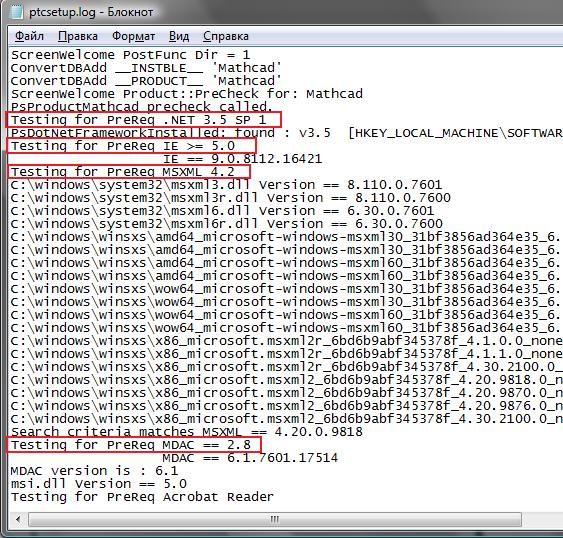
- Mark as New
- Bookmark
- Subscribe
- Mute
- Subscribe to RSS Feed
- Permalink
- Notify Moderator
No. Hmm, so the version of MDAC is way off. But isn't that a part of windows, which therefore can't be changed?
- Mark as New
- Bookmark
- Subscribe
- Mute
- Subscribe to RSS Feed
- Permalink
- Notify Moderator
The rights of the administrator are necessary to you, and also it is necessary to disable option UAC in Win7.
- Mark as New
- Bookmark
- Subscribe
- Mute
- Subscribe to RSS Feed
- Permalink
- Notify Moderator
I turned UAC off but it still came up with an error and the same problem in Mathcad.
- Mark as New
- Bookmark
- Subscribe
- Mute
- Subscribe to RSS Feed
- Permalink
- Notify Moderator
Hi Simon,
Did you find a solution for your problem? Because I've got the same problem on my new laptop..
All goes well untill I use a greek symbol, deselecting it makes all the symbols vanish except for the greek symbol..
Does it have anything to do with Nvidia graphics cards? I read something about adding a registry value but that didnt solve anything.
Anyone have a sollution?
Excuse me for not opening a new thread
- Mark as New
- Bookmark
- Subscribe
- Mute
- Subscribe to RSS Feed
- Permalink
- Notify Moderator
Hello Dennis. My simple, yet sad solution, was to install a new version of Win7. One that i had lying around. This fixed my problem and i haven't been able to find the real cause of the problem nor a solution to it.
- Mark as New
- Bookmark
- Subscribe
- Mute
- Subscribe to RSS Feed
- Permalink
- Notify Moderator
Hi Simon,
Nice quick reply, thnx. What version of windows were you running? Win7 ultimate? Was it a proper one or was it an illegal one?
Thnx
- « Previous
-
- 1
- 2
- Next »





