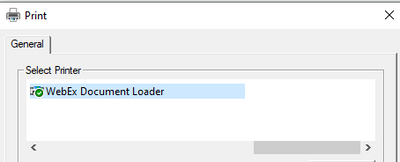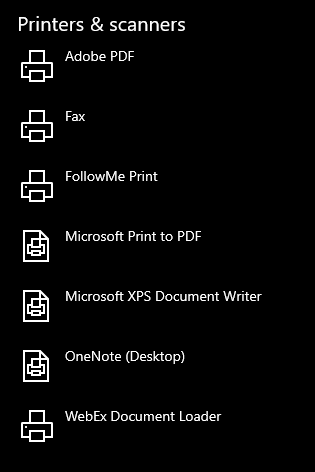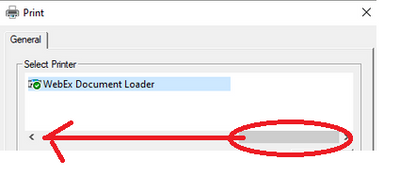Community Tip - When posting, your subject should be specific and summarize your question. Here are some additional tips on asking a great question. X
- Subscribe to RSS Feed
- Mark Topic as New
- Mark Topic as Read
- Float this Topic for Current User
- Bookmark
- Subscribe
- Mute
- Printer Friendly Page
No print to PDF, or any other printer option showing
- Mark as New
- Bookmark
- Subscribe
- Mute
- Subscribe to RSS Feed
- Permalink
- Notify Moderator
No print to PDF, or any other printer option showing
None of my printer options are available in Prime 6.0, is this normal?
This is what I see in Prime 6.0:
These are the drivers on my computer:
I would expect Adobe PDF to show up in Mathcad too. I see this article from PTC "How to create PDF of worksheets from Mathcad and Mathcad Prime", but is that really the only solution? Export to rich text > open in rich text editor > print to PDF cannot be the only workflow (i.e., 3 steps involving 3 different applications every time I want to print to PDF - what!?)
I tried repairing and reinstalling Mathcad and Adobe, but Adobe PDF driver still does not show up as an option. Does anyone know if printing directly to PDF is supported in Prime 6.0, and how to fix it if it is?
Solved! Go to Solution.
- Labels:
-
Mathcad Usage
- Tags:
Accepted Solutions
- Mark as New
- Bookmark
- Subscribe
- Mute
- Subscribe to RSS Feed
- Permalink
- Notify Moderator
Maybe you should slide the bar to the left:
to see the other printers...?
Success!
Luc
- Mark as New
- Bookmark
- Subscribe
- Mute
- Subscribe to RSS Feed
- Permalink
- Notify Moderator
Maybe you should slide the bar to the left:
to see the other printers...?
Success!
Luc
- Mark as New
- Bookmark
- Subscribe
- Mute
- Subscribe to RSS Feed
- Permalink
- Notify Moderator
LOL, I had such a good laugh. That was exactly right. ¯\_(ツ)_/¯
- Mark as New
- Bookmark
- Subscribe
- Mute
- Subscribe to RSS Feed
- Permalink
- Notify Moderator
Print-to-PDF is as of Prime 7 and on.
- Mark as New
- Bookmark
- Subscribe
- Mute
- Subscribe to RSS Feed
- Permalink
- Notify Moderator
1. Try to set the default printer in your system - "Adobe PDF" printer.
2. Install an additional PDF printer, for example: https://www.cutepdf.com/index.htm