Community Tip - You can change your system assigned username to something more personal in your community settings. X
- Subscribe to RSS Feed
- Mark Topic as New
- Mark Topic as Read
- Float this Topic for Current User
- Bookmark
- Subscribe
- Mute
- Printer Friendly Page
Optimization
- Mark as New
- Bookmark
- Subscribe
- Mute
- Subscribe to RSS Feed
- Permalink
- Notify Moderator
Optimization
I have a range of values that is entered in the program. in this case CL and HL, which are the height of a telephone pole.
here are the equations i have to work with.
h=0.001*S^alpha + CL
c=C1+2*h^beta
S=L/(N-1)
D=N/NP
and CT=c*N+NW(1 and 2)*C2*D
aplha,CL,C1, C2, beta, NW1, NW2, L, HM, HL, NP are all variables entered at the beginning of the program.
i need to find the lowest total cost (CT) with respect to the height when it is between CL and HL for NW1 and then between HL and HM for NW2. HL is the deciding point between a crew of NW1 for below HL, and above is NW2.
I attached a copy of the assignment and tomorrow will attach a copy of what i have so far.
Solved! Go to Solution.
- Labels:
-
Physics
Accepted Solutions
- Mark as New
- Bookmark
- Subscribe
- Mute
- Subscribe to RSS Feed
- Permalink
- Notify Moderator
- Mark as New
- Bookmark
- Subscribe
- Mute
- Subscribe to RSS Feed
- Permalink
- Notify Moderator
Please attach your Mathcad worksheet to the message.
- Mark as New
- Bookmark
- Subscribe
- Mute
- Subscribe to RSS Feed
- Permalink
- Notify Moderator
here is is, i still have not added units. having trouble getting them to work corretly.
- Mark as New
- Bookmark
- Subscribe
- Mute
- Subscribe to RSS Feed
- Permalink
- Notify Moderator
basically what i need to do is evaluate an equation over a range, from CL to HL and find the lowest cost.
i found an error in one of my equations
- Mark as New
- Bookmark
- Subscribe
- Mute
- Subscribe to RSS Feed
- Permalink
- Notify Moderator
- Mark as New
- Bookmark
- Subscribe
- Mute
- Subscribe to RSS Feed
- Permalink
- Notify Moderator
Fred that helps alot, i had to make a few changes to get it correct. the only issue is i need it set up so i can change the input paramaters for different situations.
thanks again for the help
Case
edit, i uploaded the changes i made and "think" it will work, the "h" equation you made is amazing.
i also attached a copy of the correct answers from hand calculations.
Case
- Mark as New
- Bookmark
- Subscribe
- Mute
- Subscribe to RSS Feed
- Permalink
- Notify Moderator
You have a block where you assign numbers to the parameters. If you change these values the sheet will calculate the new minimum cost and report the associated values.
- Mark as New
- Bookmark
- Subscribe
- Mute
- Subscribe to RSS Feed
- Permalink
- Notify Moderator
is there anyway you can explain what the h equation does and the equations below it?
- Mark as New
- Bookmark
- Subscribe
- Mute
- Subscribe to RSS Feed
- Permalink
- Notify Moderator
for the HG statement
what does the epsilon mean?
im trying to understand what "for hh E HL..HM" line is trying to do.
- Mark as New
- Bookmark
- Subscribe
- Mute
- Subscribe to RSS Feed
- Permalink
- Notify Moderator
OK, so this is a bit of nit picking - but the number of poles is not the lenght/span - you need a pole at each end
it is lenght/span + 1
- Mark as New
- Bookmark
- Subscribe
- Mute
- Subscribe to RSS Feed
- Permalink
- Notify Moderator
You're right! Not nit-picking! 🙂
- Mark as New
- Bookmark
- Subscribe
- Mute
- Subscribe to RSS Feed
- Permalink
- Notify Moderator
for some reason Fred when I change the number of workers the answer is not correct.
- Mark as New
- Bookmark
- Subscribe
- Mute
- Subscribe to RSS Feed
- Permalink
- Notify Moderator
Case Bonebrake wrote:
for some reason Fred when I change the number of workers the answer is not correct.
Attached is a non-working explaination sheet. (I feel like I'm doing your work for you.)
Post your example of "not working".
When I run your EXCEL number through the sheet, I get agreement. But I can't see the math behind your EXCEL sheet.
- Mark as New
- Bookmark
- Subscribe
- Mute
- Subscribe to RSS Feed
- Permalink
- Notify Moderator
i really do appreciate the help, i have over 40 hrs into this project.
- Mark as New
- Bookmark
- Subscribe
- Mute
- Subscribe to RSS Feed
- Permalink
- Notify Moderator
- Mark as New
- Bookmark
- Subscribe
- Mute
- Subscribe to RSS Feed
- Permalink
- Notify Moderator
for some reason its only looking between HL and HM
- Mark as New
- Bookmark
- Subscribe
- Mute
- Subscribe to RSS Feed
- Permalink
- Notify Moderator
Because that's all you're searching through in HG:
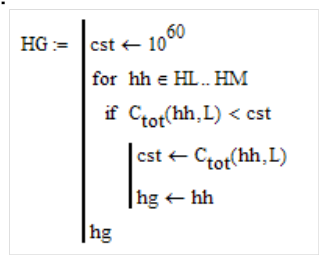
- Mark as New
- Bookmark
- Subscribe
- Mute
- Subscribe to RSS Feed
- Permalink
- Notify Moderator
when i tried to change the HL it didnt like it. trying to determine why now. thanks again for taking the time to help and explain things.
- Mark as New
- Bookmark
- Subscribe
- Mute
- Subscribe to RSS Feed
- Permalink
- Notify Moderator
when i change HL to CL, i get the "this function is undefined at one or more of the specified points".
i did change the hh at the top to hh:=CL..HM
- Mark as New
- Bookmark
- Subscribe
- Mute
- Subscribe to RSS Feed
- Permalink
- Notify Moderator
Your EXCEL sheet still has no math.
Putting these values through the Mathcad sheet attached:
- Mark as New
- Bookmark
- Subscribe
- Mute
- Subscribe to RSS Feed
- Permalink
- Notify Moderator
the excel sheet was made after doing all the hand caluclations, or a program i wrote in mathcad. would have been alot simpler if i had written it in mathcad.
- Mark as New
- Bookmark
- Subscribe
- Mute
- Subscribe to RSS Feed
- Permalink
- Notify Moderator
i think i figured it out, when you change the HL to CL, it shows an error because the height equation has CL in it, so it wont work. i added a new variable, CR:=CL+1 to get around this. thanks again for all the help Fred.
- Mark as New
- Bookmark
- Subscribe
- Mute
- Subscribe to RSS Feed
- Permalink
- Notify Moderator
- Mark as New
- Bookmark
- Subscribe
- Mute
- Subscribe to RSS Feed
- Permalink
- Notify Moderator
Looks good!
Let me know what grade we get!





