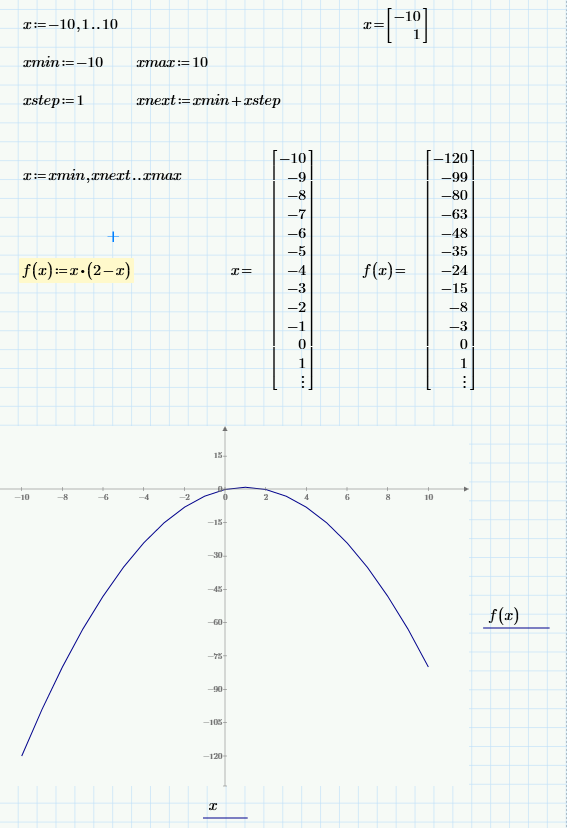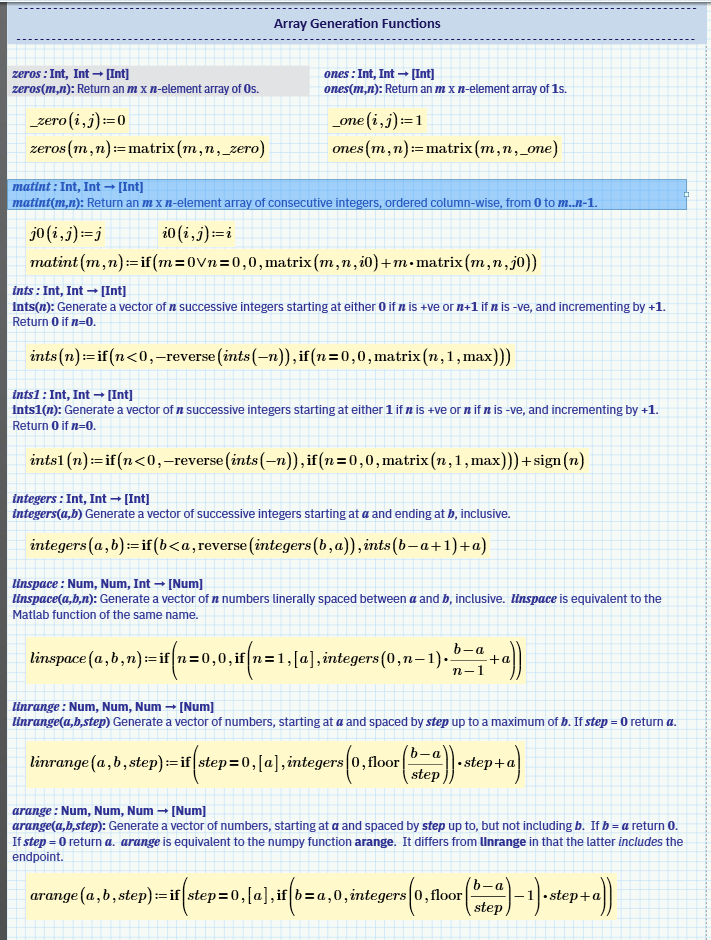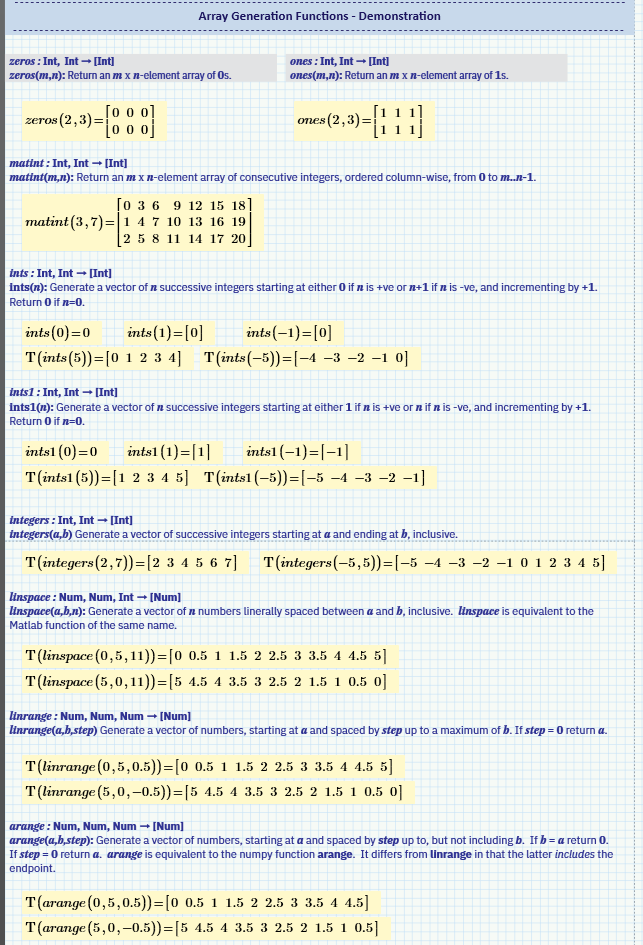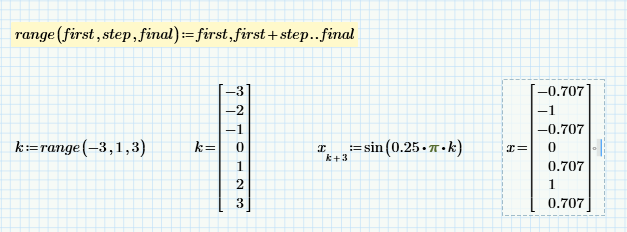Community Tip - Learn all about the Community Ranking System, a fun gamification element of the PTC Community. X
- Subscribe to RSS Feed
- Mark Topic as New
- Mark Topic as Read
- Float this Topic for Current User
- Bookmark
- Subscribe
- Mute
- Printer Friendly Page
Plot problem
- Mark as New
- Bookmark
- Subscribe
- Mute
- Subscribe to RSS Feed
- Permalink
- Notify Moderator
Plot problem
Hello!
There is something wrong with the plot of the function (look at the attached file).
When "x" is defined from 0 to 10 the plot looks correct. But when I define "x" from -10 to 10 plot looks like a straight line.
Where did I make a mistake during the plot?
Best regards,
Sergey
Solved! Go to Solution.
- Labels:
-
Other
Accepted Solutions
- Mark as New
- Bookmark
- Subscribe
- Mute
- Subscribe to RSS Feed
- Permalink
- Notify Moderator
You should define x as -10, -9 ... 10 instead of -10, 1...10.
Edit: Alternatively just write it as -10 ... 10 if you want your step size to be 1.
https://support.ptc.com/help/mathcad/r8.0/en/index.html#page/PTC_Mathcad_Help/range_operators.html
- Mark as New
- Bookmark
- Subscribe
- Mute
- Subscribe to RSS Feed
- Permalink
- Notify Moderator
You should define x as -10, -9 ... 10 instead of -10, 1...10.
Edit: Alternatively just write it as -10 ... 10 if you want your step size to be 1.
https://support.ptc.com/help/mathcad/r8.0/en/index.html#page/PTC_Mathcad_Help/range_operators.html
- Mark as New
- Bookmark
- Subscribe
- Mute
- Subscribe to RSS Feed
- Permalink
- Notify Moderator
@Sergey wrote:
Hello!
There is something wrong with the plot of the function (look at the attached file).
When "x" is defined from 0 to 10 the plot looks correct. But when I define "x" from -10 to 10 plot looks like a straight line.
Where did I make a mistake during the plot?
Best regards,
Sergey
Hi Sergey.
Your problem arises because you have (I think) used your intended step size in the range variable x's definition.
A range is defined as first_value,next_value..final_value. Mathcad uses the first and next values to calculate the step size. You have x:=-10,1,10. Consequently, Mathcad thinks you want x taking the values 10 and 1 (the next value after 1 would be 12, but the max range value you've give is 10). What you want is x:= -10,-9..10.
Revised Mathcad Prime 8 worksheet attached.
Stuart
- Mark as New
- Bookmark
- Subscribe
- Mute
- Subscribe to RSS Feed
- Permalink
- Notify Moderator
Hello Stuart.
It seems that you are right. I simply misunderstood how to define the step and the range.
Now it is clear.
Thanks a lot.
Best,
Sergey
- Mark as New
- Bookmark
- Subscribe
- Mute
- Subscribe to RSS Feed
- Permalink
- Notify Moderator
No worries, Sergey. It's a common Mathcad error, particularly when people have some familiarity with languages that use steps instead of the next value in the sequence.
Sometimes, it's useful to have the choice, so I have a library of sequence generation functions in my default worksheet.
You could even define a function - range, say - that generates a range using the first, next .. final specification:
Mathcad Prime 7 worksheet attached - it should work in Mathcad Express 7 and Mathcad Prime/Express 8, as well.
Stuart
- Mark as New
- Bookmark
- Subscribe
- Mute
- Subscribe to RSS Feed
- Permalink
- Notify Moderator
Thank you, Stuart.
I will study your sheets.
I think that my "old" definition of the range and step, that originated in the original problem of this thread, came from Matlab.
Sergey
- Mark as New
- Bookmark
- Subscribe
- Mute
- Subscribe to RSS Feed
- Permalink
- Notify Moderator
@Sergey wrote:
Thank you, Stuart.
I will study your sheets.
I think that my "old" definition of the range and step, that originated in the original problem of this thread, came from Matlab.
Sergey
Hi Sergey.
I wondered if Matlab's colon operator featured somehow - it's been a long time since I used it, though. As noted in the description, the function linspace gives (or should give) the same results as Matlab's linspace.
An important point to note is that a range variable is a variable that contains a range (specification)- it does not contain the expanded definition and is *not* a vector (this causes a lot of confusion amongst new Mathcad users). It's better to think of a range (first, next..last) as an implicit iterator rather than a vector.
Consequently, although linrange and range may look like they're doing the same thing, they are quite distinct. linrange returns a vector, whilst range returns a range.
Stuart