Community Tip - New to the community? Learn how to post a question and get help from PTC and industry experts! X
- Subscribe to RSS Feed
- Mark Topic as New
- Mark Topic as Read
- Float this Topic for Current User
- Bookmark
- Subscribe
- Mute
- Printer Friendly Page
Prime 5.0 won't run after install
- Mark as New
- Bookmark
- Subscribe
- Mute
- Subscribe to RSS Feed
- Permalink
- Notify Moderator
Prime 5.0 won't run after install
I just installed Mathcad prime 5.0 trial version on my windows 7 machine, and the install went okay, but right at the end I see this message:
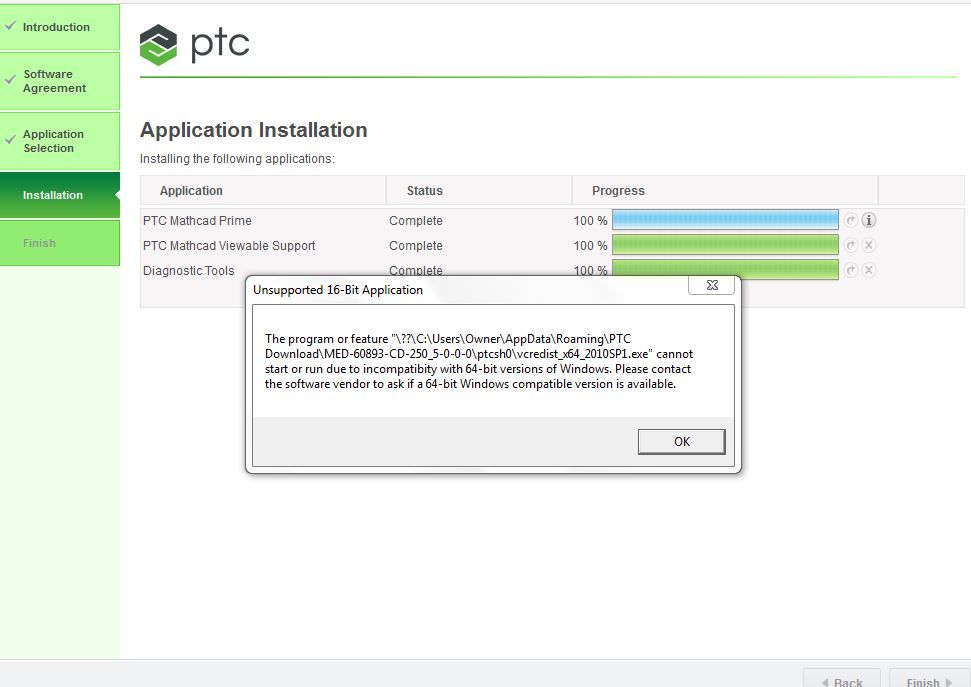
When I run it, the splash screen comes up... then goes away. When I look in the task manager, it is running as a task, but It never opens the main screen. Any thoughts?
Solved! Go to Solution.
- Labels:
-
Other
Accepted Solutions
- Mark as New
- Bookmark
- Subscribe
- Mute
- Subscribe to RSS Feed
- Permalink
- Notify Moderator
@Bergytone wrote:
Hi Werner,
Thanks for the quick reply. When I look in the directory ...\PTC Download, it is empty. (maybe I can't see them with windows explorer-- because they are system files?? Anyway, should there be many (or any) files in this directory?
SHould I have run the install as an administrator?
I rather guess that this directory in ..Roaming.. is just a temp directory where the files are unpacked during installation of Prime and which is deleted after installation.
Guess the installation file you have is a self extracting archive with an exe-Extension, so if the file would be corrupt you should get an error message as of the corrupt archive.
So its more likely that the installation file you have is OK and if PTC would have packed a corrupt redistributable inside we would have heard more complaints I think.
So I have no idea what the cause for your problem may be. You may try to download the installation file again anyway or try to contact PTC support. There should be installation support even for non-paying Express users - maybe @VladimirN can provide the correct contact data.
EDIT: IN case you may give it try: You can download the redistributable which fails on your machine drectly from Microsoft
https://www.microsoft.com/en-us/download/details.aspx?id=13523
Its the same file I posted.
You may try installing it and maybe Prime will work then.
- Mark as New
- Bookmark
- Subscribe
- Mute
- Subscribe to RSS Feed
- Permalink
- Notify Moderator
Obviously Prime 5 relies on the older Microsoft Visual C++ 2010 Redistributables.
If your Win 7 is 64 bit the file vcredist_x64_2010SP1.exe mentioned should run and install the redistributables necessary for programs created with M$ Visual C++ 2010 on your machine.
The error message does not make much sense as the file vcredist_x64_2010SP1.exe obviously is for 64 bit OS. Not sure why your windows thinks its just a 16bit application.
What happens if you manually start vcredist_x64_2010SP1.exe?
Maybe the installation files are corrupt and you may try to download them again.
I attach the vcredist_x64_2010SP1.exe which was included in the Prime5 archive I downloaded so you can compare it bitwise (maybe using "fc /b ....") with the version you have.
- Mark as New
- Bookmark
- Subscribe
- Mute
- Subscribe to RSS Feed
- Permalink
- Notify Moderator
Hi Werner,
Thanks for the quick reply. When I look in the directory ...\PTC Download, it is empty. (maybe I can't see them with windows explorer-- because they are system files?? Anyway, should there be many (or any) files in this directory?
SHould I have run the install as an administrator?
- Mark as New
- Bookmark
- Subscribe
- Mute
- Subscribe to RSS Feed
- Permalink
- Notify Moderator
@Bergytone wrote:
Hi Werner,
Thanks for the quick reply. When I look in the directory ...\PTC Download, it is empty. (maybe I can't see them with windows explorer-- because they are system files?? Anyway, should there be many (or any) files in this directory?
SHould I have run the install as an administrator?
I rather guess that this directory in ..Roaming.. is just a temp directory where the files are unpacked during installation of Prime and which is deleted after installation.
Guess the installation file you have is a self extracting archive with an exe-Extension, so if the file would be corrupt you should get an error message as of the corrupt archive.
So its more likely that the installation file you have is OK and if PTC would have packed a corrupt redistributable inside we would have heard more complaints I think.
So I have no idea what the cause for your problem may be. You may try to download the installation file again anyway or try to contact PTC support. There should be installation support even for non-paying Express users - maybe @VladimirN can provide the correct contact data.
EDIT: IN case you may give it try: You can download the redistributable which fails on your machine drectly from Microsoft
https://www.microsoft.com/en-us/download/details.aspx?id=13523
Its the same file I posted.
You may try installing it and maybe Prime will work then.
- Mark as New
- Bookmark
- Subscribe
- Mute
- Subscribe to RSS Feed
- Permalink
- Notify Moderator
Thanks!
I installed the C++ redistributable from Microsoft (2010 version) and now it opens fine.
Great work Werner-E
- Mark as New
- Bookmark
- Subscribe
- Mute
- Subscribe to RSS Feed
- Permalink
- Notify Moderator
@Bergytone wrote:
Thanks!
I installed the C++ redistributable from Microsoft (2010 version) and now it opens fine.
Great work Werner-E
Glad that you re up and running now.
Nevertheless there remains some bad feelings as to what may have gone wrong. After all the C++ redistributables should have been installed automatically during installation of Prime.
- Mark as New
- Bookmark
- Subscribe
- Mute
- Subscribe to RSS Feed
- Permalink
- Notify Moderator
I looked in my control panel under software installs, and I could see I have had six or seven different C++ re-distributes installed from 2005, 2006, 2008 by various other programs. Don't know why this one failed.
But, I'm happy you steered me in the right direction. I would have just given up on MathCad.
- Mark as New
- Bookmark
- Subscribe
- Mute
- Subscribe to RSS Feed
- Permalink
- Notify Moderator
1. Download and install updates for your OS from the Windows Update Center.
2. Download Mathcad Prime 5.0 installer using the following link: https://support.ptc.com/appserver/auth/it/esd/product.jsp?prodFamily=MCD
3. Open a new "Case" for PTC's technical support here: https://support.ptc.com/apps/case_logger_viewer/auth/ssl/log





