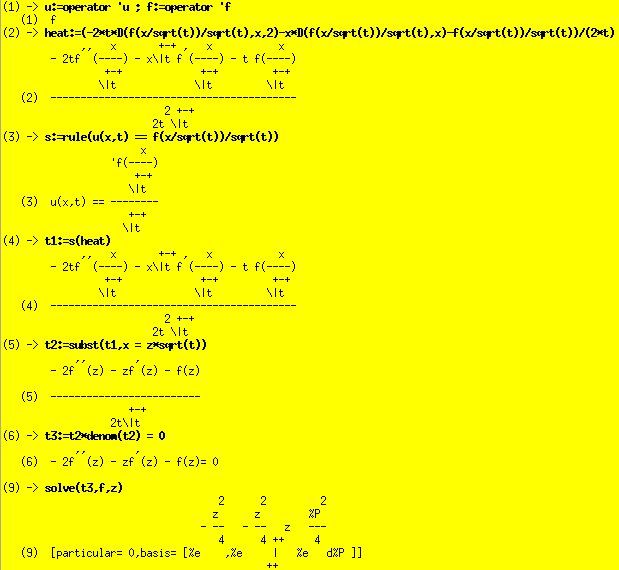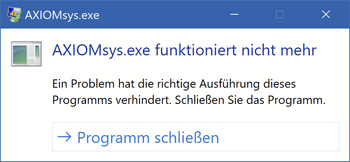Community Tip - Learn all about the Community Ranking System, a fun gamification element of the PTC Community. X
- Subscribe to RSS Feed
- Mark Topic as New
- Mark Topic as Read
- Float this Topic for Current User
- Bookmark
- Subscribe
- Mute
- Printer Friendly Page
Prime 9, AXIOMsys.exe error
- Mark as New
- Bookmark
- Subscribe
- Mute
- Subscribe to RSS Feed
- Permalink
- Notify Moderator
Prime 9, AXIOMsys.exe error
When using symbolic evaluation in Prime 9, from time to time one of two different errors pop up sporadically.
Either a window indicating that AXIOMsys.exe isn't working anymore, or a window indicating that "bad_module_info" is not working anymore.
Nonetheless symbolic evaluations in Prime still work OK, its just annoying and irritating to have to click away those windows from time to time.
Often the same error also pops up immediately after closing Prime.
I am aware that its not a Prime error but stems from Windows - nonetheless is only occurs when using Prime 9.
Anybody has experienced something similar or has an idea what the cause may be?
- Labels:
-
Other
- Mark as New
- Bookmark
- Subscribe
- Mute
- Subscribe to RSS Feed
- Permalink
- Notify Moderator
Found a mention about "AXIOMsys" here ("has a problem with equation system solutions"): https://github.com/daly/axiom/blob/master/book/2005-06.txt
- Mark as New
- Bookmark
- Subscribe
- Mute
- Subscribe to RSS Feed
- Permalink
- Notify Moderator
Axiom - "The Scientific Computation System" (Axiom is a free, open source computer algebra system ) : http://axiom.axiom-developer.org/axiom-website/download.html
- Mark as New
- Bookmark
- Subscribe
- Mute
- Subscribe to RSS Feed
- Permalink
- Notify Moderator
Thanks, but I am aware of the fact that AXIOM (or a fork of it - Fricas) is the new symbolic engine in Prime. So AXIOMsys.exe is part of the Prime installation (in ...PTC\Mathcad Prime 9.0.0.0\axiom\win_nt\x86_win64\)
It does not look to me that the error mentioned in the link you provided has to do with the one I experience.
- Mark as New
- Bookmark
- Subscribe
- Mute
- Subscribe to RSS Feed
- Permalink
- Notify Moderator
Anybody has experienced something similar
Obviously its just me 😞
So I am closing this thread.
- Mark as New
- Bookmark
- Subscribe
- Mute
- Subscribe to RSS Feed
- Permalink
- Notify Moderator
Well, it's not just you. It is happening to me and maybe others at site as well. Curiously, there's nothing in the PTC Knowledge Base on this either. It doesn't hurt anything and only shows up when I close Prime 9. I simply tell the pop-up to close the program and move on.
- Mark as New
- Bookmark
- Subscribe
- Mute
- Subscribe to RSS Feed
- Permalink
- Notify Moderator
Yes. it looks like functionality is not affected. But its sure irritating and as I also experience it while working in Prime and not only after closing Prime, its annoying, too.
And yes, its curious that the knowledge base doesn't show an entry. Actually you are the first one I hear from who experienced that nuisance as well - thanks for letting me know.
- Mark as New
- Bookmark
- Subscribe
- Mute
- Subscribe to RSS Feed
- Permalink
- Notify Moderator
Did you leave Prime 8.0 on your system? Some folks here aren't having this issue, but they uninstalled Prime 8.0. As I'm supporting users with both versions for now, I left Prime 8.0 on my system. I'm wondering if it is creating confusion with the version of Axiom installed with each version of Prime?
- Mark as New
- Bookmark
- Subscribe
- Mute
- Subscribe to RSS Feed
- Permalink
- Notify Moderator
@JeffH1 wrote:
Did you leave Prime 8.0 on your system? Some folks here aren't having this issue, but they uninstalled Prime 8.0. As I'm supporting users with both versions for now, I left Prime 8.0 on my system. I'm wondering if it is creating confusion with the version of Axiom installed with each version of Prime?
Actually I use real Mathcad (15) und use Prime only to help people here in the forum or out of curiosity. The last version before I installed Prime 9 was Prime 6, the last one which still had muPad on board. And no, I did not delete the older versions of Prime. As Prime 6 already came with Axiom chances are that Axiom of P9 interferes somehow with that in P6 - even though I do not think this is very likely, but who knows?
- Mark as New
- Bookmark
- Subscribe
- Mute
- Subscribe to RSS Feed
- Permalink
- Notify Moderator
So, I thought it was only happening on some of our machines. However, you only have to open Prime 9, do something simple with the symbolic solver (AXIOM), and then shut down Prime 9. If you don't touch the symbolic engine, Prime 9 shuts down just fine - no error. Apparently AXIOM doesn't start up unless you try to use it.
I opened a ticket with PTC.
- Mark as New
- Bookmark
- Subscribe
- Mute
- Subscribe to RSS Feed
- Permalink
- Notify Moderator
As I already wrote it sometimes even happens while Prime is still running, but it happens definitely every time when Prime is shut down and the symbolic engine was used.
And yes, Axiom/FreeCAS seems to load only when called - you can tell by the long time it needs for the very first symbolic evaluation done in a sheet.
Pls let us know what PTC support has to say about it.
- Mark as New
- Bookmark
- Subscribe
- Mute
- Subscribe to RSS Feed
- Permalink
- Notify Moderator
@Werner_E Bad news, I'm afraid. PTC can't reproduce the problem?
We have 100's of installations on our corporate machines that are all configured exactly the same. We are on an air-gapped network with no internet connection. I don't know if PTC has tried that configuration. Note, however, that I did find a few machines on site that did not at first exhibit this behavior. I'm suspecting that as we roll out Microsoft Patches to Windows and .NET in waves across the organization, one of the Microsoft patches/updates is causing this; but I can't be sure. After a month of testing, now all machine that I have tested are behaving this way.
As it is only a shutdown problem and an annoyance at worst (many of our corporate users don't use symbolic solving), and because PTC wanted diagnostic information that was increasingly hard to provide, I told them to close the case. If it becomes a worse issue, I'll escalate it again.
It would be really nice to know if any users other than you and I experience this problem so we could find the common thread to help PTC get it to stop. For any other users, the steps to test are pretty simple:
- Open a Prime 9.0 document.
- Solve a*x² + b*x + c symbolically for x.
- Close Prime and see if you get an error message pop-up from Windows that Axiom has stopped working.
- Mark as New
- Bookmark
- Subscribe
- Mute
- Subscribe to RSS Feed
- Permalink
- Notify Moderator
Thanks for the follow up and information!
Yes, the error occurs reproducibly every time after exiting Prime if the symbolic engine was used in the session.
However, the same message also occurred (rare and not reproducible for me) while still working with Prime. Nevertheless, the symbolic engine would still work OK afterwards.
Its just an annoyance - yes, but its also a software behaviour that doesn't particularly inspire confidence.
I am curious, too, if also other users make/made this bad experience.
For completeness sake, here is the window I get after closing Prime.
Its in German and says something like
AXIOMsys.exe has stopped working
A problem prevented this program from
running correctly. Close the program.
-> Close program
While this window is displayed, the task manager shows that both processes, AXIOMsys.exe and also MathcadPrime.exe are still running in the background even though the Prime Window is already closed. Only after getting rid of the error message (either way) both processes disappear.
- Mark as New
- Bookmark
- Subscribe
- Mute
- Subscribe to RSS Feed
- Permalink
- Notify Moderator
@Werner_E - I am no longer seeing this issue on the very same machines with Prime 10. I still have Prime 9 loaded and it still shows the Axiom error when it shuts down. Something got fixed.
- Mark as New
- Bookmark
- Subscribe
- Mute
- Subscribe to RSS Feed
- Permalink
- Notify Moderator
Lucky you!
I see the error every time when I shut down Prime - no matter which version, Prime 10 the same as with Prime 9.
Still using Win 10 Pro 64 bit..
- Mark as New
- Bookmark
- Subscribe
- Mute
- Subscribe to RSS Feed
- Permalink
- Notify Moderator
It took awhile after upgrading to Prime 10, but the Axiom.exe error message is back when we shut down Prime. ☹️
- Mark as New
- Bookmark
- Subscribe
- Mute
- Subscribe to RSS Feed
- Permalink
- Notify Moderator
Yes, it annoying but we can/must live with.
If the message pops up while working in Prime (which happens not that often and is unpredictable as opposed to message popping up every time when I close Prime and have used the symbolics) the symbolics still would work (probably its just reloaded again).