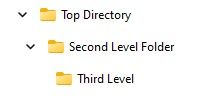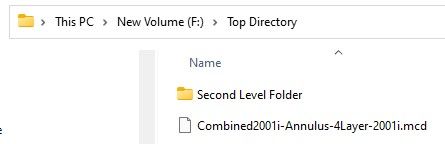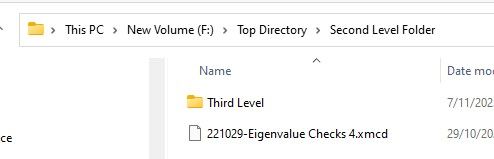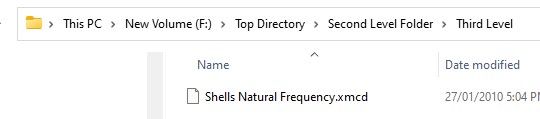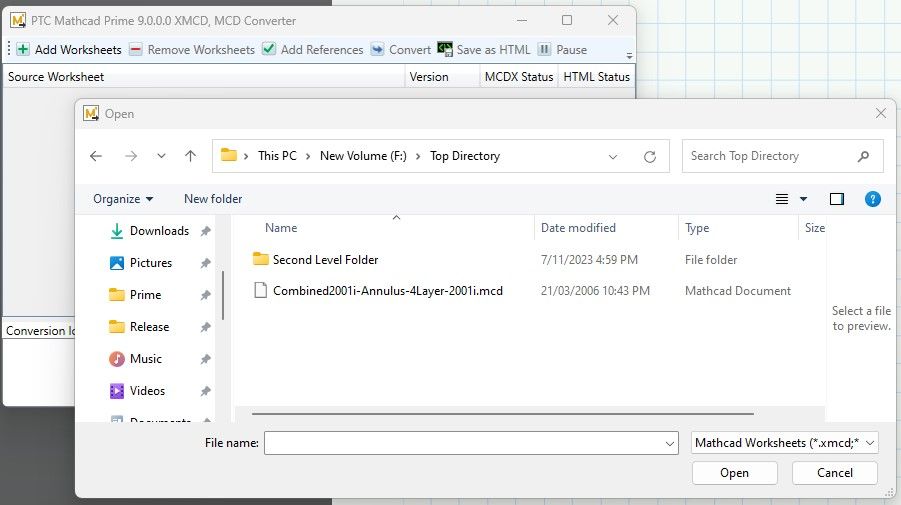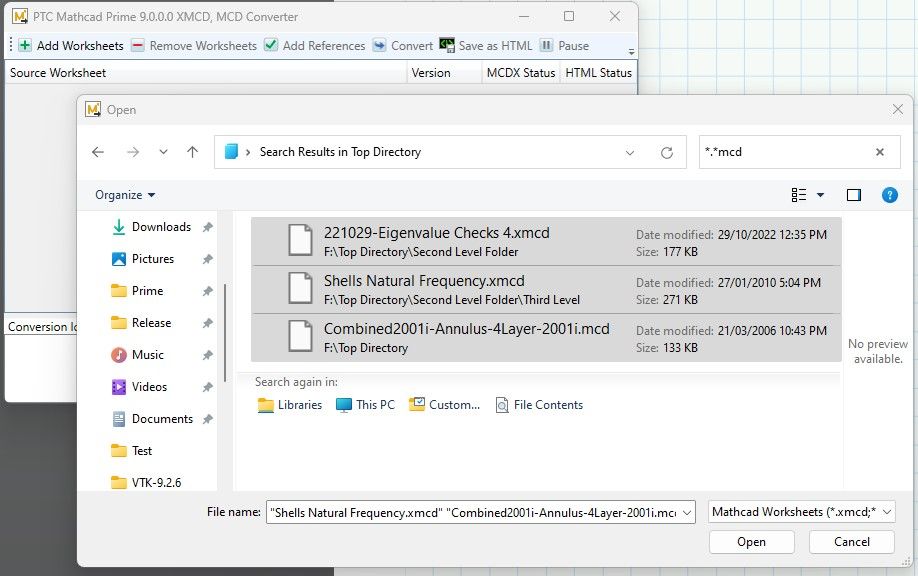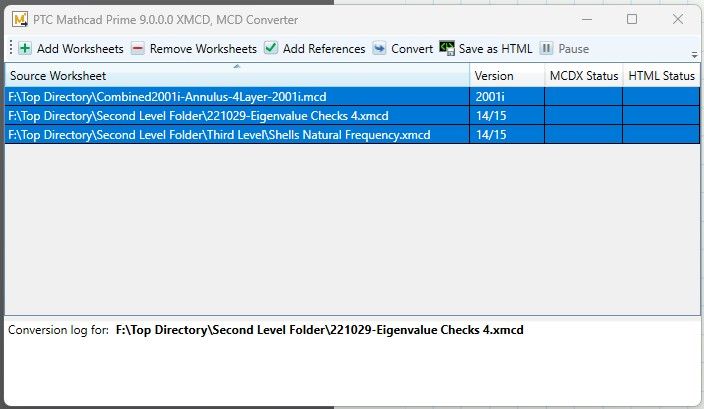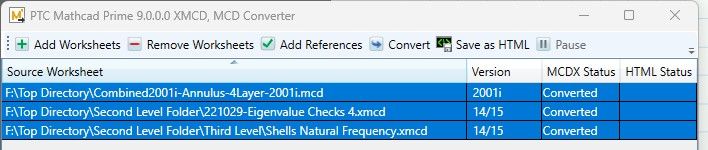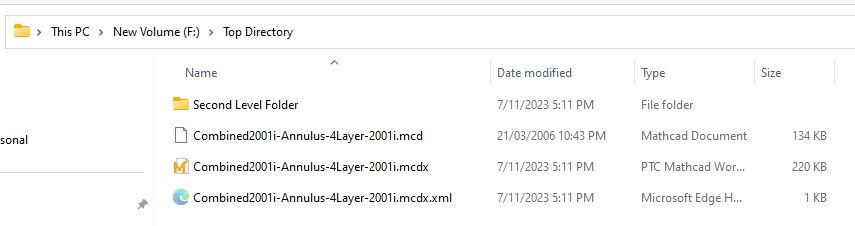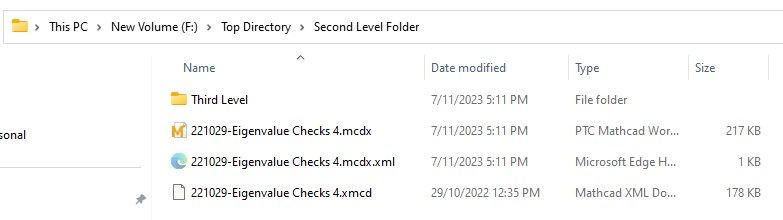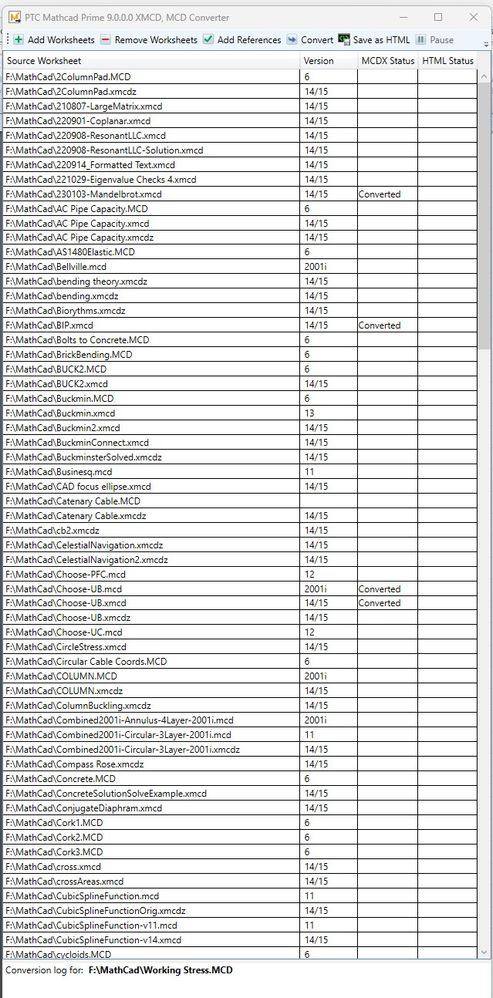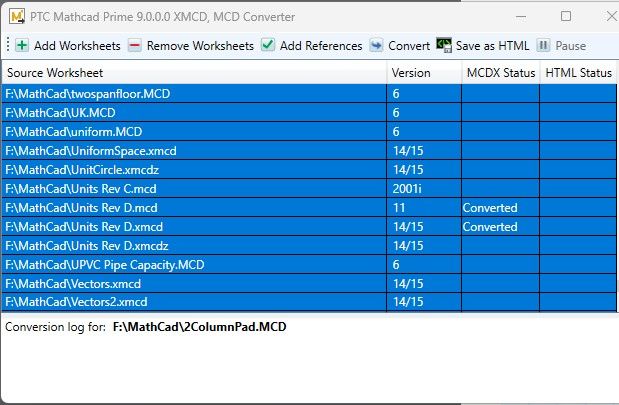Community Tip - If community subscription notifications are filling up your inbox you can set up a daily digest and get all your notifications in a single email. X
- Subscribe to RSS Feed
- Mark Topic as New
- Mark Topic as Read
- Float this Topic for Current User
- Bookmark
- Subscribe
- Mute
- Printer Friendly Page
Python convertion .xmcd to .mcdx of multiple files in nested folders using API for builtin converter
- Mark as New
- Bookmark
- Subscribe
- Mute
- Subscribe to RSS Feed
- Permalink
- Notify Moderator
Python convertion .xmcd to .mcdx of multiple files in nested folders using API for builtin converter
I have enormous number of .xmcd files needed to be converted to .mcdx. Inside most of them there are links to each other. Considering nested structure of my files and the fact that you can not choose the whole folder for nested convertion in built-in MathCAD Prime Converter I need to automate at least filling Converter with list of files. Would be even better - to make the whole process fully automatic. Have someone done this before? Is there any API for the Converter? Nothing like that was found by me in the PTC support database 😞
There is some kind of workaround - to generate multiple paths to files relative to the root folder and join them with " "`s but resulting string is far too long to be accepted by the FilePickupDialog of the Converter. Too many files needed to be converted.
Solved! Go to Solution.
- Labels:
-
Mathcad Usage
-
Programming
Accepted Solutions
- Mark as New
- Bookmark
- Subscribe
- Mute
- Subscribe to RSS Feed
- Permalink
- Notify Moderator
Hi,
You must use the power of windows to select all the files in all the directory tree structure.
the converter will place the new files in the correct directories..
For example a three tiered directory structure.
With one Mathcad 15 etc file per directory. This works no matter how many files in a directory
Note one file is *.mcd other two are *.xmcd.
Start the converter from Prime or as stand alone and press add worksheets
You get the windows open dialog box. In the upper right hand search box type *.*mcd as the search term and it will select files in the directory structure for you. Ctrl A will select them all.
Choose open and the list box in the converter is filled with the relevant files with their directory included.
Select them all with CTRL A. Press convert and leave it alone until finished.
Now check the directories: Each directory has the converted file and a html log of the conversion..
As far as I am aware there is no limit to the number of files in the directory tree.
Cheers
Terry
- Mark as New
- Bookmark
- Subscribe
- Mute
- Subscribe to RSS Feed
- Permalink
- Notify Moderator
Hi,
Converter can take large number files. There are 233 files here loaded in one go from a directory
Press Ctrl A to select all the files then you can convert them in one go:
- Mark as New
- Bookmark
- Subscribe
- Mute
- Subscribe to RSS Feed
- Permalink
- Notify Moderator
Hi, terryhendicott !
- Mark as New
- Bookmark
- Subscribe
- Mute
- Subscribe to RSS Feed
- Permalink
- Notify Moderator
Hi,
You must use the power of windows to select all the files in all the directory tree structure.
the converter will place the new files in the correct directories..
For example a three tiered directory structure.
With one Mathcad 15 etc file per directory. This works no matter how many files in a directory
Note one file is *.mcd other two are *.xmcd.
Start the converter from Prime or as stand alone and press add worksheets
You get the windows open dialog box. In the upper right hand search box type *.*mcd as the search term and it will select files in the directory structure for you. Ctrl A will select them all.
Choose open and the list box in the converter is filled with the relevant files with their directory included.
Select them all with CTRL A. Press convert and leave it alone until finished.
Now check the directories: Each directory has the converted file and a html log of the conversion..
As far as I am aware there is no limit to the number of files in the directory tree.
Cheers
Terry
- Mark as New
- Bookmark
- Subscribe
- Mute
- Subscribe to RSS Feed
- Permalink
- Notify Moderator
The key is <*.*mcd>! That was so easy, thanks a lot 🙂