Community Tip - Want the oppurtunity to discuss enhancements to PTC products? Join a working group! X
- Subscribe to RSS Feed
- Mark Topic as New
- Mark Topic as Read
- Float this Topic for Current User
- Bookmark
- Subscribe
- Mute
- Printer Friendly Page
Splitting of layers
- Mark as New
- Bookmark
- Subscribe
- Mute
- Subscribe to RSS Feed
- Permalink
- Notify Moderator
Splitting of layers
Hi all
I'm trying to make a small computation program that would split a thicker layers
into thinner ones and would put the split layers into one column.
In the attached computation sheet I have demonstrated what I would like to find first for a one layer system, then for a 2 layer system, but
the problem is that I haven't been able to make it work for n -layered system.
Thanks for your advices.
Solved! Go to Solution.
- Labels:
-
Physics
Accepted Solutions
- Mark as New
- Bookmark
- Subscribe
- Mute
- Subscribe to RSS Feed
- Permalink
- Notify Moderator
See if the attached file helps.
IMHO functions, like I provide, are more useful than static calculations, but you sure can easily turn my function into a simple one-time calculation if you insist.
@Mike: Did you post the wrong file? I can't see any solution or any function in the sheet you posted.
- Mark as New
- Bookmark
- Subscribe
- Mute
- Subscribe to RSS Feed
- Permalink
- Notify Moderator
If we work look at the first fucntion is this what you were looking for?
Message was edited by: Mike Armstrong
- Mark as New
- Bookmark
- Subscribe
- Mute
- Subscribe to RSS Feed
- Permalink
- Notify Moderator
Message was edited by: Mike Armstrong
I still don't see the solution of yours!? ![]()
- Mark as New
- Bookmark
- Subscribe
- Mute
- Subscribe to RSS Feed
- Permalink
- Notify Moderator
I must have had a moment this morning.
I have only developed one function (h.tot_j_layers_1) because I was not sure what Matti wanted.
- Mark as New
- Bookmark
- Subscribe
- Mute
- Subscribe to RSS Feed
- Permalink
- Notify Moderator
I have only developed one function (h.tot_j_layers_1) because I was not sure what Matti wanted.
Ah, I see. We interpreted Matti's question differently. I haven't looke below his solution for the two layer system as I assumed that all that mess is just a couple of unsuccessful attempts. As the routine is supposed to work with an arbitrary number of base layers I guess the approach using if-statements is not that suitable for the problem.
- Mark as New
- Bookmark
- Subscribe
- Mute
- Subscribe to RSS Feed
- Permalink
- Notify Moderator
See if the attached file helps.
IMHO functions, like I provide, are more useful than static calculations, but you sure can easily turn my function into a simple one-time calculation if you insist.
@Mike: Did you post the wrong file? I can't see any solution or any function in the sheet you posted.
- Mark as New
- Bookmark
- Subscribe
- Mute
- Subscribe to RSS Feed
- Permalink
- Notify Moderator
Werner Exinger wrote:
@Mike: Did you post the wrong file? I can't see any solution or any function in the sheet you posted.
Yes my mistake. I have edited my original post.
- Mark as New
- Bookmark
- Subscribe
- Mute
- Subscribe to RSS Feed
- Permalink
- Notify Moderator
Hi Werner, your answer was correct, but I must admit I don't yet fully understand your efficient programming.
For Mike, I updated my original posting with the programming you had added to your file and
made a simple program for an additional layer.
Werner or Mike, could you advice how this new 4 layers system could be turned into n-layers system.
If it is not easy, I'm happy what Werner provided and try to understand that code.
- Mark as New
- Bookmark
- Subscribe
- Mute
- Subscribe to RSS Feed
- Permalink
- Notify Moderator
Werner or Mike, could you advice how this new 4 layers system could be turned into n-layers system.
If it is not easy, I'm happy what Werner provided and try to understand that code.
Whats new here? Unless I am missing something thats the very same problem as before. My routine works for as many layers you provide, just give it a try.
- Mark as New
- Bookmark
- Subscribe
- Mute
- Subscribe to RSS Feed
- Permalink
- Notify Moderator
Yes, you are right. I'll study your code more carefully.
- Mark as New
- Bookmark
- Subscribe
- Mute
- Subscribe to RSS Feed
- Permalink
- Notify Moderator
matti meili wrote:
Yes, you are right. I'll study your code more carefully.
Maybe it helps if the routine is written that way. The creation of the vector h should be clearer, the names of the control variables may be more meaningful and the inefficient, unnecessary multiple calculation of the sublayer depths is avoided:
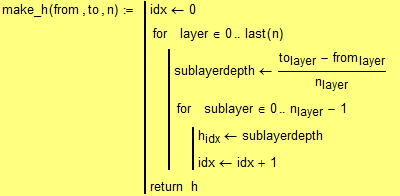
An even better approach would be to make the routine dependend on the differences of the depths, the actual thicknesses of the layers (z.i).
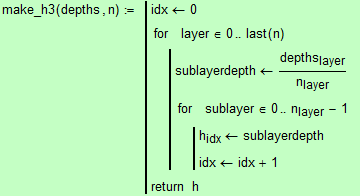
- Mark as New
- Bookmark
- Subscribe
- Mute
- Subscribe to RSS Feed
- Permalink
- Notify Moderator
Thanks a lot!





