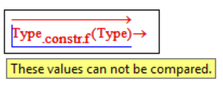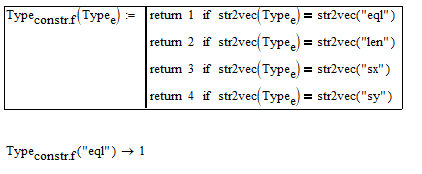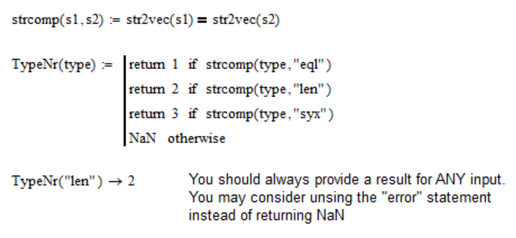- Subscribe to RSS Feed
- Mark Topic as New
- Mark Topic as Read
- Float this Topic for Current User
- Bookmark
- Subscribe
- Mute
- Printer Friendly Page
Symbolic issue?
- Mark as New
- Bookmark
- Subscribe
- Mute
- Subscribe to RSS Feed
- Permalink
- Notify Moderator
Symbolic issue?
- Labels:
-
Calculus_Derivatives
Accepted Solutions
- Mark as New
- Bookmark
- Subscribe
- Mute
- Subscribe to RSS Feed
- Permalink
- Notify Moderator
You like complicated and confusing names in your sheet, don't you? But in stripped down sheets for this forum to show a specific problem, simple names would be preferable.
When you evaluate an expression symbolically, the symbolic traces back the sheet as far as it can. The reason for you sheet failing is because the symbolic is not able to evaluate "Type.const.f(Type)" . I am not sure why but it says that you can't compare variable Type with a string.
Your second approach works OK because you evaluate "Type.const.f(Type)" only numerically.
- Mark as New
- Bookmark
- Subscribe
- Mute
- Subscribe to RSS Feed
- Permalink
- Notify Moderator
You like complicated and confusing names in your sheet, don't you? But in stripped down sheets for this forum to show a specific problem, simple names would be preferable.
When you evaluate an expression symbolically, the symbolic traces back the sheet as far as it can. The reason for you sheet failing is because the symbolic is not able to evaluate "Type.const.f(Type)" . I am not sure why but it says that you can't compare variable Type with a string.
Your second approach works OK because you evaluate "Type.const.f(Type)" only numerically.
- Mark as New
- Bookmark
- Subscribe
- Mute
- Subscribe to RSS Feed
- Permalink
- Notify Moderator
Thanks, my dear Werner_E, I should have guessed myself and I`m sorry for complicated names.
- Mark as New
- Bookmark
- Subscribe
- Mute
- Subscribe to RSS Feed
- Permalink
- Notify Moderator
As written here
a moment ago, the problem is the comparison of a variable with a string. Mathcads symbolic muPAD is not able to do that. You may call it a bug or just an inability, a missing feature. The new symboli FriCAS in Prime 6 dos not have this restriction.
- Mark as New
- Bookmark
- Subscribe
- Mute
- Subscribe to RSS Feed
- Permalink
- Notify Moderator
I`ve found an easy way to circumvent this limitation
- Mark as New
- Bookmark
- Subscribe
- Mute
- Subscribe to RSS Feed
- Permalink
- Notify Moderator
Nice workaround!
You may consider using a small utility function to avoid more typing