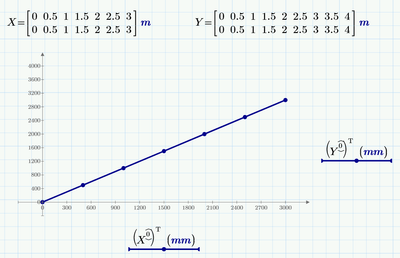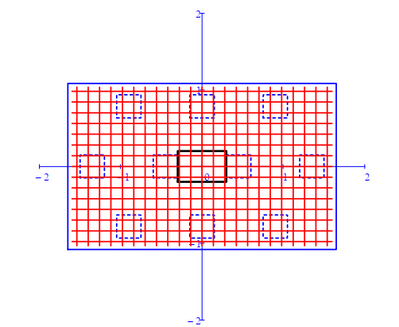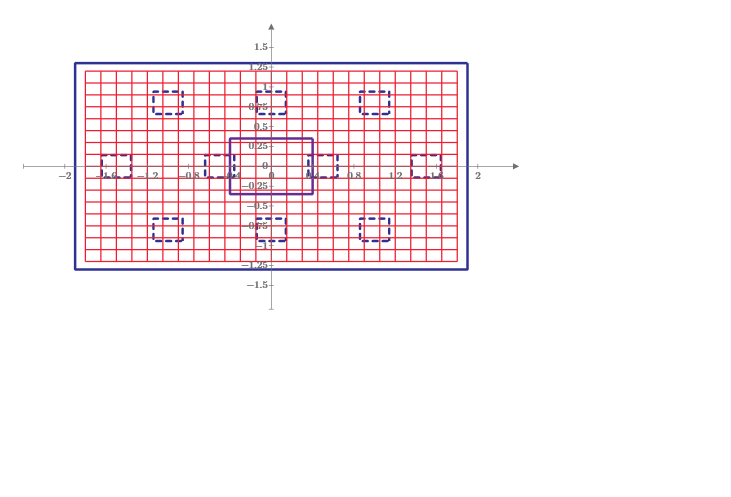Community Tip - Stay updated on what is happening on the PTC Community by subscribing to PTC Community Announcements. X
- Subscribe to RSS Feed
- Mark Topic as New
- Mark Topic as Read
- Float this Topic for Current User
- Bookmark
- Subscribe
- Mute
- Printer Friendly Page
To Plot Graph in Mathcad Prime
- Mark as New
- Bookmark
- Subscribe
- Mute
- Subscribe to RSS Feed
- Permalink
- Notify Moderator
To Plot Graph in Mathcad Prime
Dear all Expert with Mathcad Prime.
Please help me. Show how to plotting graph as attached in below.
Thank all in advance.
Solved! Go to Solution.
Accepted Solutions
- Mark as New
- Bookmark
- Subscribe
- Mute
- Subscribe to RSS Feed
- Permalink
- Notify Moderator
- Mark as New
- Bookmark
- Subscribe
- Mute
- Subscribe to RSS Feed
- Permalink
- Notify Moderator
- Mark as New
- Bookmark
- Subscribe
- Mute
- Subscribe to RSS Feed
- Permalink
- Notify Moderator
I'm really thank to you for shared me advise.
- Mark as New
- Bookmark
- Subscribe
- Mute
- Subscribe to RSS Feed
- Permalink
- Notify Moderator
Sorry, I can't see what exactly you are looking for and how the data (x,y,X,Y) your program delivers would correspond with the graphic you provided.
If you are looking for a way to add a grid, you may either use the third party 2D chart component which is part of prime since version 5 or you have to code it yourself. Examples for adding grid lines in the Primes native 2D-plot were posted here a few times.
Here are two links I found after a quick search:
https://community.ptc.com/t5/PTC-Mathcad/Grid-on-a-2D-Plot/m-p/672767/highlight/true#M190679
- Mark as New
- Bookmark
- Subscribe
- Mute
- Subscribe to RSS Feed
- Permalink
- Notify Moderator
I'm really thank to you for shared me advise.
I want to arrangement Rebar on Pile cap.
- Mark as New
- Bookmark
- Subscribe
- Mute
- Subscribe to RSS Feed
- Permalink
- Notify Moderator
I still have no clue what exactly you want to plot and how the graphic you show correspond with the coordinates (x,y,X,Y) you showed in your sheet.
I see 4 different objects in your graphic:
1) the big blue rectangle around the whole figure
2) a smaller black rectangle in the center
3) a number of smaller squares, painted in dotted blue
4) a grid in red
You'll have to exactly specify the positions and dimensions of all these objects and how they relate with the numbers you throw in at the start (B, L, nx, ny).
You new graphic once again shows very different dimensions in the coordinate system compared to the one you showed in your worksheet - thats confusing.
BTW - wouldn't you be better off by inserting a graphic made in a CAD program or even a simple paint program rather than letting Prime or Mathcad do a job it wasn't made for?
- Mark as New
- Bookmark
- Subscribe
- Mute
- Subscribe to RSS Feed
- Permalink
- Notify Moderator
Now i can doing it prof. thank you so much for your time.😍😍🙏
- Mark as New
- Bookmark
- Subscribe
- Mute
- Subscribe to RSS Feed
- Permalink
- Notify Moderator
- Tags:
- lines