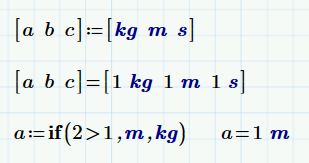Community Tip - Learn all about PTC Community Badges. Engage with PTC and see how many you can earn! X
- Subscribe to RSS Feed
- Mark Topic as New
- Mark Topic as Read
- Float this Topic for Current User
- Bookmark
- Subscribe
- Mute
- Printer Friendly Page
Trouble programming a for statement
- Mark as New
- Bookmark
- Subscribe
- Mute
- Subscribe to RSS Feed
- Permalink
- Notify Moderator
Trouble programming a for statement
Hi everyone, I'm programming a simple "for" statement and for some reason It doesn't work, I don't know what is the problem because I've defined all the variables but mathcad says that one of them is undefined.
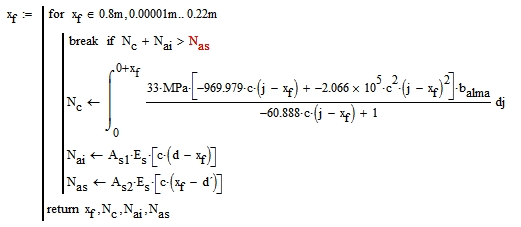
I've attached the original file.
Thx in advance. And excuse me for my poor english, I'm Spanish.
Solved! Go to Solution.
Accepted Solutions
- Mark as New
- Bookmark
- Subscribe
- Mute
- Subscribe to RSS Feed
- Permalink
- Notify Moderator
I've changed a few items to make the program operate, but there are assumptions that may not be valid.
1. Moved the break statement to the end of the for loop, you can keep it at the beginning but then you will need to initialise the N.c, N.as & N.ai variables & the result will be the same.
2. the return value is now just x.f. Mathcad 15,14 ... does not like to mix units in arrays & the program was failing for this.
You can deUnit the return values & then add them back outside the program .
You may be able to return values with units directly but I don't know how (or even if it is possible)
3. the for loop needs to be defined as start value, next value ... final value
4.value of c changed from 0.01 to 0.01 *1/m to give a unit balance - not sure if this is correct or not.
Regards
Andy
- Mark as New
- Bookmark
- Subscribe
- Mute
- Subscribe to RSS Feed
- Permalink
- Notify Moderator
Hello Maikel,
it appears as if your variable xf isn't defined and as a consequence all related variables fail. Correct this and it should work just fine.
Raiko
- Mark as New
- Bookmark
- Subscribe
- Mute
- Subscribe to RSS Feed
- Permalink
- Notify Moderator
I've changed a few items to make the program operate, but there are assumptions that may not be valid.
1. Moved the break statement to the end of the for loop, you can keep it at the beginning but then you will need to initialise the N.c, N.as & N.ai variables & the result will be the same.
2. the return value is now just x.f. Mathcad 15,14 ... does not like to mix units in arrays & the program was failing for this.
You can deUnit the return values & then add them back outside the program .
You may be able to return values with units directly but I don't know how (or even if it is possible)
3. the for loop needs to be defined as start value, next value ... final value
4.value of c changed from 0.01 to 0.01 *1/m to give a unit balance - not sure if this is correct or not.
Regards
Andy
- Mark as New
- Bookmark
- Subscribe
- Mute
- Subscribe to RSS Feed
- Permalink
- Notify Moderator
Thx a lot to everyone, specially to A Westerman, you were right.
I really really really appreciate your help.
This forum is awesome.
Saludos.
- Mark as New
- Bookmark
- Subscribe
- Mute
- Subscribe to RSS Feed
- Permalink
- Notify Moderator
2. the return value is now just x.f. Mathcad 15,14 ... does not like to mix units in arrays & the program was failing for this.
You can deUnit the return values & then add them back outside the program .
You may be able to return values with units directly but I don't know how (or even if it is possible)
Hi again, may you tell me how can I deUnit the return values?
Regards.
- Mark as New
- Bookmark
- Subscribe
- Mute
- Subscribe to RSS Feed
- Permalink
- Notify Moderator
All you can do is divide by the appropriate unit inside the program & the multiply by the same unit outside - not ideal , but best available.
Regards
Andy
- Mark as New
- Bookmark
- Subscribe
- Mute
- Subscribe to RSS Feed
- Permalink
- Notify Moderator
Fantastic.
Thx again.
Regards
- Mark as New
- Bookmark
- Subscribe
- Mute
- Subscribe to RSS Feed
- Permalink
- Notify Moderator
- Mark as New
- Bookmark
- Subscribe
- Mute
- Subscribe to RSS Feed
- Permalink
- Notify Moderator
Unfortunately for me - 1 step forward , 3 steps back
- Mark as New
- Bookmark
- Subscribe
- Mute
- Subscribe to RSS Feed
- Permalink
- Notify Moderator
A Westerman wrote:
Unfortunately for me - 1 step forward , 3 steps back
Point please your 3 steps back
- Mark as New
- Bookmark
- Subscribe
- Mute
- Subscribe to RSS Feed
- Permalink
- Notify Moderator
No scripted components
No 3D plots
No Hyperlinking
(For starters)
Regards
Andy
- Mark as New
- Bookmark
- Subscribe
- Mute
- Subscribe to RSS Feed
- Permalink
- Notify Moderator
A Westerman wrote:
No scripted components
No 3D plots
No Hyperlinking
(For starters)
Regards
Andy
No scripted components - no viruses
No 3D plots in Mathcad 15 on Windows 8
No Hyperlinks more security
Etc