Community Tip - You can subscribe to a forum, label or individual post and receive email notifications when someone posts a new topic or reply. Learn more! X
- Subscribe to RSS Feed
- Mark Topic as New
- Mark Topic as Read
- Float this Topic for Current User
- Bookmark
- Subscribe
- Mute
- Printer Friendly Page
Type in temperature units °C and °F
- Mark as New
- Bookmark
- Subscribe
- Mute
- Subscribe to RSS Feed
- Permalink
- Notify Moderator
Type in temperature units °C and °F
Hi.
I'm using MathCAD Prime 3.1.
How do I type in temperature units °C or °F ? I know you can click on "Units" on the "Math" tab. But I'm hoping for a simple and faster way to type it in.
There is probably a very simple answer to this question, but an hour of banging my head against the desk has not helped me find it.
So, if i am trying to write "50°C" I try typing: 50 Alt248 C =
This gives "50°•C=0.87*C"
Hmm..., so it thinks I want degrees and then Coulombs.
I tried many things after this and finally found a rather long way:
50 * " Alt248 C RightArow Delete LeftArrow LeftArrow Delete =
This gives me the correct answer: "50°C=323.15K"
Does anyone know of a faster way to type it in?
Solved! Go to Solution.
- Labels:
-
Other
Accepted Solutions
- Mark as New
- Bookmark
- Subscribe
- Mute
- Subscribe to RSS Feed
- Permalink
- Notify Moderator
- Mark as New
- Bookmark
- Subscribe
- Mute
- Subscribe to RSS Feed
- Permalink
- Notify Moderator
I do so
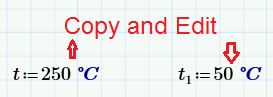
In Mathcad 15 I use Alt+0176 + C or F
- Mark as New
- Bookmark
- Subscribe
- Mute
- Subscribe to RSS Feed
- Permalink
- Notify Moderator
Thanks, that is one way of doing it, but it requires that you keep it in the clipboard, or go back and copy all the time. Surely there is a simple shortcut, like the one you use in Mathcad 15...?
- Mark as New
- Bookmark
- Subscribe
- Mute
- Subscribe to RSS Feed
- Permalink
- Notify Moderator
A little faster:
50
Ctrl Shift U
"
Alt 248
C
Delete
=
- Mark as New
- Bookmark
- Subscribe
- Mute
- Subscribe to RSS Feed
- Permalink
- Notify Moderator
You just type T = 250 then enter the unit, ° C. You're wrong if you write 250, multiplied by ° C.

- Mark as New
- Bookmark
- Subscribe
- Mute
- Subscribe to RSS Feed
- Permalink
- Notify Moderator
Looks like you didn't noticed the text
"I know you can click on "Units" on the "Math" tab. But I'm hoping for a simple and faster way"
in the original question.
- Mark as New
- Bookmark
- Subscribe
- Mute
- Subscribe to RSS Feed
- Permalink
- Notify Moderator
Hi,
- type 50
- press ALT followed by M and U
- select ° using mouse (or press several time DOWN ARROW)
- press ESC twice
- type C
- type =
- press ENTER
MH
Martin Hanák
- Mark as New
- Bookmark
- Subscribe
- Mute
- Subscribe to RSS Feed
- Permalink
- Notify Moderator
This one works really well too and could be really useful for other commands. Thanks.
- Mark as New
- Bookmark
- Subscribe
- Mute
- Subscribe to RSS Feed
- Permalink
- Notify Moderator
Thanks for all the feedback guys.
So it seems there are a few ways to do it. None are as simple as i hoped, but I like the solution from Magnus the best.
Thanks!
- Mark as New
- Bookmark
- Subscribe
- Mute
- Subscribe to RSS Feed
- Permalink
- Notify Moderator
I agree that the method Magnus suggests is the best so far. Its even more convenient on my German Keyboard as we have a Degree symbol available directly.
Unfortunately the method only works when the variable is defined T:=50° and not when its displayed via T= and we have to replace K by °C. Martins more cumbersome way works here too and we can take the degree symbol from the angle unit at the top of the units list (but not from my keyboard). Not sure what the two times "Esc" do but it works. Depending on the situation copy and paste might be easier.
Anyway, PTC sure should provide a keyboard shortcut to add °C, °F and °(instead of typing deg).
WE
- Mark as New
- Bookmark
- Subscribe
- Mute
- Subscribe to RSS Feed
- Permalink
- Notify Moderator
Ah... that's frustrating, I didn't notice that it does not work following an equals. That's probably where i would use it most. Oh well, Martins solution works well too. You can actually hit the up key a few times and it jumps to the bottom of the list. Then its not too far to the °C unit.
On a slightly different note, does anyone know if there is a way to change the default unit for temperature to °C instead of K? I'm happy to modify configuration files or even the registry if it is possible?
- Mark as New
- Bookmark
- Subscribe
- Mute
- Subscribe to RSS Feed
- Permalink
- Notify Moderator
I guess its not that simple in Prime. In the installation directory I see 12 dll's with "unitsystem" in their name.
If you need it often and the pain is too big, you may consider installing some kind of Program like AutoIt and create a keyboard macro which fires up the necessary keystrokes.





